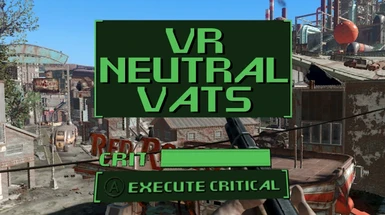About this mod
Revises the VATS effect in VR. No longer any green tint. Visuals will be completely neutral.
- Permissions and credits
- Changelogs


With this mod the VATS effect in VR will be completely neutral, see example below where VATS is active with this mod enabled.

The green tint is gone.
The visual slow time effect added in VR that applies to Jet among other things have also been reverted back to pancake.

Fallout 3-styled VATS Exit Sound is highly recommended to be paired with VR Neutral VATS.
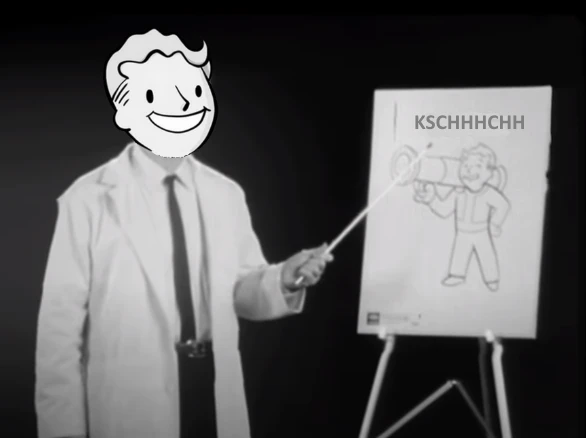
Without this excellent mod by John3575 it becomes nigh on impossible to tell when VATS ends.

Details
The implementation of the VATS effect in VR is quite peculiar. It would seem that the general slow time image space adapter was modified for Fallout 4 VR to make it into the green VATS effect that we see. When the game launches it appears to quickly load in this image space adapter and stick with it. Any subsequent changes to this image space adapter from plugins that load after the VR master plugin file will not apply to the VATS effect already loaded into the game. Very strange, and so this calls for a hack!
To make this mod work I had to make the changes directly in the Fallout4_VR.esm, therefore this mod will overwrite the original VR master file. This is the only way I could find to make this mod possible at all short of going with a scripted approach.
This mod uses the vanilla zero effects image space adapter as a template, which is completely neutral, making it so that any effects that are already applied outside of VATS will also be applied inside VATS.
Additionally the general slow time image space adapter from vanilla pancake Fallout 4 have been copied and carried on over to Jet and the general slow time effect.

Known Incompatibilities
There will be incompatibilities with languages other than English.
Please let me know if you would want me to make a patch for any other language.

Known Issues or Bugs
There are no known issues or bugs at this point in time.
Please report any bugs or requests for improvements on the nexus mods page using either the bug report feature or the comments section. Thank you!

Install
- Make sure you are up to date with how to enable mods for Fallout 4 or Fallout 4 VR.
- Install the mod using the FOMOD-installer in a mod manager of your choice.
- Make sure the included .esm file overwrites the original Fallout4_VR.esm and that the included STRINGS can be read into the game (may require .ini changes but should be working as long as you have enabled modding properly)
- Enjoy and please report any bugs.

Uninstall
- (Automatic) Uninstall in your mod manager of choice.
- (Manual) If installed via mod manager this isn't recommended. Remove the included .esm plugin file, replace with the original .esm plugin file, and remove the included STRINGS file.

Changelog
- 1.1, 2022-10-26 - Updated to prevent crash when used in conjunction with the VR port of Buffout (thank you rollingrock16 for the heads-up and the assistance)
- 1.0, 2020-10-10 - Initial release.

Tools Used
FO4Edit
Inkscape
GIMP
7-Zip

Licensing/Legal
You can do whatever you want with this mod. No permissions needed. All I ask is that you give me credit if you modify & distribute any portion of this mod. It's not a requirement however. Sharing is caring! ~KhaoMaat

If you tried the mod and liked it please consider endorsing.
Check out my other mods for Fallout 4 if you have the chance: