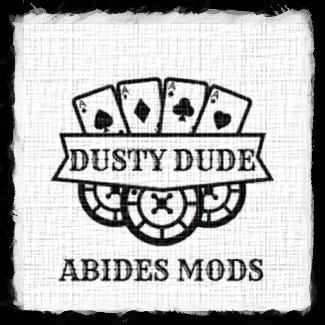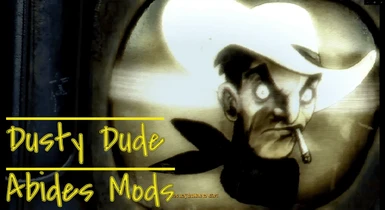About this mod
This will allow Reshade users to add a heat haze/shimmer fx typically seen on any hot day as the heat radiates from the ground or objects. This .fx file uses depth so it covers only a distant portion of the screen! The stand alone preset is optional, which uses only the .fx file anyway.
- Requirements
- Permissions and credits
- Changelogs
I always wanted to say that! ~Deacon
Check out all of my current mods! ~me
Support for all my mods is primarily here, but also on my Discord channel.
This file is meant to either act as:
- A stand alone preset with only the heat haze .fx effect in place, which you can toggle any time you want OR
- Add to any Reshade presets you may currently use by ticking the Heathaze.fx option
Because this uses depth you will be able to see that distance plays a factor when you toggle the effect on (Page Down key here, which you can change to anything). Like any other .fx you can edit it to meet your needs.
Install and Activation
Just copy the top folder into your Fallout 4 main directory, presuming you already have Reshade installed. You can find a ton of videos on how to install Reshade. Please use the latest Reshade unless you need an older one for some reason, but you will need at least 3.0+. Generally your Depth Buffer needs adjustment, so look for the Depth Buffer edit at the bottom of the panel that says Reverse - change it to a 0 if it's a 1. That should generally do it, but Reshade editions do vary.
Next, open the GUI for your version of Reshade at any time and look for either the preset, DustyHaze.ini in the preset field or just tick the Heathaze.fx effect down in the effects panel. Tweak it as you see fit. IF you don't see the shimmering effect at all despite the toggle, it is possible you may need to manage the depth, which you can learn more about in this next video (skip to 6:37 for depth tutorial).
Power Armor Problem
The depth distance effect is negated entirely when in power armor, which appears to be a known issue. I've tried several related mods to see if I could fix it, but no luck. When in power armor the entire screen will have the effect, which is sad and horrible at the same time. I just pretend the PA helmet is designed to enrich the sight of the wearer and contains haze mitigating features. In other words I toggle the effect off. That's work for me!
Original .fx Author
The origin of this oft used .fx goes all the way back to Master Effects by Marty McFly. You may have seen his work recently with ray-tracing. Master Effects doesn't work with anything but Reshade 1.0, so that's a very long time. Since then the effect lay dormant until an anonymous user on reddit asked about a heat haze effect for use in games and the world provided many options. This particular one edited in a specific way to meet my standards works in Fallout 4 with even the latest Reshade version. You will need at least Reshade 3.0+, but go ahead with the latest version unless you need your current older one for some reason.
Let us all give thanks to Marty for keeping up the fight and making very cool presets.
Third Longest Played Character
My third longest played Fallout 4 character was during those heady days when Transfer Settlements and Sim Settlements first came out. It was my first time playing with Dustbowl (v3). I really wanted a New Vegas like experience so I used as many mods as I could find to manage that. The game ran like shite, but it ran and I played that character forever. One of the things I added was Master Effects from Marty McFly, specifically for the heat haze. It was a whole screen affair back then and I had to tweak it hard to keep it from making me sick as I walked around, but it really upped the immersion factor.
Even now I insist on it. It brings a level of immersion and convenience through a toggle I don't want to let go.
I hope you feel the same.
Suggested Mods
I put all of my suggested mods into Desert: Modlist. Check it out.