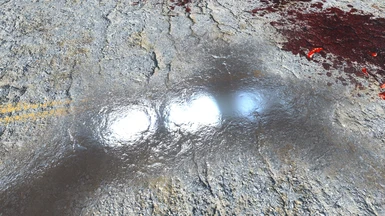UNLESS YOU ARE USING A CUBEMAP YOU CAN'T PLAY WITHOUT, I RECOMMEND USING ABLAZE666'S MOD: https://www.nexusmods.com/fallout4/mods/46787
We all know the issue. Looking at certain angles results in puddles/blood flickering between intensities. Puddles were so damn annoying, mods were created to either subdue them or remove them. Flickering blood prompted me to uninstall the game, even though I knew I'd reinstall it eventually. Replacing the default cubemap with something sexy from dpillari's PBR Materials Project only exacerbated the problem. Disabling cubemaps is not an ideal solution. How could something so integral to Fallout like blood, have such an annoying issue? When I reinstalled Fallout 4, I just had to figure out the problem...
I started assigning material files to blood textures, trying different options, repeatedly testing in game. No change. I tried deleting specular maps, which worked - but of course resulted in dull blood. No flickering, but no shine. Unsatisfactory. I found this interesting though - if deleting the specular maps resulted in no flickering, then that's where the solution lies. But surprise surprise, it's some sort of engine/shader level issue that I don't know how to address - at least directly.
After creating different specular maps and thorough testing, I've concluded that, at least for decals, there is some sort of "specular threshold." The engine will determine whether this threshold is met, and either:
1.) Apply some sort of environment map/cubemap
and/or
2.) Scale this environment map/cubemap depending on the specular map intensity
I'm not entirely sure if both are true, but I want to say it's just the former. The workaround just requires creating less intense specular maps.
There is one slight caveat with this workaround though - I'm not sure at what point the engine decides "Yeah, that specular map is intense enough for the hardcoded environment map/cubemap to be applied." Meaning, unless someone is able to figure this threshold out, you'll just have to test textures in game to see whether or not the flickering occurs. Again, I'm not sure if the flickering occurs only for decals.
The files available for download include an EBT, TrueBlood and vanilla version. ESPFE with BA2 or loose files available. Not all of the blood decals have new speculars, just the ones used most, along with puddle speculars. If you use a puddle remover the puddle textures don't matter. I don't have Photoshop, or Substance Painter... I used Paint.net with GaigeStorm's tutorial to create these (but saved with BC5 instead of DXT5.) I know from the screens they seem more intense at certain angles, but hey, they work. Not claiming they are superb. Hopefully others can create better ones, and hopefully this helps.
We all know the issue. Looking at certain angles results in puddles/blood flickering between intensities. Puddles were so damn annoying, mods were created to either subdue them or remove them. Flickering blood prompted me to uninstall the game, even though I knew I'd reinstall it eventually. Replacing the default cubemap with something sexy from dpillari's PBR Materials Project only exacerbated the problem. Disabling cubemaps is not an ideal solution. How could something so integral to Fallout like blood, have such an annoying issue? When I reinstalled Fallout 4, I just had to figure out the problem...
I started assigning material files to blood textures, trying different options, repeatedly testing in game. No change. I tried deleting specular maps, which worked - but of course resulted in dull blood. No flickering, but no shine. Unsatisfactory. I found this interesting though - if deleting the specular maps resulted in no flickering, then that's where the solution lies. But surprise surprise, it's some sort of engine/shader level issue that I don't know how to address - at least directly.
After creating different specular maps and thorough testing, I've concluded that, at least for decals, there is some sort of "specular threshold." The engine will determine whether this threshold is met, and either:
1.) Apply some sort of environment map/cubemap
and/or
2.) Scale this environment map/cubemap depending on the specular map intensity
I'm not entirely sure if both are true, but I want to say it's just the former. The workaround just requires creating less intense specular maps.
There is one slight caveat with this workaround though - I'm not sure at what point the engine decides "Yeah, that specular map is intense enough for the hardcoded environment map/cubemap to be applied." Meaning, unless someone is able to figure this threshold out, you'll just have to test textures in game to see whether or not the flickering occurs. Again, I'm not sure if the flickering occurs only for decals.
The files available for download include an EBT, TrueBlood and vanilla version. ESPFE with BA2 or loose files available. Not all of the blood decals have new speculars, just the ones used most, along with puddle speculars. If you use a puddle remover the puddle textures don't matter. I don't have Photoshop, or Substance Painter... I used Paint.net with GaigeStorm's tutorial to create these (but saved with BC5 instead of DXT5.) I know from the screens they seem more intense at certain angles, but hey, they work. Not claiming they are superb. Hopefully others can create better ones, and hopefully this helps.