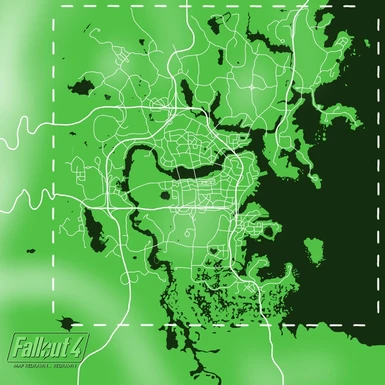About this mod
This small INI tweak allows you to venture outside of the map borders which appear as invisible walls in-game.
- Permissions and credits
Obviously the further out you go, the more things start to lose texture & lod quality and some textures and terrain will appear not to load at all. The invisible ground textures can be fixed however by stepping onto them (don't worry, you won't fall!). Still, don't expect there to be tons of stuff to find out there as it wasn't intended to be seen, though there is some nice scenery to see. I've uploaded a few screenshots of outside the map borders if you're interested to see what it looks like.
Installation
(Manual - Recommended)
1). Open Fallout.ini located in "My Documents/My Games/Fallout4"
2). Add the following line under the [General] section: bBorderRegionsEnabled=0
3). Save changes and set Fallout.ini to read-only. Done!
(Easy Installation - Not recommended *Your settings may be reset!*)
1). Download Fallout.ini from the files section.
2). Move Fallout.ini to the following directory: "My Documents/My Games/Fallout4" and overwrite the existing one (make a backup!)
Uninstall
To turn the map borders back on, simply delete the added line in Fallout.ini OR change it to bBorderRegionsEnabled=1
Disclaimer
I realize this isn't exactly a mod but rather an existing INI tweak, but I still thought it was worth putting on here in case some people weren't aware you can disable them. This was the same INI tweak that worked in Skyrim which is where I got the idea from!