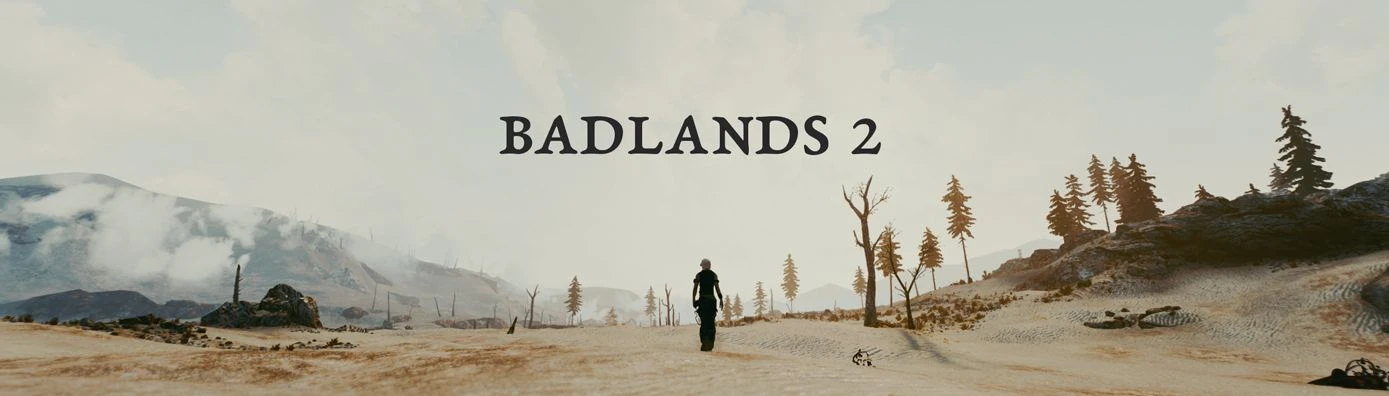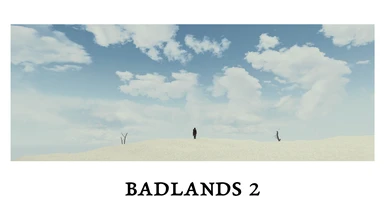File information
Created by
Delicious VegetableUploaded by
napoleonofthestumpVirus scan
About this mod
BADLANDS is a landscape texture overhaul that creates a(nother) vibrant imaginary desert environment. Sandy wastes, windswept canyons, shortgrass prairie, dry woodlands, dunes, dust, and whole lotta nostalgia. Spurs that jingle jangle jingle not included.
- Requirements
- Permissions and credits

INTRODUCTION
Greetings from the Wasteland! I've got a steaming hot pile of landscape for you to sink your eyes into. Invest in a sturdy pair of road goggles, plan your microscope scrounging and bum-fighting to avoid the heat of the day, pack plenty of non-irradiated water, and get ready to discover all kinds of exciting new ways to get sand out of a vaultsuit. Why is the greater Boston metropolitan region (as-was) now a baking expanse of limestone and cactus? Search me. Guess the bombs went off and everything turned brown. There's a lot about Fallout 4 that never made much sense to me. Truth is, the game was rigged from the start.
I don't usually return to themes I've already developed elsewhere. This whole thing started with a desire to tidy up a couple of the rougher edges in the original BADLANDS. There's a lot to that mod that is janky, amateurish, half-assed, and generally not up to par- but for the life of me I love the little bastard anyway. It could use a bit of spit and polish though, so I rolled up my pipboy and set to work. A fixed alpha on one texture became a replaced normal map for another, and then Desperados came out and I couldn't very well not use that as a base, and then I had to make a fresh grass setup, and then... By the time the dust settled, it turned out I'd done made an entirely new landscape mod. REALLY BADLANDS? WORSELANDS? BADLANDS...2?
This version of BADLANDS is a lot less aggressively weird than its forebear. It has plenty of character, don't get me wrong, but it's subtler and less cartoonish. Doesn't make this any more realistic, just stylized to a different set of conventions. Where the original BADLANDS mashed a bunch of crazy textures together willy nilly, in this version I was more selective about using consistent assemblages of color and shape to create different palettes, biomes, and general senses of place in different sections of the map. Texture quality is much higher overall as well, though not every individual texture is itself gigantic in resolution. 4K makes a great deal of difference for some textures, less so for others. Everything that needs it has properly bumpy normal maps and matte, naturalistic speculars. BADLANDS 2 is far and away the most fiddly, detail-oriented thing I've done for Fallout. That being said, this is still a labor of love made by an amateur- there are probably still some rough edges, odd texture glitches, and the sort of visual insubordination that's part of the DIY joy of the modding experience. If the bugs aren't catastrophic I'm probably not gonna fix 'em for you.

ABOUT BADLANDS
BADLANDS 2 retextures the landscape and the grass to look like the deserts of Aztlán. It is designed to be used on top of the brilliant Desperados landscape overhaul. It builds on Desperados to create a series of discrete arid environments across the map, from ponderosa woodland to sandy desert. Consider this an alternative vision of Spiffyskytrooper's work, not an improvement.
The mod comes in two parts: Grass and Landscape. The Landscape half contains all ground textures- rocks, dirt, etc. Roadways were not touched, as there are already plenty of perfectly lovely sun-blasted road textures out there. No need to reinvent where the wheels go. Spiffyskytrooper's other mod Dilapidated Roads (faded version) fits the bill nicely.
The Grass half contains... grass. Parts of the desert are quite bare, while regions like the dry prairie to the north and the woods in the south are more densely vegetated with drought-tolerant vegetation. The real life deserts of the Southwest are vibrant with much more life than any digital representation could get away with and still seem 'deserty'. I was more interested in the imaginary feel of the different regions than fidelity to the actual plants of actual Mojave country.
BADLANDS 2 affects both Far Harbor and Nuka World. Far Harbor has been reimagined as a dry coastal forest, like you'd find in parts of California or Lebanon, with a blue-grey-brown early autumn palette. Nuka World always was (inexplicably) a desert, and that's been turned up to eleven here. Sand and more sand, with a scattering of hardy vegetation clinging to the dunes.
There are no LODs included. In part this is to avoid the headache that is explaining over and over how to properly install a LOD pack to the seeming majority, but probably just unusually vocal minority, of modders who cannot figure it out for themselves. In part this is to save on the number of gigantic files I need to
g r a d u a l l y upload over my slow-ass country internet connection. Don't fret, you can very easily generate your own LOD for whatever appalling combination of mods you happen to use by following this simple guide. It's a snap, won't take that long, and is miles easier than doing it in Skyrim.
Because these are just grass and landscape textures, you can combine them with many, many other environmental mods to interesting effect. Try BADLANDS 2 with a dense covering of grass from VELDT, or tree cover from Dead Forest Overhaul or Rustbelt Flora, or a completely tree-free dunescape from Barren Wasteland. Or whatever. Part of the joy of modding is mixing things up into weird new combinations, trying out crazy notions that seemed like a good idea at the time- approaching the game like, y'know, a game. I can't wait to see what wild combinations y'all come up with.

INSTALLATION GUIDE
1. Download + install True Grass. It is a hard requirement for the grass part of the mod. Disable or delete the INI file that comes with True Grass.
(Strongly Recommended: Download + install Desperados)
2. Download + install BADLANDS 2
3. Make sure nothing is overwriting the BADLANDS 2 files or its ESPs, including any loose files
4. Add or modify these lines in your fallout4.ini:
[Grass]
iMinGrassSize = [pick a number between 40 and 70, lower numbers mean denser grass but lower FPS]
bAllowCreateGrass = 1
bAllowLoadGrass = 0
iMaxGrassTypesPerTexure = 30
5. Double-check to make extra sure nothing is overwriting your BADLANDS 2 files.
6. Follow this guide to generate your own LOD. You will need to generate LOD for Objects and Terrain, including meshes.
YOU WILL NEED TO GENERATE LOD FOR TERRAIN. YOU WILL NEED TO GENERATE LOD FOR OBJECTS. YOU WILL NEED TO GENERATE LOD FOR OBJECTS...AND...TERRAIN.
Apparently this is some sort of arcane mystery that nobody can figure out. You have been (loudly) notified.
7. Explore, adventure, take some pictures in-game and post them here.

BONUS ENB
In addition to the textures, I've also included the two different setups I used for Film Workshop ENB to take the images you see in the gallery. Lots of folks use FW; most of them seem to have settled for the basic out-of-the-can settings. It drives me a little nuts that this incredibly versatile, incredibly user-friendly visual tool is so underutilized. Yes, I know, there are a lot of scary buttons and sliders and things. To maybe, possibly, hopefully increase the chances of more folks using this delightful ENB the way it was designed, I've provided two different versions of my own Film Workshop settings. Use them as-is, or as a jumping off point for your own visual explorations.
AZTLAN is cooler and crisper, MOJAVE is warmer and softer. Both are designed for photorealistic-style landscape photography. Neither is deliberately based on any real-world filmstock.

Here's how to install:
1. Install Film Workshop and all of its requirements.
2. Drag and drop the contents of either the Aztlan or the Mojave folder into your Fallout 4 installation folder. Allow all files to overwrite.
3. Open up the ENB menu in game and have a look around. Manual focusing for DoF and 2.65:1 AR letterbox are enabled by default. Learn to love it or follow the tutorials on the Film Workshop page to change those, or any other, settings yourself.

FAQ
No LODs? Really?
Yup. Do it yourself, it's a piece of cake. The vast majority of troubleshooting comments and bug reports I've gotten on my other landscape retextures are from people who improperly installed the provided pre-made LOD packs. Just do 'em yourself with whatever crazy stack of mods you happen to roll with, and shoot any troubles you have by the xLODGen folks. For the umpteeth time, here's the link to that tutorial. Don't forget to generate meshes as well as Object and Terrain LOD textures.
What other mods were used in the pictures?
Weather and skies are from a WIP update to NAC.
ENB is Film Workshop. Settings from the images are available as an optional download.
Desert landscape from Desperados.
Other landscape mods listed in relevant images.
Clothing, armor, etc. are from all over the place- sources too numerous to list.
Additional mods and/or DLC locations are noted in the image captions.
How bad is the FPS hit?
That depends entirely on your machine, how well you take care of it, what other dubiously optimized mods you're using, how you've set your INIs, how obsessively kitted out your tac-ops Barbie is, etc.
The textures themselves are all over the place, 512 to 4K resolution. If you use BADLANDS 2 alongside a landscape overhaul that eliminates most of the tree cover, like Desperados or Barren Wasteland, the savings in FPS there can help you justify using higher resolution ground textures than you otherwise might be inclined to try.
The lower you set iMinGrassSize, the denser the grass and the slower your performance. The opposite is true the higher/sparser you go. Tinker with the setting to suit your own aesthetic and the needs of your computer.
Your mileage will almost certainly vary.
Can I install/uninstall this mid-game?
Yes. These are just textures, which may be safely put in and taken out at any time.
Does BADLANDS 2 break precombines?
Nope, these are still just textures.
Will this be available on console?
If you make it, it will be. Holler at me if you would like to perform the port yourself.
Will you make a lower resolution 'performance' version?
Nope.
I don't like it! Make it how I want it!
No.
I love the concept, but could you just change this one thing?
No. Make your own patch or texture swap to meet your own personal aesthetic.

CREDITS
Many thanks to all of the generous modders and artists who graciously permitted me to use their work. The majority of the textures in BADLANDS 2 are heavily modified or fully original, but some are wholly or in part the result of the imagination and work of other folks. It's entirely possible that in the whirlwind of compiling and publishing I've unknowingly missed someone here. If you recognize your own work, please hit me up about it and I'll add your name to the credits. If you really don't want to be a part of the BADLANDS project, please consider the benefits of the Cathedral approach to modding- but if you're still adamant about non-participation I'll remove and replace the offending files. In no particular order, many thanks to:
Spiffyskytrooper
Silverfox600
T4gtr34um3r
Vurt
Pfuscher
Doodlezoid
Velanimus
Hein84
L00ping
Winedave
TreyM
Rob Tuytel / Texture Haven
Thanks for the Hotfiles, y'all!
PS: Oh look, BADLANDS 2 is in the news.

May your road continue to lead you to warm sands.