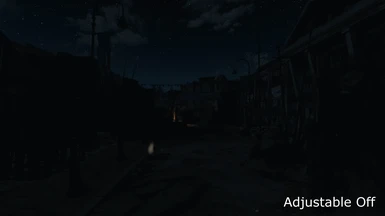About this mod
Adds adjustable (dimmable) headlamps for Power Armor helmets.
- Permissions and credits
- Changelogs
- Donations
Why, in the 23rd century, has the technology to dim a light bulb been lost?
--- Usage ---
First, you'll have to install an adjustable headlamp at a Power Armor station. It applies just like any other headlamp mod.
When you equip a headlamp, you'll be given two Aid items named [Headlamp +] and [Headlamp -].
Just use the corresponding item to adjust your headlamp's brightness level.
Alternatively, hotkeys may be assigned using Mod Configuration Menu.
--- Misc ---
Headlamps support five brightness levels. As brightness increases, so too does color temperature, and range. These are:
███ 1/5: 4000K. radius 1024
███ 2/5: 4700K. radius 1536
███ 3/5: 5400K, radius 2048
███ 4/5: 6100K, radius 3072
███ 5/5: 6800K, radius 4096
In-game this feels natural, as color temperature increasing with intensity is a realistic feature of incandescent filaments.
(Technically it ought to range from like 2000K-3200K, but that looks awful in-game, so concessions were made.)
For reference, the standard vanilla headlamp falls roughly between 1 and 2. My model to quantify brightness differs significantly from the vanilla headlamps, so the vanilla bright headlamp doesn't really have an equivalent.
--- Quirks & Issues ---
- The forced PA re-entry thing:
- If an adjustable headlamp is installed, entering a suit of PA will briefly kick you out, then put you back into it.
- Changing a helmet's brightness level will also briefly kick you out of your PA.
If you find this process uncomfortable, there is an option in the [Settings] holotape to quickly fade the screen to black during this process. - Changing brightness level turns off the headlamp, which must be manually turned back on. I have not found a workaround for this.
- Attempting to change a helmet's brightness while standing in an area where PA exit is impossible will fail. If this happens, just take a few steps in some direction and try again
--- Compatibility ---
This mod is very unlikely to conflict with other mods, as no vanilla records except for an otherwise unused animation are overwritten.
Details for possible (extremely unlikely) mod conflicts are as follows:
Uses AddonNode indicies 56100-56149, which I've documented here. This will increase if I make more compatibility patches. This will conflict with any other mods that use Addon Nodes in the same range, but I am pretty sure none exist.
In addition to vanilla+DLC, currently supports:
- Creation Club:
- Horse
- X02
- X03 "Hellfire"
- Captain Cosmos
- DogtoothCG/Unoctium Enclave X-02 Power Armor
- DogtoothCG/Unoctium Hellfire X-03 Power Armor
- DogtoothCG/Unoctium T-49 - Armor of the Storyteller
If there's something you want added to this list, leave a comment and I'll make a patch.
--- Extensibility ---
If you're a modder, the script system that makes this all work is actually very flexible. It is by no means limited to just the set of 5 brighness levels: you could create a mod that selects between lights in a rainbow, or adds new colors, or color temperature if you prefer. Any set of Lights, up to a max of 128 per base Object Mod, is supported. If you're interested, I recommend looking at one of the compatibility patches to see the sort of things you'll need—and as always, if you have any questions, I'm happy to answer them.