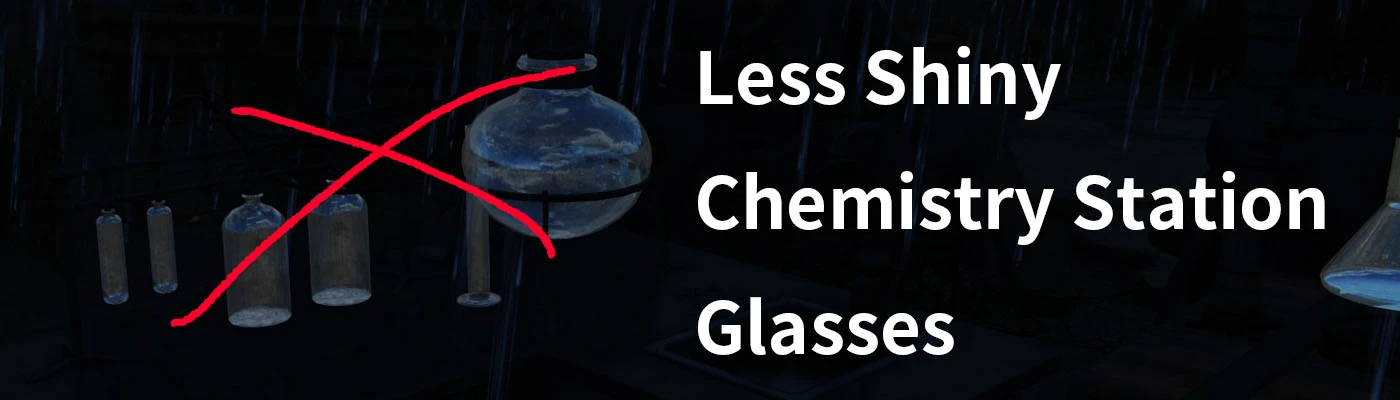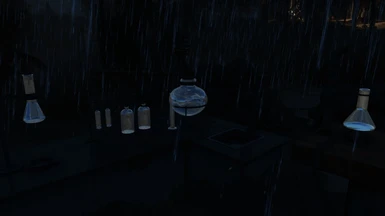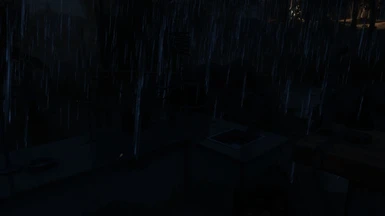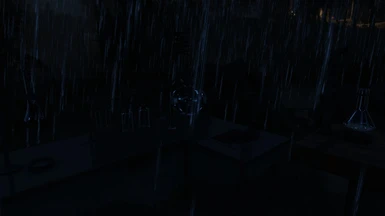About this mod
Tweaked materials and textures for chemistry station glasses to make them less shiny at night, specifically for people using darker nights etc.
- Permissions and credits
Ever since I started to play Fallout 4 with Darker Nights that makes the night immersively dark, the tube and beaker parts of the chemistry station are always an eyesore to me: they're glowing at night, keep telling me their annoying existence. So I made some adjustment to make them better in my opinion:
Firstly, I retextured the glass part. Now they are darker and much more translucent;
Secondly, I tweaked the material file, decreased the alpha value to also make the glass parts more transparent.
And in the file section comes two different version with different material tweaks:
One disabled the environment mapping, making the glass parts totally invisible in dark night, but less like glass to some degree;
The other one copied the environment mapping settings from other glass item like beaker (which looks good in vanilla). The glass parts still glow a little bit, but much better than vanilla.
Installation
Pick one file of your flavor and download by your mod manager, install and active; or manually download and extract the file, copy Materials and Textures folder to your \Fallout 4\Data folder.
Uninstallation
Delete from your mod manager, or manually detele the following file:
\Fallout 4\Data\Materials\SetDressing\Workstations\WorkstationChemistryA02.BGEM, WorkstationChemistryB02.BGEM
\Fallout 4\Data\Textures\SetDressing\Workstations\WorkstationChemistryA02_d.dds, WorkstationChemistryB02_d.dds