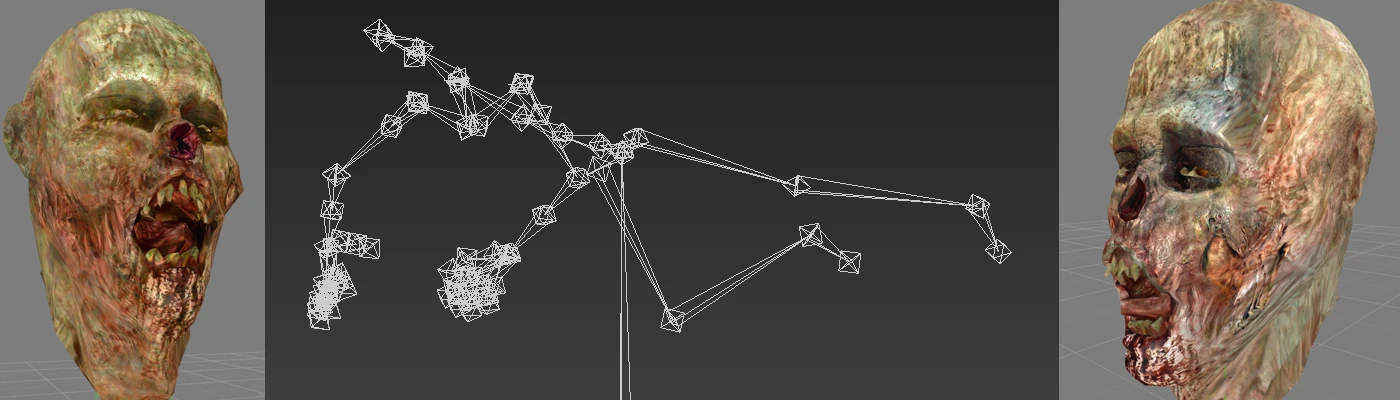About this mod
Modify different HKX vanilla animations files related to Feral Ghouls so they run and attack twice slower.
As for an optional download, a short making-of tutorial if you are modder or curious.
- Requirements
- Permissions and credits
- Donations
...Another mod to slow down Feral Ghouls ? Yes but only while running and attacking and the animation itselves have been modified :
This is not made neither by settings in the Creation Kit, nor by spell scripts ;
I edited and scaled all the feral ghoul vanilla "attacks" animations to make them 2x to 2.5x slower.
I also applied this template to runforward and sprintforward animations.
It took me one full week to install and understand all the needed tools to achieve that...
...However, all this work was less of a pain in the ass than having to face one FeralGhouls unavoidable attack charge again !
Now, with these slowed animations unless there are too many of them, I can avoid the Feral Ghoul attacks, such as if fighting against a bull inside arena, and I am having a lot more fun playing.
Okay... This mod alone might be just like cheating ( however being an irradiated walking corpse able to run 6 meters sprinting, jump and hit my face, all that in less than 2 seconds is maybe also cheating, nah ? )
Be aware this mod may need from you some other tweaks to offer you a really good gameplay : Making Feral Ghouls more resistant, like bullet sponges... Except for head. Many feral ghoul mods add this kind of things around Nexus.
COMPATIBILITY :
As for now, I never stumbled upon another mod changing these HKX files, so basically, everything should be 100% "compatible".
However, of course, these slowed animations might be a compatibility problem with mods modifying Movement Types or adding spell scripts to slow down the Ghouls ; Zombie Walkers is a perfect exemple : In some occasions, with mods like this one, I already feel the feral ghouls are too slow, like if being stuck.
If you add slower animations, they will really be like static :P
Maybe the resources I am sharing here might help some author to find a way to make their own custom animations instead of heavy scripting ?
At some point, it was a wondering of Zombie Walkers author, here :
http://www.zombiewalkers.net/2017/03/slower-attack-animations.html
This is why the optionnal file provided as resource and tutorial here for modders is shared without need for asking or anything : Just take ...And make !
My own goal with this work, beside enjoying a more smoothed gameplay, was to prepare files for another mod.
Indeed, I made some custom ghouls meshes for an incoming "expanded interiors" mod I hope to release this 2020 spring.
Not only slowing down vanilla animations allowed me to better watch at my job result from closed, but also it may me think about maybe making next some custom animations... I don't know : This other mod takes me a lot of my time since a few weeks, and would have a lot more to offer if I don't loose too much time on animations only. Thus, whatever I'll be working or not on custom undeads animations in the future, I don't think I will update this page :
I just deceided to provide here my current loosed HKX files "as this", in case anyone would like to give it a try, or might be intesrested in the making-of, to go further this way ...So... See you on Nexus in a few weeks for a real mod release from me ? Well, I hope !
MAKING-OF , TUTORIAL :
1- Read the F4AK AnimationGuide PDF included in :
https://www.nexusmods.com/fallout4/mods/16694
Find and install all the tools needed as explained in this guide.
( In the batch file you might find some link to the discontinued Havoc Content Tools )
2- Replace the provided F4Animation.hko in this package by this more recent :
https://github.com/ballerfuturistic/sfmnauts/blob/master/fallout-4/animations.md
This will add an option in 3dsMax to export HKX 32 bits skeleton so you will then be able to export any creature animations to FBX.
Copy of this file is provided for convenience in :
2_3dsMax2013/HavocContentTools-Presets/F4Animation.hko
3- Unpack the meshes and animations vanilla .BSA and find the contents you want to edit.
First, create a 32 bits HKX skeleton as explained above for your creature.
You may have to find the 64 bits HKX skeleton in Fallout 4, then convert it into XML with hkxpack :
https://github.com/Dexesttp/hkxpack
,..Then make a myCreature_Rig.txt file, with bones order such as explained above.
Copy of this file is provided for convenience in :
2_3dsMax2013/HavocContentTools-Presets/FO4_FeralGhoul_Rig.txt
Feral Ghouls have somme uppercases problems between skeleton.hkx and ghoulbase.nif : The game does not care, but the tools... They don't like fantasy.
Thus, you have to be sure evertything will match when you will import both FBX animations and NIF skinned rigs.
I found it was more easy for me to work with renaming bones in the .NIF body I am using to test rigs.
4- Thanks to this 32 bits skeleton made with MAX you are now able to use the FBX converter...
https://github.com/Highflex/havok2fbx
Copy of this file is provided for convenience in : 1_HKX64-32_2FBX ( FERALGHOUL SKELETON )/skeleton.hkx
You must provide HKX 32 bits only to this converter, for skeleton, but also for animations.
Thus, you will have to convert first 64bits HKX Fallout4 animations into 32bits HKX animations.
This can be done with hct.exe and depedencies.
Copies of these files are provided for convenience in : 1_HKX64-32_2FBX ( FERALGHOUL SKELETON )/bin
Warning : This needs the Havoc Content Tools to be installed first.
5- Once animations HKX converted to 32 bits with HTC, the Havok2fx can make .FBX files with animated skeleton you will easily be able to import in 3ds Max.
3dsMAW > NEW Scene > Import FBX > While importing, choose Advanced > Unity > centimeters.
You can work with bones only for some tasks :
Slowering feral ghouls animations only resquested me to scale keyframes in the DopeSheet and to be sure TCB rotation replaces the Euler rotation controller to avoid Gimbal Lock with some bones : https://www.youtube.com/watch?v=olydnG_0a0M
I didn't really need to import a body in order to achieve this. However, to make custom animations, from scratch or edited from vanillas, you might then import .NIF file. Be aware the bone names must fit as explained above. Also, while importing with Gamebryo Tools plugin, be careful about the options you choose ( don't check "clear animation" and so )
6- Export your work as HKX 64 bits with HTC Max Plugin, as explained in the F4AK AnimationGuide.
Now, you animations still need to be edited for at least 2 things :
6.1- Sounds and different game-events :
This is stored in the annotations and this could be edited before, in 3ds Max, but I prefer edit all this stuff inside Notepad++ as for now.
6.2- XYZ Moves, because by default, your animation will be played but the creature will be stuck at the same position if you don't provide what moves it is is supposed to do in the mean time. This is frame referenced : Each frame is linked to a (X Y Z ?) move in the HKX.
To edit these things, I find converting the HKX to XML the best way to work because you can easily compare with vanilla files, copy/paste, etc...
In this package, you will also find the little snippet I wrote in javascript to make scaled interpolations :
You provide for instance a 16 frames sequences ( each frame tells the game the creature must go n inches in x, y, z directions ) and ask the same moves for a longer animation of 50 frames : It will give you back a 50 frame sequence to keep the inital move ( not perfect when it is not an integer factor, but even with float factor not so bad I think )
7-Now, you edited everything in your custom XML, convert it back again to HKX64 : U are ready to play with avoidable Feral Ghouls !