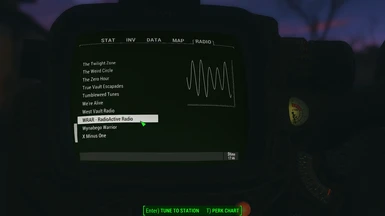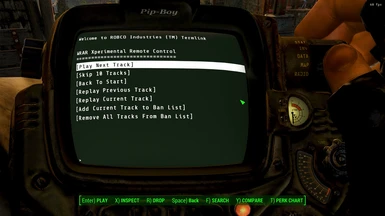About this mod
Transmitting from scenic Roxbury and covering the entire Boston Metro area, we're blasting the finest Swing and Big Band hits! If you dig Harry, Ella, Glenn, & Louis (both of them!), then tune in and enjoy!
- Requirements
- Permissions and credits
- Changelogs

Somewhere beneath the shattered streets of Roxbury, in an airless hole with broken walls and flickering lights, a long-forgotten machine toils in oblivious solitude. Old World voices call out to Boston-transformed, the after-hours broadcast playing an endless loop, awaiting the morning DJ who will never return. One day, the cores will run dry, and the voices will be silenced, forever. But for now, WRAR will continue to provide melodious comfort to world-weary wastelanders.

WRAR is a carefully curated selection of 159 Big Band and Swing hits (with just a touch of Blues and Jazz) covering a period from the late 30s to the early 60s that marked the pinnacle of that genre. That's almost 8 hours of music. The primary criteria for inclusion were 1) Lore-Friendliness and 2) compatibility with each other. Oh, and they had to be songs I'd willingly listen to over and over and over again. These songs are similar to what you would hear on Diamond City Radio, minus the Jump Blues and Rockabilly. There are a few instrumentals but also a strong bias toward songs with vocals. I am a huge fan of the mods "More Where That Comes From" and "Elvani's Track Pack", and have (hopefully) avoided overlap with any songs found in those mods, on DCR, RNV, or GNR. FWIW, I'm also a big fan of "Atomic Radio", but I'm still looking for their playlist.
Included, just for flavor, is about 7 minutes (all total) of lore-friendly DJ chatter, popping up every half-hour or so. This was recorded by an experienced voice actor on professional-grade equipment (not me on my gaming mic like I tried at first). The DJ serves up PSAs, adverts, sports & weather to immersively set the station in the Fallout universe version of Boston on the night before the bombs fell. Or, if you'd rather not, you can just "mute" the DJ (more below). Here's a sample on SoundCloud of what the DJ sounds like.
WRAR comes with a workshop-buildable radio object (looks just like the stock radios), pre-tuned to RadioActive Radio. It can be found under "Decorations -> Miscellaneous" or, maybe, "Decorations -> Mods - Miscellaneous", depending upon whether or not you're running Workshop Rearranged (which I highly recommend).
An optional (short) quest mod was added with version 2.0, packaged separately. If you don't want quests with your radio mods, feel free to ignore it. Even if you do choose to give it a try, it has been built as an "ESPfe" (light plugin) so it won't take up a precious ESP slot in your load order (but you can still sort it). It includes support for (but not a requirement for) "Canary Save File Monitor" to help detect and troubleshoot instances of a certain base game bug.
Have you ever wondered where the music was coming from, or how it managed to keep coming? Now, with "Old World Swing", you can find out, plus get to know the whole WRAR gang a little better to boot. Rescue the station from its own little energy crisis and walk away assured that the Show Will Go On! Requires the base radio mod, version 2.x.x+. Heads up: This is a clue-driven mod, with nary a quest marker to be found. It's not that long so it won't kill ya to look around a little bit but, if you get stuck, you can find a summary of all relevant clues by hitting the "Summary" hotkey ("C" for most PC users) in the quest log. There is also a list of incremental spoilers in this article.
The “Xperimental Remote Control” (XRC) was added with version 3.0. This required significant architectural changes and completely altered how the station moves from one track to the next. With this holotape, you can now...
- skip to the next track
- skip ahead 10 tracks
- start the playlist over from the beginning
- play the previous track
- restart the track you are listening to right now
- add a track to a permanent "ban" list
- reset that list.
Similar tricks can also be achieved with the newly exposed console commands, as well.
Because I am all about the immersion, there is only one of these holotapes, and it is located pretty much where you would expect it to be. It would not make much sense for something like this to be available at your local chemistry station. That said, if you don’t want to do the associated quest, or you can’t wait that long, or you don’t care about my silly fascination with “muh immerzhun”, I’ve enabled a cheat code to just pop it into your inventory and you can continue on your merry way, showing your dominance over everyone in Commonwealth’s listening experience. It is also available via the new MCM page (see below).
The MCM was added in version 3.1. It offers no new functionality other than the option for players to completely avoid using the console, and for me to stop maintaining two versions of this mod. It's mostly about that second thing. The MCM is not required, but without it, you'll need to enter a console command (setMuteDJ) to hide the DJ tracks.
You know that scene from the first Indiana Jones where a bad guy challenges Indi by waving his dual scimitars around, and we're expecting this awesome boss fight, but then Indi just shoots him and walks away? That's what the "MCM Hotkeys Add-On" does to the Xperimental Remote Control. It takes the two most useful features from that tool and gives them to you, right from the beginning, without having to do the quest. Or even read the instructions. I have decidedly mixed feelings about this feature, so I'm leaving it as a separate download. Only for the most jaded among you. Requires base mod v3.1.x+.
WRAR also boasts of an implementation of the Base Object Swapper which replaces around 25% of the Diamond City radios found throughout the commonwealth with their WRAR alternates. You can tweak this ratio by following a fairly simple set of instructions from the associated article.

Big list. Check out the article. You can also listen via Spotify to the "working" version of the playlist.

None, so far. My documentation skilz are just that awesome. But I wanted you to know I'll be posting them here when\if they happen.

- I strongly recommend using "Reneer's Radio Mod" (sadly no longer on Nexus) or Tune the Radio with RadioActive Radio. These awesome mods will allow you to set normal settlement radios (pre-existing or built) to this station (or any other). Give it a try!
- A heavily modded game runs the risk of radio station overlap. The precise frequency I set (109.92) for this station would make that unlikely, but not impossible. If it ever happens, let me know and I'll publish another version of the station with a different precise frequency.
- Hitting the "Summary" hotkey ("C" for most PC users) while viewing a quest in your Pip-Boy will display additional information about the quest stage you are currently on. This works for all quests but is particularly helpful for "Old World Swing", which will list all currently applicable clues.
- Consider installing Canary Save File Monitor to detect and help troubleshoot issues related to a certain corrupted save issue that might impact you.
- FO4 Hotkeys can be used with WRAR's console functions to hotkey stuff like "Play Next Track".

I was previously contemplating doing something more ambitious, but I couldn't figure out how to animate the flying monkeys, and Keanu Reeves issued a restraining order, so that's a bust. Hopefully, what we have now is good enough. But seriously, I've been saying this thing is "pretty much feature complete" for the last 5 updates, and now I'm all, "who knows?" If you have any good ideas, I'll listen.
I probably won't add radio plays or random play - they aren't the focus of this mod.

For a brief and shining moment, when the mod was new, it was considered "Hot" by some. Despite many improvements made since then, that moment has passed. This is an allegory for my life.


I deem compatibility issues between WRAR (the radio station) and other mods to be unlikely, but not impossible. The most likely point of conflict would probably be radio frequency, but cell editing conflicts are at least technically plausible. I'm maintaining a list of mods cleared of, or confirmed to be, compatibility concerns in this article. If you use another mod with a radio station of either kind (conflicting or not), I'd appreciate a PM to that effect. I'll add your results to the list and mention you in the article credits.
Now that I've added a quest feature, the possibility of conflict with other mods is a bit higher, but I am not currently aware of any (which is actually rather surprising). When and if I am, I'll note them in the conflict article.

This mod was initially modeled after junior99au's and shadowslasher410 's "PipPOD STANDALONE Radio" and loganmelott211's "2029 Radio- Pipboy Custom Radio".
Much thanks to RadioactiveNuke for his excellent tutorial, particularly on how to use the Creation Kit.
The quest mod would probably never have happened without abundant help from the Sim Settlements modding community.
CDante is the scripting genius who showed me the light on how to control playlist play order.
Built using xEdit, MultiXwm, & Audacity. Among others.