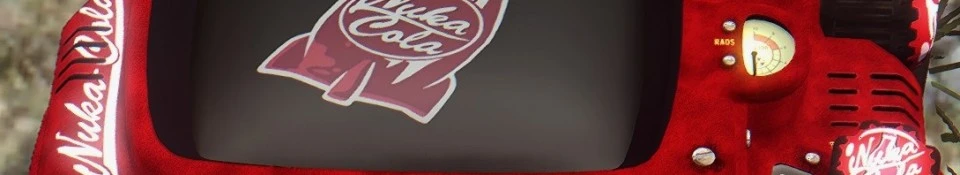About this mod
Souvenir Nuka-Cola Corperation Pip-Boy. The only one that still remains intact.
- Permissions and credits
- Changelogs
- Donations
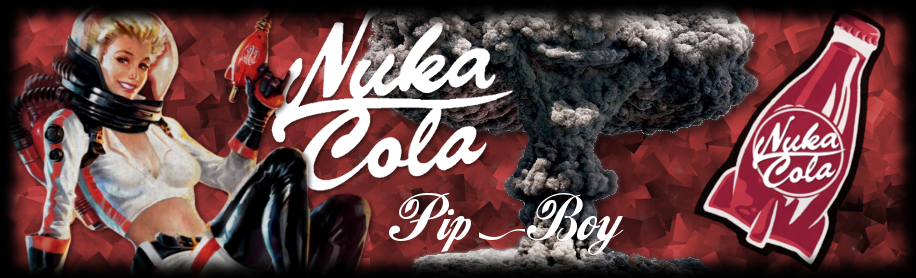
Now lets start off with some on the spot made up backstory for this mod!
Souvenir Nuka-Cola Corperation Pip-Boy. The only one that still remains intact. Was part of a Vault-Tec Promotional event, it was being sponsored by Nuka-Cola as a publicity stunt to appeal to a younger demographic. Due to the sudden nuclear assault, Vault-Tec only manufactured 101 Pip-Boys. 100 of them were destroyed by the explosions and only 1 was left, secured in Vault 111 by a Vault-Tec Scientist by the name of Jon C. Na.
"But Kane every other Vault Dweller has the same Pip-Boy."
Shut up Jimmy, nobody asked you.
Also I have a Twitter @Kryos_Kane if you want to check out new projects I'm working on!

FOMOD Installer! (Special Thanks to Wenderer for his tool!)
4K Textures! (We have the technology!)
2k Textures! (For people without the technology!)
Actually added texture to the Pip-Boy Shell. (No more shiny toy!)
Now with Custom Normal and Specular Maps. (Took me a while to get the hang of.)
Custom made Nuka-Cola Cap design. (Hey look at that it, doesn't say "Nuca"-Cola anymore!)
Dust Free Screen. (For your unobstructed viewing pleasure.)
Optional Pip-Boy Background with my custom made Nuka-Cola design.
Nuka-Girl Pin-up on the lower left corner. (For Reasons.)

Support for Pip-Boy Customization Framework by Aether89.
New Nuka-Cola themed colours!
Quartz
Victory
Cherry
Quantum (Done!)
Dark
Grape
Orange
Wild
Fusion
?!?!
MANUAL INSTALLATION:
I Would recommend using Nexus Mod Manager to install your mods rather than doing it yourself.
Less things could go wrong. Here's the guide anyway!
- Place the texture folder into your (...\steamapps\common\Fallout 4\Data)
- Navigate to your Fallout 4 Folder at the following location "Documents/My Games/Fallout 4"
- Within this folder you'll find a number of .ini files.
- Open (or create, if missing) Fallout4Custom.ini with any text editor (I use Notepad++).
- Add the following lines to your Fallout4Custom.ini
bInvalidateOlderFiles=1sResourceDataDirsFinal=
Save and close Fallout4Custom.ini and Enjoy!