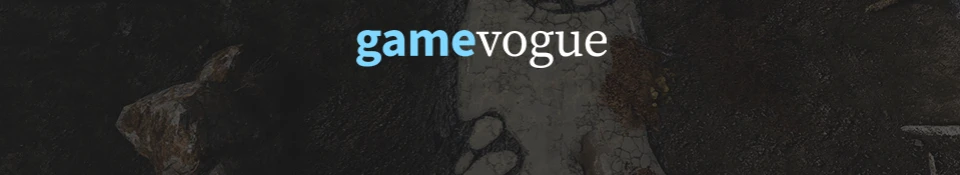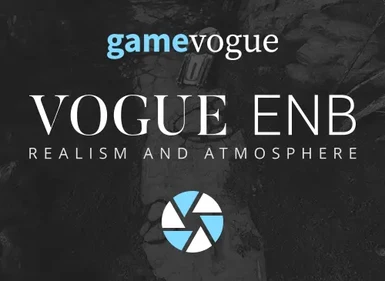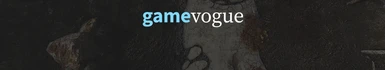Documentation
Readme
View as plain text
-INTRODUCTION-
Thanks for downloading! Visit my Nexus page for more information about this mod: http://www.nexusmods.com/fallout4/mods/42/
-INSTALLATION-
1. Download latest Fallout 4 ENB and copy "d3d11.dll" and "d3dcompiler_46e.dll" into game folder (where Fallout4.exe is).
2. Download this mod and extract into Fallout 4 game folder. Overwrite everything.
3. Configure "enblocal.ini" with your own video memory settings.
4. Use Shift+Enter to open the ENB menu.
-ADDITIONAL INFORMATION-
I recommend taking a look at the "Tips & Tweaks" section on my mod page.
Note that you do not need to disable AA, as with Skyrim.
To fix third person camera, add the following lines under the "[Camera]" section in your fallout4.ini
fVanityModeMaxDist=400.0000
fPitchZoomOutMaxDist=400.0000
fOverShoulderMeleeCombatAddY=0.0000
fOverShoulderMeleeCombatPosZ=8.0000
fOverShoulderMeleeCombatPosX=20.0000
fOverShoulderCombatAddY=0.0000
fOverShoulderCombatPosZ=8.0000
fOverShoulderCombatPosX=20.0000
fOverShoulderPosZ=0.0000
fOverShoulderPosX=0.0000
fMinCurrentZoom=0.1500
bApplyCameraNodeAnimations=0
Thanks to tapioks for this solution.
Video tutorial: https://www.youtube.com/watch?v=79mucc9hUtk
-CREDITS-
Boris Vorontsov (ENBSeries)
Crosire (ReShade)
CeeJay.dk (SweetFX)
Densaleagion (Neutral LUTs)
The ENB, ReShade, and Nexus communities.
Visit my Nexus page for tips and tweaks to make the game run better and look prettier!
http://www.nexusmods.com/fallout4/mods/42/
Check out my other mod that re-colors the UI.
http://www.nexusmods.com/fallout4/mods/13355/