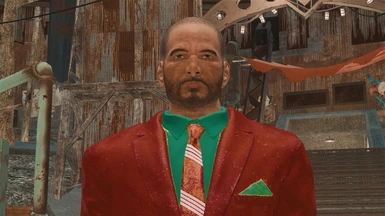About this mod
Just a recolor for a Joker themed character that I was playing with. Thought I'd share, it.
- Permissions and credits
*NOTE* Some of you may have already begun playing with textures. If you have, you may (or may not) have some of the following folders and files in place already. Fallout 4's textures are all archived in .ba2 files so there are no individual files/folders for all of the textures unless you have modified some of them already, or create them. This will explain where to put the included files, and what folders to create if you don't already have them. If you have to create the following folders, you obviously will not have to REPLACE any files with the included files, rather just simply place them in the newly created folders.
The location of the fallout 4 files, by default, should be something like:
C:\Program Files (x86)\Steam\SteamApps\common\Fallout 4\data
Once there, you will continue to the Textures folder. If it does not exist, make one. This specific suit is further located under textures>Clothes>Suit
You may not have these folders in your textures folder. I didn't. I had to make a "clothes" folder inside of the textures folder. Then a "Suit" folder inside of that. In this folder is where the .dds files can go.
*NOTE* - There are 2 other .dds files that were in the archived location of this skin, I will include them as well, but I am not sure if they are needed. Place them all in this folder. The path should be this:
C:\Program Files (x86)\Steam\SteamApps\common\Fallout 4\Data\textures\Clothes\Suit
Personally i created a folder inside of this called "Custom" where i keep the original suit .dds and the customized one just in case i want to switch back at a later time.
Once the customized SuitClean_d.dds file has been placed (or has replaced the original if there was one), start up the game and either equip the suit, or open the command console with the "`" key and type: player.additem 00151E34 1
This will add the clean tan suit item to your inventory, equip it, enjoy the recolor.
**DISCLAIMER**
I'm probably not going to worry about checking up on this so comment if you like it, or not I suppose, but I won't be discussing the methods of getting the file to work any further. I strongly recommend that you research how to do it on your own, or already know how. As this was an experimental modification for me, I cannot say that my method is correct, or safe. It DID work for me without issue, however. But I am a noob at this and I'm not responsible for you messing up your game files.
**UPDATE** I have included the files in the folders that belong in the textures folder. IF YOU DO NOT HAVE THE NECESSARY FOLDERS UNDER THE TEXTURES FOLDER, you can just drop this folder ( Clothes ) in there. If you already have these sub-folders, just place the .dds files as explained above.
Also I believe you will have to edit the fallout4.ini file to enable the modding of textures as explained in this video that is all over Nexus. Most of you probably have done this to some degree, but if you haven't changed the .ini to include the string of commands in this video, or perhaps only one or two specific commands that aren't for TEXTURES, you will want to do this. This is pretty much required for just about every mod you're going to find, and this video will show you a complete string of commands to change, that will allow most types of mods.
====================================================================================================================
reference
https://www.nexusmods.com/fallout4/mods/5671