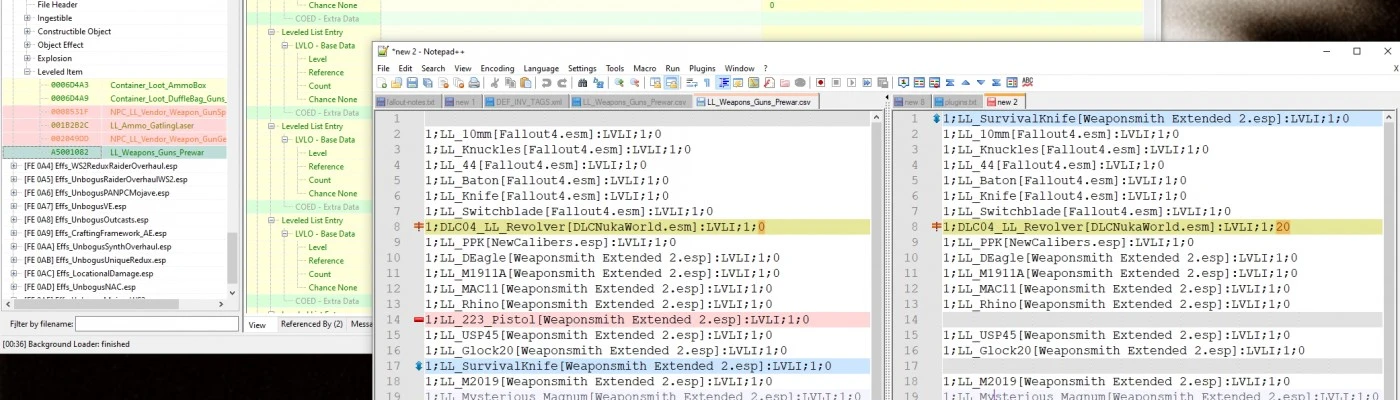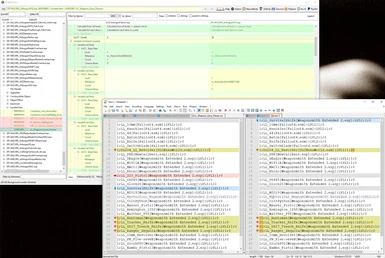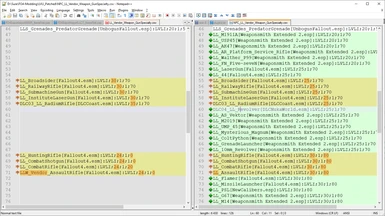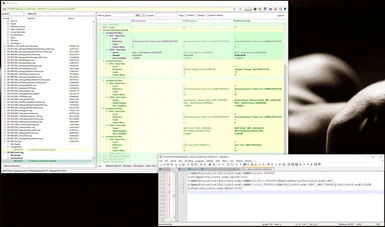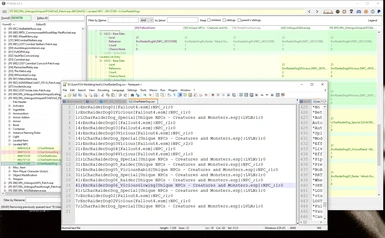About this mod
Script to export the LLCT record (i.e. the actual list) of a LVLI (Leveled Item) or a LVLN (Leveled NPC) record to a .csv file for editing and to import it back in
- Requirements
- Permissions and credits
- Changelogs
- Donations
The problem here is that xEdit doesn't provide a convenient way of re-ordering the entries to compare lists properly - especially when there are several mods overwriting the list.
The Problem:
- INNR records are lists in lists to start with and since the text in WNAM should be different and the keywords can be different as well (that's the whole idea of these lists) xEdit understandably finds it hard to align them with the overwritten records.
- WIth LVLI/LVLN the problem seems to be the "Level". xEdit seems to try to align the levels instead of the actual items in the entries.
After spending about 4 hours trying out every tool I could find i wished I could simply export and import the lists as .csv files and use my own tools to compare and merge (like Notepad++ or even Excel in order for complex lists or detailed balancing).
The Solution:
Fortunately I found this script by Zilav: xEdit (FO4Edit) Plugin - Export-Import INNR (Instance Naming Rules)
Using his script I merged my instance naming rules in an instance --> So I decided to provide a similar script for leveled item lists.
I provided 2 scripts - one with the Level as first column, one with the Reference as first column (to make it easier for text comparison apps to match the right records with each other) - and they work for both Leveled Items and Leveled NPCs
Features:
- Tested for Lists containing references to LVLI, MISC, WEAP, NPC_, ARMO, ALCH, AMMO, NOTE - but should support all kind of records
- To save you from accidentally importing to the wrong LVLI/LVLN, the script checks the file name of the .csv file to be equal to the EditorID of the main record when importing
- While importing the script checks for each reference if you have the necessary master file in your load order and if this file contains the referenced record. If a record does not exist, it logs to xEdit's "Messages" tab and leaves out this record.
- In order to be safe from EditorID renaming by overrides the Reference used in the export will always point to the master record (i.e. the esm/esl/esp that actually created the record) and also use the EditorID of the master record -> you can export a Reference from a list that uses the original EditorID and import it to a list that uses an overridden EditorID (and vice versa)
- The mod you are importing the file to must have all masters for the references used (If you are unsure, simply look into your exported file to see the masters necessary) - If a master is missing, it will ask you for permission to add it. (press "YES" to add, press "Cancel" to stop the import in the middle without this entry)
- For situations where a record referenced in the LVLI/LVLN is overwritten by a mod, the export will not instruct you to set the overwriting mod as a master, but only the real master that created the record --> patches of patches do not need the patches as masters
- Entries in the exported .csv are sorted (this is especially handy if you use the "items first" export to compare 2 lists to see which items are missing) (xEdit does not seem to have a particular problem aligning the records after you imported them in another sort order)
- empty rows in the middle of your .csv will be ignored -> you can work with blocks while editing and do not have to remove the empty rows before importing
- rows in your .csv that do not contain 3 ";" characters will also be ignored (but a Message will appear in xEdit's "Messages" tab) -> you can mark the blocks you are working with in your editor or write headers if you feel like
- Fully supports the COED record for item condition, owner and a global variable (see screenshot) and also checks if these referenced records exist during import (same as for the main Reference)
- During the import process the script searches for the Editor-ID in the file stated in brackets and utilizes the found record's FormID to insert the reference -> supports the situation that several files may use the same EditorID for different records
Usage:
- right click the main record in your left xEdit window, select "Apply Script...", select "FO4ExportImportLLCT" and press OK. (or select "FO4ExportImportLLCT_ItemsFirst" if you have/want an alternate column setup in your exports)
- If you want to export, say "no" in the next dialogue, select the folder to export to and press OK.
- If you want to import, select "yes" in the dialogue, select the file to import and press OK.
Installation:
Save the .pas files into your "FO4Edit\Edit Scripts\" folder
Known Issues:
- After importing a list, change to another file and back to refresh the references on the xEdit user interface (there may be a way to do this without this problem ...no idea, since this is my first ever xEdit plugin)
Hope it saves you some time providing the next awesome mod/patch for the community!