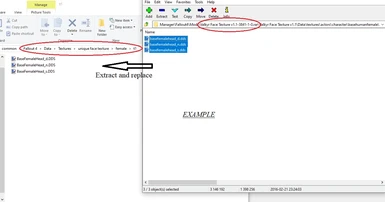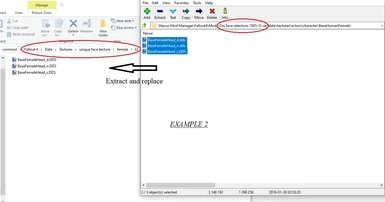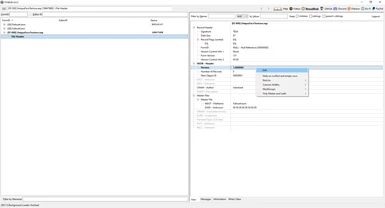About this mod
Use Extras inside LooksMenu to apply custom face texture to your character.
- Requirements
- Permissions and credits
- Changelogs
Complexion has up to 5 slots for male and female face textures. You have to manually put the textures from your favorite mods. These are:
BaseFemaleHead_d.dds
BaseFemaleHead_n.dds
BaseFemaleHead_s.dds
Extract from mod archives in the following folders:
\Data\Textures\unique face texture\female\t1
\Data\Textures\unique face texture\female\t2
\Data\Textures\unique face texture\female\t3
\Data\Textures\unique face texture\female\t4
\Data\Textures\unique face texture\female\t5
See screenshots with example.
For males:
BaseMaleHead_d.dds
BaseMaleHead_n.dds
BaseMaleHead_s.dds
Folders:
\Data\Textures\unique face texture\male\t1 to t5
You can use Age group to mix vanilla normal maps with the currently applied face texture. This is included as option to have wrinkles.
Plugin is tagged as ESL. Compatible with LMCC, but not dependable on it. The mod uses LooksMenu's API to inject tints. IDs assigned for the new categories are 112 and 113. IDs for the tints are from 3946 to 3965.
The ESP should work with latest game executable. If using older, open the plugin in FO4Edit and change Version for the File Header(see screenshot) from 1 to 0.95 . Then save it. Or try this mod to make the game skip the version check.
In folders t1 to t5 extract only textures with the same resolution. And it absolutely must match the resolution of the default textures for faces and tints. In other words - you can't use 1K and 2K faces at the same time. Mixing textures with different resolution causes the well known brown face, or at the very least - it will not work.
You can apply 2K textures with this mod, as long as you first enable this resolution in your game. Do this by installing "Real HD Main File" from RealHD Face 2K - ba2 and guide. I will upload upscaled normal maps for the Age category.
Speaking of normal maps, I already mentioned they are vanilla based. But they use different folder. I did it that way so they are standalone, to give the users an option to replace them with modded ones. Here are the textures that correspond to the age.
For females, placed inside <Data\textures\unique face texture\female\age>:
25+ is PiperHead_n.dds
35+ is BaseFemaleHead_n.dds
45+ is MidAgeFemaleHead_n.dds
55+ is FemaleHeadWeathered1_n.dds
65+ is OldHumanFemaleHead_n.dds
For males, placed inside <Data\textures\unique face texture\male\age>:
25+ is YoungMaleHead_n.dds
35+ is Preston_n.dds
45+ is BaseMaleHead_n.dds
55+ is Mayor_n.dds
65+ is OldHumanMaleHead_n.dds
Base_d.dds inside "age" folder is just a diffuse map. It's the same one for all normal maps there. No need to touch it, because it is required for the blending options to work.
I remember something I read, that one can't upload vanilla stuff, without altering it someway. True or not, to be on the safe side, I have put the normal maps through GIMP sharpen with very reduced amount.
I have been searching for any incompatibilities. Here is what I found - load order does matter, when using other mods with tints(face paints, scars, etc.). In order for the face textures to work together with the tints, you must put UniqueFaceTexture.esp after the plugins of such mods. A quick and rough example for a load order:
Fallout4.esm
:
LMCC / other mod with tints
:
Mods that utilize the Tint API
:
UniqueFaceTexture.esp
What would happen otherwise - the face texture will be applied, custom tints will not be visible.
You want to convert and/or resize textures to use with this mod? Check if the diffuse map has alpha channel and remove it. It could be a reason it's not working. Also make sure you use the right compression method: BC3/DXT5 for diffuse maps and I think it's BC5/ATI2 for both normal and specular maps.
You are supposed to apply one texture at a time, but yes, it is possible. There are limitations to this. Here are some examples. You can reduce the % of Texture No2 and mix it with one of the next textures - 3, 4 or 5. You can reduce % of Texture No4 and mix it with No5 only.
Thank you:
expired6978 for LooksMenu
ousnius for the tutorial on tint injection
ElminsterAU and the xEdit Team for FO4Edit