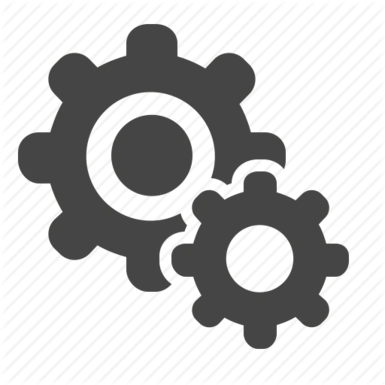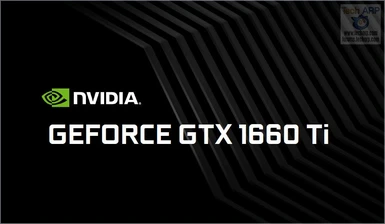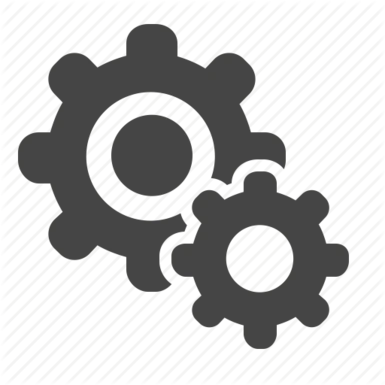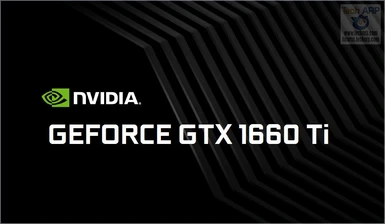About this mod
My config file that runs at a stable 60 fps 1080p on a system with a GTX 1660 ti GPU (or equivalent) containing some new twists and fixes
- Permissions and credits
I have been modding various Bethesda games for over six years now, I understand that some of these tweaks might be trivial for seasonal users, but even then it can be convenient to have a drag and drop solution for veterans as well.
With this config my game runs perfectly at 60 fps with iPresentInterval (Vsync) enabled even in Boston inner city with the odd drops at my three identified "hot spots" (Namely: Garden terrace, Corvega assembly plant and USS Constitution).
It took me quite a while to figure out the perfect settings for my system, and this is the best performance to quality ratio I could come up with. It has no snake oil tweaks like ThreadedAI, only vanilla stuff and some tried and tested community approved tweaks. I currently run roughly 150 mods with this config and it plays nice without any stuttering/fps drops/crashing. If you don't have time to mess around with settings and ini tweaks then you can rely on this file, just drag and drop it and get playing/modding.
If you have any further questions about any particular tweaks or .ini settings just ask me in the comments.
Part 1: INI tweaks
My ini files now include a tweaked HBAO+ setup greatly increasing fidelity with no FPS loss. Texture streaming issues (stuck LOD) are also fixed. The Pip-boy display and power armor map are also fixed with .ini commands.
These are some of the added lines/tweaks in the config:
[Display]
fDirShadowDistance=10000.0000 - reduces shadow distance somewhat lower than High (High is 14000). I found that this is the biggest fps killer, and setting it to this amount doesn't produce any noticeable degradation in visuals. (for example Skyrim Special Edition which is an absolutely gorgeous game I run with a maxed out ENB has shadow distance set to 10000 on Ultra, and I never felt the need to increase it any higher)
fShadowDistance=10000.0000
iDirShadowSplits=2
[Launcher]:
bEnableFileSelection=1 - enables modding basically
[Archive]
bInvalidateOlderFiles=1 - enables modding
sResourceDataDirsFinal=
SIntroSequence=0 - skips intro sequence simple as that.
[SaveGame]
iAutoSaveCount=16 - sets the max number of autosaves you can have, this is useful if you have a mod that enables autosave/save in survival mode
[Pathfinding]
fSandboxCylinderTop=550
fSandboxCylinderBottom=-550 - makes it so that NPCs can sandbox in elevation, like move to the second floor of a player built building, very popular tweak for Skyrim, works for FO4 as well, see Multiple Floors Sandboxing for more info (you can also download it there as an ESP if you prefer that to adding these two lines)
To use the config files just drag and drop all three .ini files to your Fallout 4 folder in My Documents (C:\Documents\MyGames\Fallout4)
Part 2: My .bat file
I included a .bat file called tweaks.txt. Just drag and drop it to your Fallout 4 install folder (where the .exe file is) and it will take care of fake lighting, combat music radius and Ultra godrays fps issues. There is no need for console commands, as the .ini files are already set up to automatically run the .bat file on startup.
Just for your reference my specs are: (laptop) NVIDIA GTX 1660 ti, Intel i7 9750hq, 16gb DDR4 RAM, 512gb PCI-E SSD.