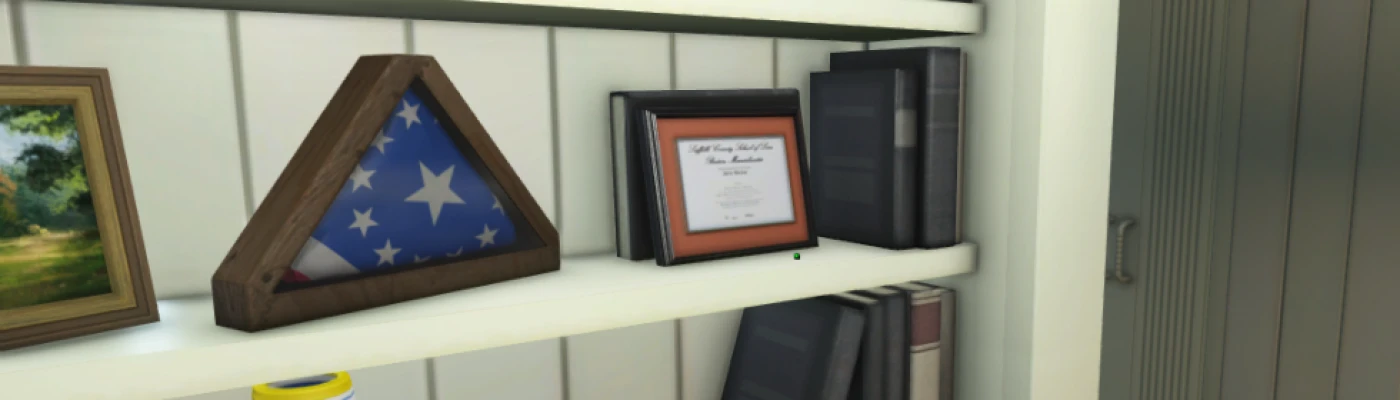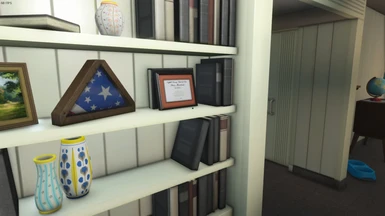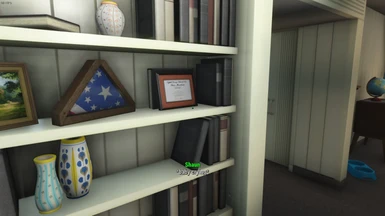About this mod
.ini tweak to make HBAO+ much more visually pleasing and overall less bumpy, inconsistent, and weird.
- Permissions and credits
- Changelogs
- Donations
Here you have it, the values to make HBAO actually good, and looks great. This is not an ENB, this is not a ReShade, this isn't post processing shenanigans. There's no FPS impact versus default HBAO. Just some good ol' fashioned ini tweaking.
[NVHBAO]
bBackgroundAOEnable=1
bBlurEnable=1
bBlurSharpnessProfileEnable=1
bDepthThresholdEnable=0
bEnable=1
fBackgroundAOViewDepth=750.0000
fBias=0.5000
fBlurSharpness=16.0000
fBlurSharpnessProfileBackgroundViewDepth=1.0000
fBlurSharpnessProfileForegroundSharpnessScale=0.0000
fBlurSharpnessProfileForegroundViewDepth=1.0000
fCoarseAO=0.9000
fDepthThresholdMaxViewDepth=500.0000
fDepthThresholdSharpness=100.0000
fDetailAO=5.6500
fPowerExponent=3.0000
fRadius=0.2500
iBlurRadiusEnum=1
iDepthClampModeEnum=0
Those values should go in your Fallout4Prefs.ini. First check to see if they're already there. If so, replace everything with those. If not, add those values at the end of the file. I've also provided a txt file with the values, so you can save them for later or something, idk. Won't do anything on it's own, gotta put the values in your ini manually. I know, sucks. Won't work in Fallout4custom.ini either, has to go inside fallout4prefs.ini.
I've been fiddling with
fBias
, tried several values, found that the higher the number, the less thing affected by hbao. This is good.fPowerExponent
Can be tweaked too. As you raise it though, it starts affecting more things, but in a different way from bias. Tends to affect faces much earlier, since it's exponential, but also leads to much darker shades. This plays on the way fDetailAO works. The weird, bumpy, inconsistent shading comes from fCoarseAO. Not sure why it's so bad, but it is. Detail AO is very tight, and can actually make the game look like a cartoon if you raise the power exponent and radius and set coarse to 0. Outlines everything. Due to this, you can get some really nice, really tight shades that get dark super quick with the right tweaks. Detail AO is the setting we want, Coarse is the setting we don't want much of. At least, not as much as Bethesda/Nvidia decided we should have.
Anyways, enjoy. Post questions or feedback if you have any. If you make any tweaks you think look better, feel free to post those as well. Hopefully we can get a good collection of settings for people's preferences.
Known unavoidable side-effects:
Strangely darker/shaded hands in first person and in pipboy menu. (the issue comes from high values in
fDetailAO, the backbone of this mod)