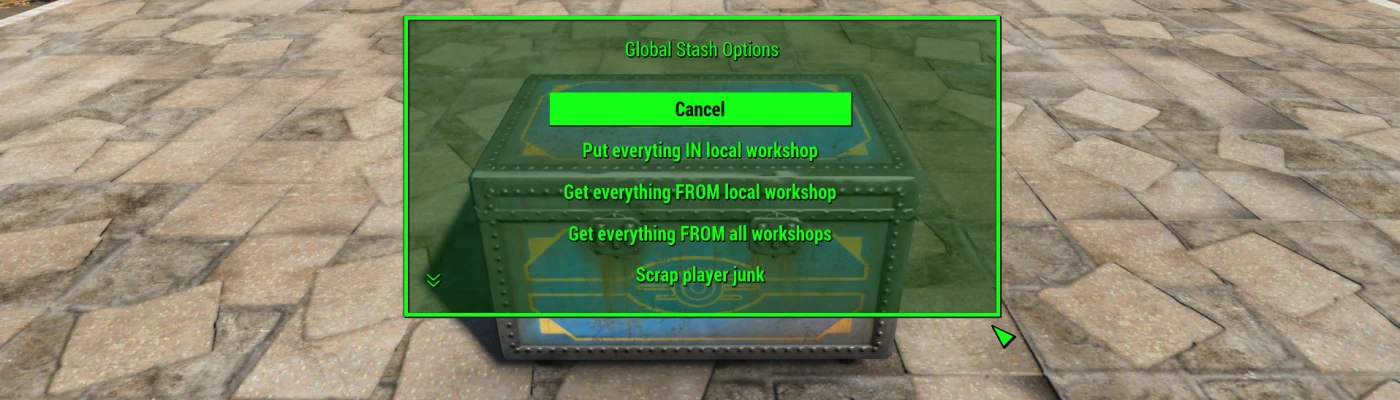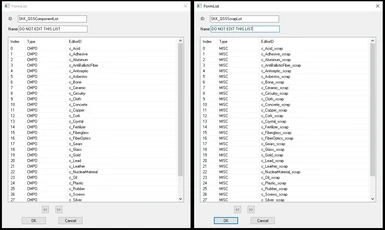About this mod
A global stash connecting all Workshops and Workbenches to share all inventory for building and crafting. Access from any workshop, workbench, player hotkey, constructable containers. Never have to transfer inventory around again. Optional scrapping of misc junk to components and consolidation of Fusion Cores.
- Requirements
- Permissions and credits
-
Translations
- Spanish
- Italian
- Mirrors
- Changelogs
- Donations
(*) with UNLIMITED free storage and no dupers, griefers, or trade-steal paedos.

Install the mod at any time in any game to receive a [ .SKK Global Stash Holotape ] in your MISC inventory (after you exit Vault 111) with which you can configure settings;
Stash Settings
(1) Auto transfer automatically connects owned workshops and their associated workbenches to the central stash when they are first activated. Stash inventory is moved to the Workshop when building mode starts and back to the stash when building mode stops.
Option to force 1st person camera when exiting workshop build mode with auto transfer enabled.
(2) Auto consolidate collects all owned workshops inventory to the Global Stash to hoover up any daily production that is put in the workshops. Runs every 30 real minutes which is 8 game hours at default 20:1 timescale.
(3) Linked workshop resource production creates automatically connects owned workshop settlement locations so they share food/water resources with needy workshops just link provisioner connections (without havcing to use provisioner connections or vassals).
(4) Link Standalone Workbenches automatically connects standalone workbenches (not connected to a Workshop) to the Global Stash so you can craft at them with all your stuff.
(5) Create an AID item to favorite for hotkey access to the Global Stash inventory anywhere.
(6) Add a Global Stash activation menu to owned workshops.
(7) Add a Global Stash activation menu to any workbench.
Scrap Settings
(1) Automatically scrap junk items to components as they are added to player inventory.
(2) Automatically consolidate fusion cores in the source inventory during junk scrapping (not auto).
(3) Switch junk scrapping between all items, or exclude quest and crafting specific items.
(4) Add [ Fill all water bottles at once ] activation to any water source.
Holotape Commands & Activation Menus
If you don't like automatic stuff happening to your inventory and want to retain manual control, the holotape and container activation menus provide command options;
(1) Move everything from Global Stash TO a local workshop.
(2) Move everything FROM a local workshop to Global Stash.
(3) Move everything FROM all owned workshops to Global Stash.
(4) Scrap junk in the player inventory to components.
(5) Scrap junk in the local workshop to components.
(6) Scrap junk in the global stash to components.
Operator Notes, please RTFM
This is a consolidation of the SKK Global Workshop Storage and SKK Junk Scrapper mods which were released in 2017 before the benefits of centrally shared storage and automated junk scrapping became widely understood with Fallout 76. If you have been inconvenienced by older storage mods loosing your stuff, take comfort from the fact that this tech has been running since 2017 with over 100,000 unique PC and Xbox users and ZERO reported losses. Unless they uninstall the mod whout transferring stuff out first, which of course some muppet manages to do.
If you never received the configuration holotape because of a naughty ALT start mod, or misplaced it they can be crafted at a Chemistry workbench.
Global Stash Operations
When option (1) auto transfer is enabled, for the global stash to auto detect a workSHOP it must be registered with WorkshopParentScript e.g. it appears in the move settler list. For standalone workshops like Homeplate, player homes, CAMP, Conquest or MobileWorkshop the workSHOP is detected when you build a local stash container or when the workSHOP [Space] activator menu is used on it. Standalone workSHOPS can then automatically use the global stash inventory for building.
If you have some reason for keeping specific items in a workSHOP, like Caps for Sim Settlements you can xEdit FormList SKK_GSSNoRemoveItemsFromWorkshops to add base items to ignore/return, like Caps001.
When the player exits workshop build mode with auto transfer enabled the game always kicks the player out in 3rd person camera. If you are a first person player set the [ Exit workshop build mode in 1st Person ] holotape setting.
WorkSHOPS still have their local storage to collect local settlement production. The auto consolidation option (2) automatically collects and consolidates that production in between visits, which help uncap daily production. If you inadvertently put stuff into the local workSHOP storage (R) it will not be visible in the Global Stash until an automatic consolidation triggers (if enabled) or you open the build menu. A source of confusion, but the workSHOP local storage can't be disabled, it just is.
Auto consolidation when enabled runs twice per game day. Any excess local production will be hoovered up to the global stash before the WorkshopDailyUpdate process calculates that connected workshops with resource shortfalls need to be supplied. Either ensure each workshop can meet its local population needs, use the Connect Owned Workshop Locations option, or ignore the whole happiness thing with the "Do not lose a workshop" and/or "Enforced Happiness" functions of Workshop Ownership Utilities.
Connect owned workshop settlment locations option (3) creates the same food/water resource production sharing of provisioner connections and raider vassals, without the faff. This only connects workshops that are registered with WorkshopParentScript for resource production, not standalone/isloated/playerhomes as they dont produce or consume resources. Be aware that auto consolidation (2) may hoover overproduction from your feeder workshop just before WorkshopDailyUpdate triggers on your eater workshop, there is no way to know. Probably best to not use option (2) auto consolidate if your feeding workshops with option (3) connections. Feeding comes from the workshop, not from the global stash (to avoid hacking base game scripts). Connection lines are not shown on the map as the workshops all connect to the hidden global stash hub. Hub/spoke networks are massivley faster at finding stuff than point-to-point ring networks. Provisioners and raider vassal networks can still be used, they just dont do anything.
When workBENCH connections are enabled, they are connected to the stash the first time activated for [E] crafting or when the workBENCH [Space] activator menu is used on it. The stash connection is permanent, replacing workBENCH local storage.
Before a workSHOP or workBENCH is connected to the global stash, any local inventory is moved to global stash so it is not orphaned.
The Global Stash inventory is only accessible by the player. Even with stash activation containers in a settlement, no settlers, companions or other actors can get at the contents. Your stuff is safe.
The actual central global stash container which holds the inventory is in a hidden persistent no reset cell. The things you can build are just activators, and they are not even necessary as the Workshops and Workbenches connect direct to the global stash. They have been provided for something familiar to build and interact with.
Junk Scrapping Operations
The scrapping function runs against a specific inventory: Player, workSHOP, workBENCH or Global Stash. Player inventory automatic scrapping as as junk items are picked up helps with carry weight. Imagine you can actually use a screwdriver to remove components from looted typewriters and desk fans rather than lugging them into ninja combat.
Global Stash scrapping helps speed up inventory display and crafting by reducing junk list items from 530 to 30 components and inventory locations from 30+ workshops to 1. In a normal game the component count has to be calculated from every piece of junk in the provisioner connected supply network. With global stash its an instant 30 item lookup (plus unscrapped items on the safe list if used) in one place.
You can choose to scrap all ~530 known base game misc junk items plus NukaWorld plus Harbor items (if DLCs are installed) to the 30 basic components. This excludes all unique quest items like the Abernathy locket, but includes common quest items like antifreeze and power relays. If you are sent on a treasure hunt quest for general junk, like paint or antifreeze, DISABLE AUTO SCRAPPING.
The safe item list keeps 80 crafting and common quest junk items whole, like Abraxo for Mentats, power relays, biometric scanners and empty bottles for Survival water filling. Does not scrap shipments to avoid encumbering the player. You can remove stuff from the scrapping lists for safe crafting and add new junk to be scrapped with xEdit. The article Global Stash - editing scrap item lists provides guidance.
With empty bottles on the safe list for Survival, an option enables a menu to fill all empty bottles in connected inventories (Player, Workshop, Global stash) at once from a clean or dirty water source. Saves spamming the buttons to speed fills when you don't build purifiers. Another option creates refillable purified water bottles, where ~80% of empties are replaced in inventory after use for refilling. This also unlocks cooking recipes to convert (refillable water <> normal purified) for cooking (2:1 ratio to help avoid cheesing).
When Fusion Core consolidation is enabled, those in the target storage consolidate to whole numbers. Any partial charge is held in reserve and added to the next consolidation which can top up a single core to 100%. If a full core can not be made from all the partials and reserve none will be scrapped to ensure your power armor is not left stranded.
CONSOLE COMMANDS AND CONFIGURATION
For console configuration or creating an MCM file read article SKK Global Stash - Console commands and configuration.
A full MCM configuration has been created Global Stash - MCM Settings Menu
Known Issues
(1) STASH The workshop auto transfer mechanism sometimes confuses the Workshop Framework / Plus mod which does not like the player kick-out-kick-in method this mod uses to register building inventory with the Workshop. @resevillefl reports "I had to disable Workshop Plus' flight, speed increase, and freeze time modes. Using MCM hotkeys I can turn those modes on and off in workshop mode and I'm not having any more issues."
(2) STASH If workSHOP auto transfer is enabled and then disabled, any settlement workBENCHES that have been connected to the global stash must either be stored and built or scrapped and rebuilt to connect to their local workSHOP storage again.
(3) STASH If you have multiple mods adding activation menu options to workSHOPS or workBENCHES (AddActivate the third [Space] option when you hover over it), their display will be disrupted. Workshop Utilities and Workshop Framework both have these conflicting options. Only one new meno option can be added to any object, you must choose which to enable wisely.
(4) STASH If you replace provisioners with stash it will not share resource over production with workshops that have under production unless you enable the Connect Workshop Locations option. Else if you still do the happiness thing, check your local food and water productions.
(5) STASH + SCRAPPING The game scripting system is limited to 65,536 for each inventory item transaction (transfer or scrapping). If you have built up a lot of junk items, scrap them in workshops before consolidating or split them between non stash connected containers/inventories. If you have more than 65,536 of any one inventory item, split them between non stash connected containers/inventories. I'm not judging as I pick up everything that's pickupable. This is likely to be one of the technical reasons why the Fallout 76 stash has been size limited.
(6) SCRAPPING Disable player auto junk scrapping when you are sent on treasure hunt quests for junk, like Painting the Town or you will not be able to make the green paint because the paint tins will be scrapped before you can use them.
(7) WATER Do not enable the fill all bottles function if you use a mod that enables water bottle filling outside of survival mode (like Anyone Can Fill), the enabling perks will conflict.
Compatibility
This solution has no dependencies on extenders or DLCs and does not change any existing base game scripts, assets or objects. It is 100% pure new Creation Kit forms and scripts which means that it works on PC , Xbox and GamePass. As it does not touch any other stuff in your save-game, there should be no load order issues or mod conflicts excepting the known issues.
As this has been updated after November 2019 it requires Fallout4.exe 1.10.162.0 (or later, or equivalent workaround).
Migrating from SKK Quantum Global Workshop Storage, SKK Junk Scrapper
If you are already running either of the original SKK mods, do not disable or remove them from your save game ! This mod will detect and shut them down gracefully unregistering all events and scripts and moving any inventory to the Global Stash. When it has finished, confirmation messages will let you know its OK to disable (and possibly remove) those mods.
If using HOTKEYS.INI to open Quantum Storage, update the keybind to [ F1 = cqf SKK_GSS "SKK_GSSStashScript.OpenGlobalStash" ]
Nexus PC manual installation & disable
Copy SKKGlobalStashScrapping.esp and SKKGlobalStashScrapping – Main.BA2 to your...\Fallout 4\Data directory and add to Plugins.txt, or enable in the Bethesda mod menu, use a mod manger or however you organise.
Once this mod is enabled you should not plan on trying to remove it. With all the stuff transferred out of the stash and options disabled it is completely transparent with no scripts or stuff running, BUT, removal has not been fully tested. Only remove mods if you are happy to accept potential conflicts from load order changes in a save game and are familiar with tools like the excellent FallRimReSaver. If that is unclear, best to be safe and don't ever remove mods from a savegame.
Nexus FAQ
(1) Why is there no ESL version ? Because life already contains sufficient hassle.
(2) Why a holotape menu rather than MCM ? Because 90% of SKK mod users are on Xbox.
(3) I can't access global stash inventory through workshop storage. Yes that is correct, the red workSHOP storage is no longer used except to collect resource production. Access the global stash inventory through: (a) workSHOP [Stash Menu] if enabled, (b) workBENCH inventory if connected, (c) workBENCH [Stash Menu] if enabled, (d) construct a stash access point, (e) [.SKK Open global stash favourite ] aid item if enabled, (f) hotkey the console command [ cqf SKK_GSS "SKK_GSSStashScript.OpenGlobalStash" ]. Come on folks thats 6 options all fully documented with pictures as well, or did you just install without RTFM ?
The SKK Workshop and quality of life mod suite
SKK Workshop Ownership Utilities - removes hassle from owning workshops plus survival utilities.
Global Stash by SKK - automatically connect all Workshops and Workbenches to shared storage.
Mobile Workshop by SKK - deploy a mobile workshop anywhere as many times as you like.
Move Workshop Markers by SKK - create and move workshop spawning markers in game.
Vertibird World Travel by SKK - travel direct between any external worldspace or any owned workshop
SKK Dynamic Workshop Time - automatically slow time when building and crafting.
Craft weapons and Scrap ammo by SKK - craft and scrap weapons/ammo at a chemlab.
Quick Player Respec by SKK - reset/reassign base SPECIAL stats and standard perks.
PlayerUndead by SKK - recovers player death.
********************************************************************************************
If you have read the comprehensive solution description and still need help,
use the SKK Mods Discord channel discord://discord.gg/tgKNT77DC8
********************************************************************************************