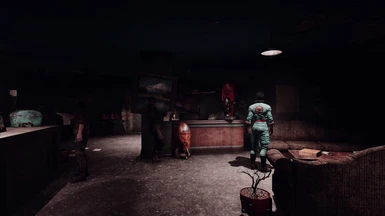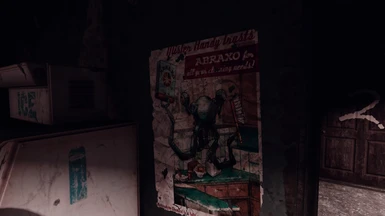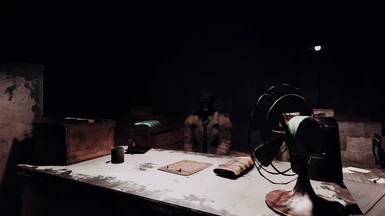About this mod
A Re-Shade only preset, with mid-strength contrasts, technicolor, and a mix of bleak and vibrant colors, without hitting your PC repeatedly with a baseball bat until it begs for mercy.
- Requirements
- Permissions and credits
-Now with 22% more film! (and asbestos).
Ever thought your game looked to "non-filmic"?, well - so did I!
Filmic Re-Shade was made at 11PM on a Thursday because i wanted my game to have a cinematic tone to it without breaking the bank in the performance area of things like ENB tends to do.
Since this is not an ENB, it doesn't come with hooks into the engine such as more detailed shadows or (working) Depth of Field.
TAA and Ultra Godrays are used in the screenshots.
Recommended Mods:
Enhanced Lights & FX
Darker Nights (Second Darkest Option)
Remove Interior Fog
Installation:
1. Download Reshade
2. Run the installer
3. Pick fallout4.exe (usually C:/Program Files (x86)/Steam/steamapps/common/Fallout 4)
4. When prompted to download effects choose YES
5. Download this mod and extract the archive to your Fallout 4 root folder - (usually C:/Program Files (x86)/Steam/steamapps/common/Fallout 4 - Do NOT put into the data folder.)
6. Run your game
7. Follow on-screen instructions
7. Choose FilmicReshade.ini
8. Enjoy your game!
Have any suggestions or bugs? Feel free to speak your mind in the discussion tab.