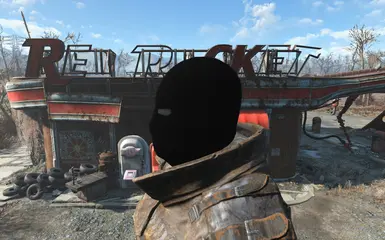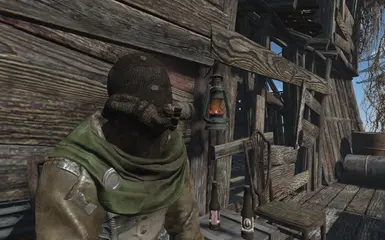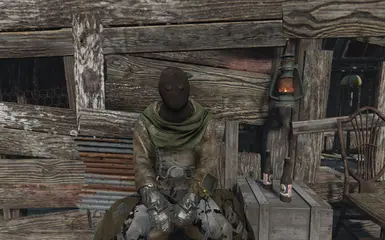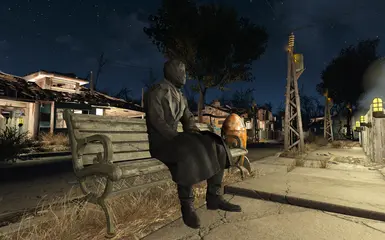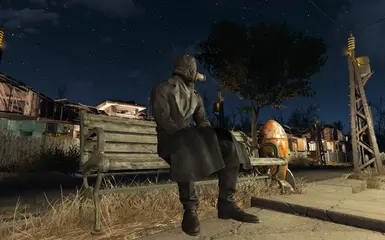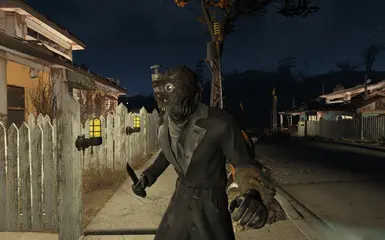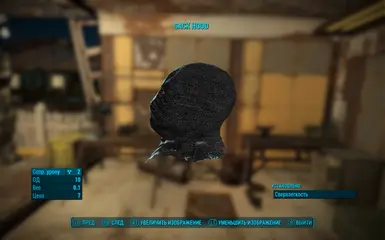---------------------------------------------------------------------------------------------------------------------------
Install:
Like any other mods. Just put "textures" into your Data folder.
How to enable moddingYou're ready to get modding :)
- Navigate to your Fallout 4 Folder at the following location "Documents/My Games/Fallout 4"
- Within this folder will be a number of .ini files, highlight "Fallout4Prefs.ini" and "Fallout4.ini".
- Right Click, select Properties and ensure that these are NOT marked as read only.
- Open Fallout4Prefs.ini with your favourite text editor (we use Notepad++).
- Navigate to the very bottom and you will see the line [Launcher]. Directly underneath this, add the following line:bEnableFileSelection=1
- Save and Close
- Open Fallout4Custom.ini with your favourite text editor.* Note that this file was changed from Fallout4.ini following update 1.2
- Add the following lines to your Fallout4Custom.ini[Archive]bInvalidateOlderFiles=1sResourceDataDirsFinal=
- Save and close...
Find the line that reads: sResourceDataDirsFinal=STRINGS\Replace this with the following text:sResourceDataDirsFinal=STRINGS\, TEXTURES\, MUSIC\, SOUND\, INTERFACE\, MESHES\, PROGRAMS\, MATERIALS\, LODSETTINGS\, VIS\, MISC\, SCRIPTS\, SHADERSFX\
* The above settings were deprecated as they were known to cause abnormally long load-times.
Delete:
Remove data/textures/armor/RaiderModArmor/*everything*
Or deactivate in NMM.
---------------------------------------------------------------------------------------------------------------------------
Enjoy and feel free to use in other mods and credit me as creator if so.
To Do:
Mod with standalone different masks (like balaclava styled).