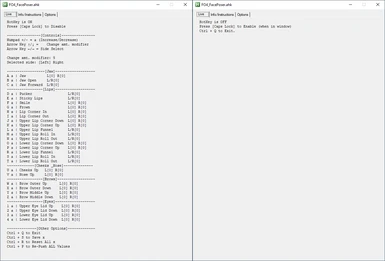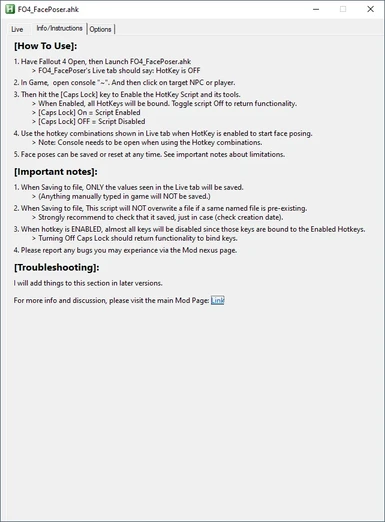Face Poser - Facial Expression Modifier - AutoHotKey GUI and Overlay
-
Endorsements
-
Unique DLs--
-
Total DLs--
-
Total views--
-
Version2.0.0
About this mod
This is a AutoHotkey script that will allow you to easily create and save facial expressions. This works very similarly to Object Mover AutoHotkey and can be used along side it.
- Permissions and credits
- Changelogs
Features of this Auto Hotkey script:
- On/Off Toggle via CapsLock, so that the keys bound to hotkeys can be used.
- Gui to show the changes made using the script.
- An Optional In-Game Overlay
- Option to save you current preset.
- Option to load a preset from file.
- Option to reset current Facial Expression.
- Optional custom console command spammer (Option Tab).
What does the script do?
In short: it auto enters the Morph Console commands based off of key press combinations (ex: B + Numpad "add" to increase Jaw Open).
- The Console Commands that are entered: [MFG Morphs].
- It works very similarly to the Object Mover AutoHotkey that is here on the nexus. The main difference is that this script Opens & Closes the console so that the Console Command change can be applied (Morph Commands make changes only when game is Not Paused).
- When the script is enabled via CapsLock, keys A-Z, 1-4 Numpad +/- and Arrow Keys will be bound to the hotkeys. Turning CapsLock off will return functionality to those keys.
Requires:
AutoHotkey (only if you don't want to run the included .exe)
How to install:
- Move the .ahk/.exe/
none.txtfile into the root director of FO4, not the data folder. (Script will work regardless of where you put it. Moving it to main directory of FO4 will make the default save location of pose files be that folder, which is the location you load standard bat files from)
How to use:
- Have Fallout 4 Open, then launch FO4_FacePoser
- In-game, open console "~", and then click target NPC or Player.
- Then hit the [Caps Lock] key. This will enable the HotKey Script and its tools. (Caps Lock ON = Script ON, and visa versa)
- Use the Hotkey combinations shown in the Live tab when HotKey is enabled to start face posing.
- Faces poses can be saved or reset at any time. See important notes section about limitations in the Info/Instructions tab of FO4_FacePoser program.
- Once the face pose is saved, it can be applied anytime via console command "bat filename".
(You will need to open the file with Ctrl + O if planning to save the changes when done.)
Other Notes:
Please report any bugs or issues you run across, I will work to get them fixed.
If you have any suggestions or requests, let me know and I will see if I can implement it.
If you have conflicts with other AutoHotKey scripts, let me know and I can add a suspend condition for that script when Face Poser is enabled.
Troubleshooting:
Can't access clipboard error:
- Cause: An issue occurred with fallout 4's internal clipboard and gets hung up.
- Fix 1: Clear fallout 4's clipboard: Make sure AutoHotkey is Disabled with CapsLock, type anything in Fallout 4 console, hold shift and a arrow key to highlight the text you just typed and press ctrl+c (copy) then ctrl+v (paste). This should clear fallout 4's clipboard.
- Fix 2: Exit and Relaunch Fallout 4. Fix 1 should work, Fix 2 shouldn't be required.
Thanks to:
Deuce2416 for his initial upload of the MFG Morph Command list and also early beta testing of this script.