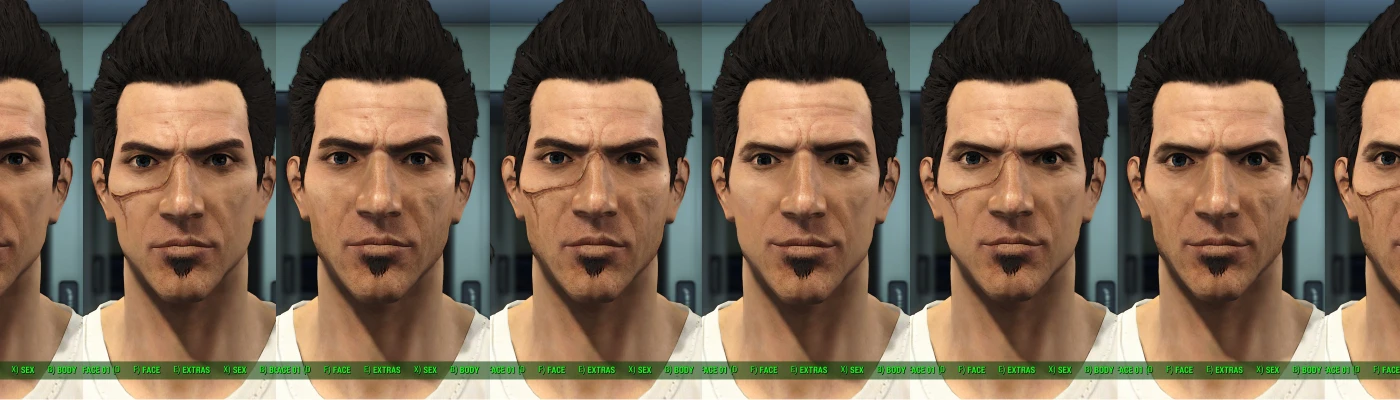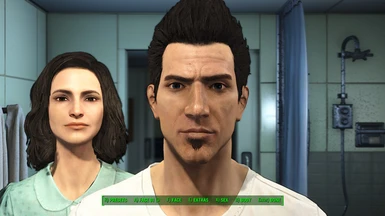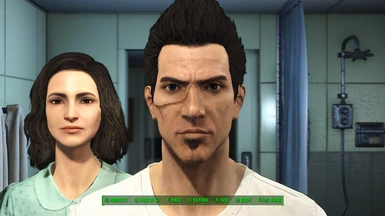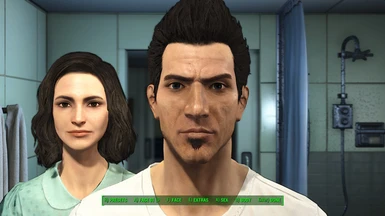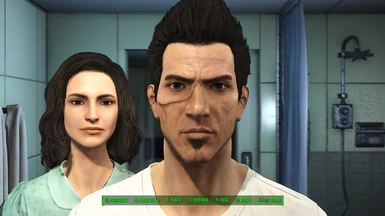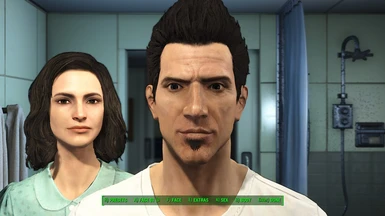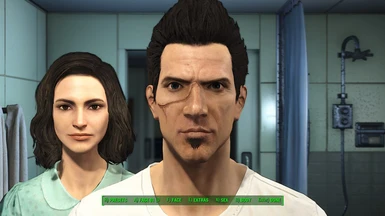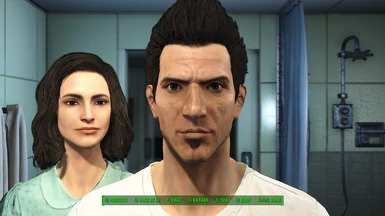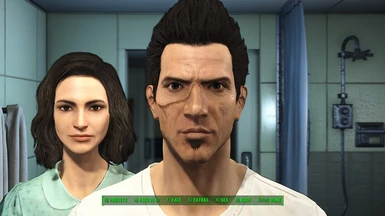About this mod
Ever wanted to play as everyone's favorite villain from Borderlands? Well, here are your means of doing so.
- Requirements
- Permissions and credits
- Changelogs
So I looked up Handsome Jack here on the Fallout 4 Nexus and I only found a mediocre looking face preset save game that looked more like Bruce Campbell than Jack.
After that I decided to make a face preset that I think resembles him a bit better, but thats in the eye of the beholder.
1.1 Update - Added 7 versions with a V2 face, with scarred and/or detailed versions for both V1 and V2
Notes:
This does require LooksMenu to apply the preset. I would have an optional file that makes it a preset without looks menu, but I am not a modder, and I have no idea how to do that. If anyone wants to try, you are very much welcome to.
I tired my best at making something kinda close to Handsome Jack's scar but it only turned out how it appears in the screenshots. If anyone out there wants to make an actual Handsome Jack scar addon or if one already exists, please tell me.
The screenshots added in 1.1 are viewed with a mod called Borderlands - Wasteland Edition, which changes Fallout 4's lighting to make it look similar to Borderlands unique art style. Having this mod installed was the reason I made "detailed" versions, so I recommend using the detailed presets with this mod, if you have it installed (which you should, its actual eye candy).
I decided to take screenshots outside the Vault so you can see the differences, because they're a bit more subtle at a mirror view. They might all look the same either way, but its whatever, I thought they all looked a bit different.
Give me some ideas on what should change if you think it needs it.
Created by Sheggs2/slysnakes