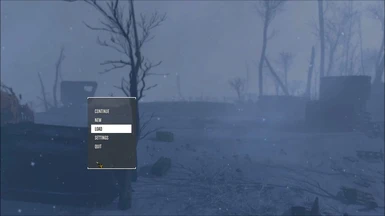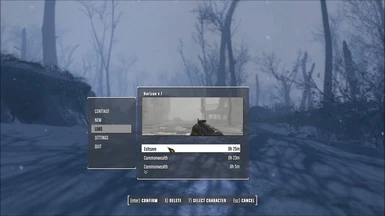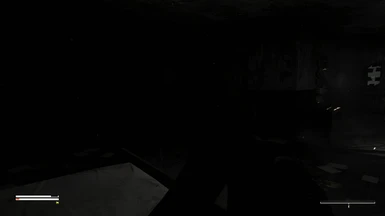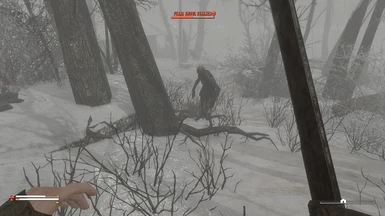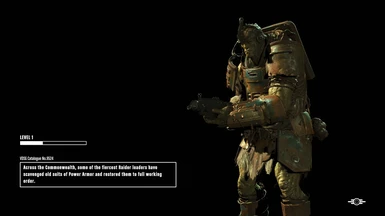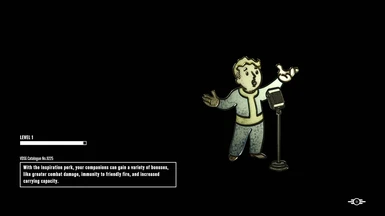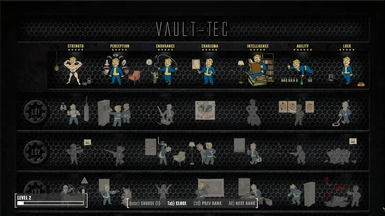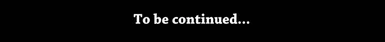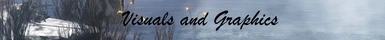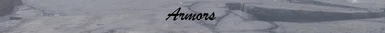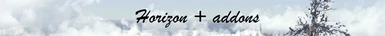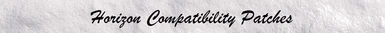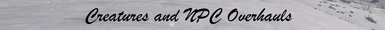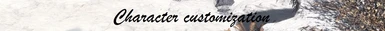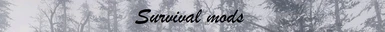About this mod
My modlist with installation order and instructions to create a “dreadful atmosphere”.
- Requirements
- Permissions and credits
Fallout 4 Nuclear Winter is a modlist for Fallout 4, built around Horizon Overhaul. It transforms fallout 4 into an immersive and unforgiving landscape, where only the clever and the strong survive.
What you need to start modding Fallout 4:
- Fallout 4 + Season Pass or Fallout 4 Goty Edition - (NO High Quality Textures DLC) - To disable that DLC you just unselect it from the Steam library page.
- Start with a clean Fallout 4 installation. Preferably with ENGLISH language. Many mods are designed to work with the english version of the game.
- Delete all mods you had and verify files with steam.
- Then go to Fallout 4/Data folder and delete all cc files.
- Delete the Documents/My Games/Fallout4 folder and launch the game to rebuild a new one.
- Set your options in the Launcher.
Enabling Modding for PC:
These edits are required for installed mods to work in your game.
You will need to add the following lines to the Fallout4Prefs.ini:
[Launcher]:
bEnableFileSelection=1
You will need to add the following line in Fallout4Custom.ini:
[Archive]
bInvalidateOlderFiles=1
sResourceDataDirsFinal=
Here is a tutorial on how to actually turn off godrays in Fallout 4:
You will need change the following line in Fallout4.ini:
[Display]
bNvGodraysEnable=0
You will need change the following line in Fallout4Prefs.ini:
[Display]
bVolumetricLightingEnable=0

Mod Organizer 2: https://www.nexusmods.com/skyrimspecialedition/mods/6194/?tab=files
- Mod Organizer 2 (MO2) is a tool for managing mod collections of arbitrary size. It is specifically designed for people who like to experiment with mods and thus need an easy and reliable way to install and uninstall them.
- Simplest for non-portable instanced installations, using the installer should be as simple as downloading and running the exe and specifying your install directory.
- Editing INI settings: MO2 takes copy of the game INI files upon first launch. Any successive changes to the default game INI files will not be reflected in MO. To edit the INI files, open the Puzzle menu and select either the Configurator to launch a GUI INI editor or click INI Editor to launch a text based ini editor.
LOOT: https://github.com/loot/loot/releases/tag/0.14.5
- Must-have tool to sort your load order, very useful when the list of your plugins is increasing.
- Use it frequently when you add mods which include .esp files to avoid potential incompatibility problems.
- !NEVER! use "LOOT" to sort Horizon's files in the load order
FO4Edit: https://www.nexusmods.com/fallout4/mods/2737?tab=files
- Very useful tool to clean your mods, check for conflicts, and many other things.
- Create a folder named FO4Edit in the Fallout 4 Main one, download the main file and extract all files inside it to the FO4Edit Folder you created.
- Run the FO4EditQuickAutoClean.exe file and once opened inside the Module Selection window Tick on the DLCRobot.esm box only and select Ok.
- Wait for it to finish, then when it's done you can just close the program.
- Do the same for the following files one at a time:
DLCWorkshop01.esm
DLCCoast.esm
DLCWorkshop02.esm
DLCWorkshop03.esm
DLCNukaWorld.esm
Fallout 4 Script Extender (F4SE): http://f4se.silverlock.org/
- F4SE will be needed for many mods to work. You must install it manually.
xSE PluginPreloader F4: https://www.nexusmods.com/fallout4/mods/33946/?tab=files
- Download the main file manually and open it. Extract the two files inside it to the Fallout 4 Main Directory folder.

Flicker Fixer: https://www.nexusmods.com/fallout4/mods/35720?tab=files
- Fixes most of the exterior flickering aka z fighting in the game, particularly in the Boston and Cambridge areas.
PhyOp - Overhauled Optimized Textures: https://www.nexusmods.com/fallout4/mods/27038?tab=files
- Overhaul optimization of all Base Game and DLC Texture BA2's.
- Back up your existing ba2 files before manual installing.
- Download PhyOp (Dark) Performance Base Game 1.2a and PhyOp (Dark) Performance DLC 1.2a
- Replaces: Fallout4 - Textures1.ba2 through Fallout4 - Textures9.ba2, NukaWorld - Textures.ba2, Coast - Textures.ba2, Robot - Textures.ba2 and Workshop01, 02 and 03 - Textures.ba2.
Boston FPS Fix - aka BostonDT PreVis-PreCombine: https://www.nexusmods.com/fallout4/mods/26286?tab=files
- This mod improves performance (FPS) in Boston and surrounding area. External areas only.
- Install Boston FPS Fix - AIO
Insignificant Object Remover: https://www.nexusmods.com/fallout4/mods/9835?tab=files
- Safely removes insignificant objects to improve performance without visual degradation.
- Full NMM installer - install full version
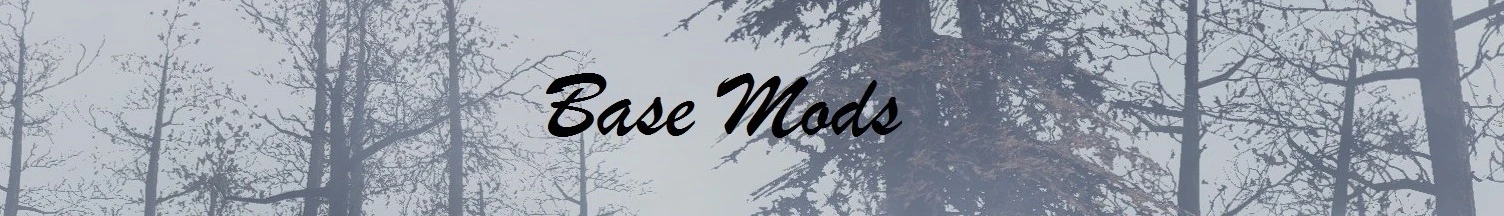
Achievements: https://www.nexusmods.com/fallout4/mods/12465?tab=files
- Uses F4SE to re-enable achievements while mods are active
Console Enabled in Survival Difficulty: https://www.nexusmods.com/fallout4/mods/19471?tab=files
- Very simple esp that enables console in survival.
Better Console - F4SE: https://www.nexusmods.com/fallout4/mods/26582?tab=files
- This is a F4SE plugin which makes console menu show extra useful infomation about selected target,for example, target's name, ID, baseID, mod name and so on.This plugin also add some extra info lists to console to show selected actor's all kinds of info like factions, perks, active effects, actor values, equipments and so on.
Unofficial Fallout 4 Patch: https://www.nexusmods.com/fallout4/mods/4598?tab=files
- A comprehensive bugfixing mod for Fallout 4.
Armor and Weapon Keywords Community Resource: https://www.nexusmods.com/fallout4/mods/6091?tab=files
- This is a master file to create a standardize framework for armor, weapons and items.
- Install Armor and Weapon Keywords Community Resource v8.51 (skip all patch, CBBE users install CBBE patch)
Keep Commonwealth Radiant quests within the Commonwealth: https://www.nexusmods.com/fallout4/mods/19967?tab=files
- This is a small patch mod to prevent Vanilla Radiants from the Brotherhood, Institute, Railroad, and Minutemen from sending you to Nuka World or Far Harbor locations. It also prevents the Diamond City bounty quests from sending you to these locations as well.
Mod Configuration Menu: https://www.nexusmods.com/fallout4/mods/21497?tab=files
- The Mod Configuration Menu is a settings page for mods! It provides a central location for mod configuration, accessible via the Pause menu.
Crafting Highlight Fix: https://www.nexusmods.com/fallout4/mods/27479?tab=files
- A F4SE plugin that allows you to disable the hardcoded, vision-obscuring shader effect at various workbenches so you can actually see what you're crafting.
Laser weapons 1st person reposition: https://www.nexusmods.com/fallout4/mods/23102?tab=files
- Makes the institute and standard laser weapons smaller in the 1st person.
- Install Institute and standard lasers
Automatically Lowered Weapons: https://www.nexusmods.com/fallout4/mods/20093?tab=files
- Lowers your weapon automatically when not in combat
Animated Chems Redone: https://www.nexusmods.com/fallout4/mods/35403?tab=files
- This mod animates most chems in the game 1st and 3rd person. It also adds new models for some chems and introduces back in some old ones like Fixer, includes custom models and textures.
- Adding animations to chems means the game-play feels a bit different. you cant spam a million chems mid battle because it takes a second to use them.
- That said you CAN MOVE while using them so its a tactical decision on when and where to take chems now.
Everyone's Best Friend: https://www.nexusmods.com/fallout4/mods/13459?tab=files
- This mod allows you to have Dogmeat and a standard companion at the same time using in game functionality.
Can Chime Disarm Sound Removed: https://www.nexusmods.com/fallout4/mods/18072?tab=files
- Removes the loud noise given off when disarming can chimes. How immersive!
Realistic Conversations Fallout 4: https://www.nexusmods.com/fallout4/mods/32514?tab=files
- Every social logic in Fallout for NPCs is changed, they talk more often to each others. And will less likely greet to you from a distance, they will also greet less often too, making them to not act as much as robots. NPCs are also more clever and will know for example if they talked to a NPC and will therefore talk to another or not talk at all.
- Install Realistic Conversations.
Start Me Up - Alternate Start and Dialogue Overhaul: https://www.nexusmods.com/fallout4/mods/18946?tab=files
- Provides Alternate start, Quick start, Normal start options. When you use one of the alternate start paths, there are over 800 dialogue edits, with voice and lip sync, so your character is no longer the mother/father of Shaun (or even a Vault Dweller, if you want). Great for role players.

HUDFramework: https://www.nexusmods.com/fallout4/mods/20309?tab=files
- HUDFramework is a UI framework that makes it possible for mods to add new UI elements to the HUD.
- Download HUDFramework 1.0f and DEF_UI Compatibility Patch
COTC - A Dark and Eerie Menu Cinematic and Music Soundtrack Overhaul: https://www.nexusmods.com/fallout4/mods/35442?tab=files
- A Dark & eerie music, menu cinematic, and UI FX overhaul.
- Download COTC - Menu and Vanilla musics replacement V1.1, COTC - Combat musics replacement, COTC - Far Harbor, COTC 1.1.1
Icepick Overhaul - Main Menu and Music Replacer: https://www.nexusmods.com/fallout4/mods/35059?tab=files
- This is the main menu and main menu music replacer.
- Download Icepick Overhaul - Main Menu and Music Replacer.
Metro 2033 main theme replacer: https://www.nexusmods.com/fallout4/mods/22924?tab=files
- Enter the metro with this main menu theme replacer.
Purged Menu: https://www.nexusmods.com/fallout4/mods/33819?tab=files
- Yet another main menu cleaner. Keeps only New/Load/Save/Settings/Quit buttons, removes CC button and the message of the day eyesore and removes the logo.
- Download Purged Menu (No Logo)
Blank black loading screen background: https://www.nexusmods.com/fallout4/mods/21171?tab=files
- Just black background in loading screen.
Remove Loading Screen Click: https://www.nexusmods.com/fallout4/mods/11408?tab=files
- This Mod removes the clicking sound effect when you move a model around the loading screen and when you zoom in and out of a model.
Animated Mouse Cursor - S.T.A.L.K.E.R.: https://www.nexusmods.com/fallout4/mods/21580?tab=files
- Just a simple stalker cursor.
- Download tiny stalker
F4 Fonts Replacer: https://www.nexusmods.com/fallout4/mods/37076?tab=files
- Just simple font replacer.
- Download F4 Fonts Replacer - Chalet
Improved Map with Visible Roads: https://www.nexusmods.com/fallout4/mods/1215?tab=files
- A much better high contrast world map with roads, topography, and waterline all clearly visible.
- Install Improved Map with Visible Roads 2.0 - pick Default, IMVR - Far Harbor (Default), IMVR - Nuka World (Default)
Perk Grid Background Replacer: https://www.nexusmods.com/fallout4/mods/33605?tab=files
- This mod replaces the background of the perk grid.
- Download P.G.B.R. v3.2 - Metal grid behind dark wall
DEF_UI: https://www.nexusmods.com/fallout4/mods/10654?tab=files
- Re-release of DEF_HUD and DEF_INV by Neanka with a combined installer package. DEF_HUD is a fully customizable HUD. DEF_INV provide many improvements to Pipboy, container, and barter inventory screens.
- Download Def_ui 1.5.1
- Install: DEF_HUD, DEF_INV, English, pick your Scre Ratio, Install Component Tags, Vanilla HUD, No Sorting Mod
No more cash register sound when XP gain: https://www.nexusmods.com/fallout4/mods/100?tab=files
- This file replaces the cash register sound upon every XP gain to a blank audio file, thus making no sound.
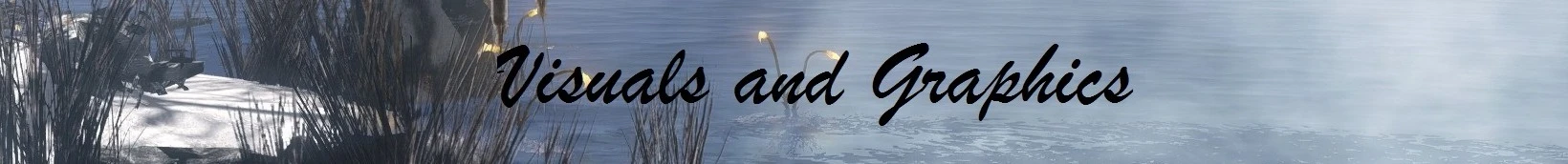
Icepick Overhaul: https://www.nexusmods.com/fallout4/mods/35059?tab=files
- Icepick overhaul aims to be a semi-realistic winter mod for Fallout 4, keeping compatibility, performance, and immersion in mind.
- Install Icepick Overhaul - Complete Edition
Vivid Weathers - Fallout 4 Edition: https://www.nexusmods.com/fallout4/mods/15466?tab=files
- It will add more than 75 new Weathers with over 110 new cloudtextures to the Fallout 4 World for you to experience.
- Download Vivid Weathers- Definitive Edition
- Install: Vivid Weathers Quest and Playerhome, Default Vivid Weather Brightness, Far Harbor and Nuka World patch, Winter Season
FogOut: https://www.nexusmods.com/fallout4/mods/2428?tab=files
- Totally removes distance fog from interiors. Reduces outdoor fog during clear weather.
- Download FogOut
- Install: Only interiror, All DLC
Calamity Weathers: https://www.nexusmods.com/fallout4/mods/27158?tab=files
- Weather and lighting overhaul for a more atmospheric gameplay.
- Install only Calamity Weathers - Interiors
Pip-Boy Flashlight: https://www.nexusmods.com/fallout4/mods/10840?tab=files
- Turn your radial Pip-Boy light into a directional flashlight!
- Download Pip-Boy Flashlight and istall: Pip-Boy Emitter, Single Click Sound, Auxiliary Lamp, Distance - 100%
Disable character light: https://www.nexusmods.com/fallout4/mods/3771/?tab=description
- Easily turn off the fake character "rimlight".
- Install: simply add the line "sStartingConsoleCommand=cl off" under "General" in your "Fallout4.ini".

- This mod reduces the volume of generators, turrets, and other settlement sounds.
- Download All-in-one with recommended settings.
Radiant Birds: https://www.nexusmods.com/fallout4/mods/2397?tab=files
- Adds Real Sounds and Fixes for Birds
Radiant Birds (Less Radiant): https://www.nexusmods.com/fallout4/mods/16296?tab=files
- Lowers the volume on Indipindi's excellent Radiant Birds mod (required.)
Aggressive synth voice overhaul: https://www.nexusmods.com/fallout4/mods/2105?tab=files
- Completely changes voices of first gen. synths into much more intimidating and aggressive style.
Terrifyer - Ghouls: https://www.nexusmods.com/fallout4/mods/30610?tab=files
- Lore-Friendly Feral Ghoul Audio Overhaul.
Towbie's Realistic Weapon Sounds: https://www.nexusmods.com/fallout4/mods/130?tab=files
- A mod that changes the sounds of the firearms in Fallout 4.
Cinematic Sounds - Explosions: https://www.nexusmods.com/fallout4/mods/6647?tab=files
- This mod changes the explosion sound fx from Fallout 4.
Project Reality Footsteps FO4: https://www.nexusmods.com/fallout4/mods/35904?tab=files
- Changes almost all footstep sounds into more realistic ones. Including subtle gear and backpack rattle. *Snow Edition* available.
- Download Project Reality Footsteps FO4 (Snow Edition) 1.6 BA2
P.A.M.S - Power Armor Movement Sounds: https://www.nexusmods.com/fallout4/mods/1544?tab=files
- Adds more weight to power armor movement
- Download PAMS Light
Quiet Dogmeat Paws: https://www.nexusmods.com/fallout4/mods/575?tab=files
- This mod decreases the volume of every Dogmeat sound that he makes while walking/running.
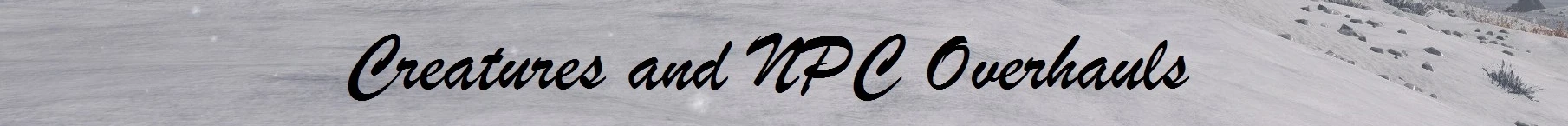
Unique NPCs - Creatures and Monsters of the Commonwealth: https://www.nexusmods.com/fallout4/mods/24357?tab=files
- A new... non-replacer way to introduce exceptional variety to the Creatures of the Wasteland.
- Download UniqueNPCs-CreatureMonsters_2_0_2k and UniqueNPCs-CreatureMonsters_2_1_Hotfix
- Skip all patches and install.
Super Mutant Redux: https://www.nexusmods.com/fallout4/mods/11853?tab=files
- Reworks the super mutant faction including Behemoths, FEV Hounds, and of course, Super Mutants.
- Download SuperMutantRedux 2.5-SD-DLC
- Skip all patches and install.
NPCs Travel: https://www.nexusmods.com/fallout4/mods/16987?tab=files
- This mod adds 338 new NPC.
- Download FO4 NPCs Travel
Tales from the Commonwealth: https://www.nexusmods.com/fallout4/mods/8704?tab=files
- The Tales from the Commonwealth mod adds NPCs, companions and quests.
- Download Tales from the Commonwealth, DLC Commentary for TFTC v2.5 and up, for CBBE users: CBBE Version of Lola's Dress by Oussebon
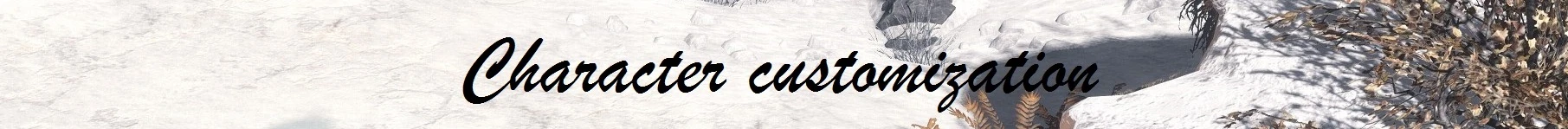
LooksMenu: https://www.nexusmods.com/fallout4/mods/12631?tab=files
- Adds engine modifications to improve character creation.
Looks Menu Customization Compendium: https://www.nexusmods.com/fallout4/mods/24830?tab=files
- A mod that adds hundreds of new options to customize your character such as face paint, tattoos, scars, makeup, brows, haircolors, etc~!
Just a hairy male body: https://www.nexusmods.com/fallout4/mods/21328?tab=files
- A hairy touch to the male body
Lots More Male Hairstyles: https://www.nexusmods.com/fallout4/mods/10695?tab=files
- Adds a good number of new male hair combinations and hybrid hairstyles. All done with ESP file only. Currently includes ~150 new hairstyles.
Lots More Facial Hair: https://www.nexusmods.com/fallout4/mods/10746?tab=files
- Adds a good number of new male facial hair combinations. All done with ESP file only. Currently includes 100+ new facial hair choices.
Caliente's Beautiful Bodies Enhancer -CBBE-: https://www.nexusmods.com/fallout4/mods/15?tab=files
- CBBE replaces the vanilla female body that all adult female characters (player and NPC) share, with one that is fully customizable with the BodySlide tool.
Lots More Female Hairstyles: https://www.nexusmods.com/fallout4/mods/10543?tab=files
- Makes a selection of male hairstyles available and adds a good number of new female combinations and hybrids. All done with ESP file only. Currently includes 100+ new hairstyles.
Ponytail Hairstyles by Azar v2.5a: https://www.nexusmods.com/fallout4/mods/8126?tab=files
- New standalone hairstyles for your characters.
Eye Normal Map Fix Fallout 4 Edition: https://www.nexusmods.com/fallout4/mods/819?tab=files
- Enhanced normal maps for the eyes.
- Install Eye Normal Map Fix 1b
The Eyes Of Beauty Fallout Edition: https://www.nexusmods.com/fallout4/mods/133?tab=files
- Change eyes textures for new high resolution ones. Will work for both gender. New textures will be added so keep in touch!
- Download The Eyes of Beauty Fallout Kaleidoscope Edition - All-in-One
- Install: Standalone Plugin, All-In-One Compatibility Plugin, Custom Lashes (Thick, Full, Thin) - same for Female and Male, Authors Pick Texture

Enclave X-02 Power Armor: https://www.nexusmods.com/fallout4/mods/11017?tab=files
- The X-02 Power Armor wielded by the forces of the Enclave in the Capital Wasteland. Now in the Commonwealth!
T51c AirForce Power Armor: https://www.nexusmods.com/fallout4/mods/17941?tab=files
- New power armor based on concept by calebcleveland.
TES-51 Power Armor -Skyrim Inspired-: https://www.nexusmods.com/fallout4/mods/17956?tab=files
- TES-51 Power Armor adds a new set of armor and some extras, designed to be a crossover between Fallout 4 and Skyrim!
- Install TES-51 Power Armor Update 1.2 and TES-51 PA Update 1.2 HOT FIX
The Mercenary - Pack: https://www.nexusmods.com/fallout4/mods/20088?tab=files
- All the outfits had been designed to blend in game with vanilla assets.
- Install: The Mercenary - Pack v0.9a - BA2 (or Loose files for CBBE users)
The Mercenary - No Armorsmith Extended by Sophisa
all CBBE BodySlide for CBBE users
CROSS Armors Collection:
- - CROSS Wasteland Ronin
- - CROSS Chosen Of Atom
- - The Kite's Handmaiden
- - CROSS Mojave Manhunter
- - CROSS Institute Expeditionary Suit
- - CROSS Courser Strigidae
- - CROSS_BrotherhoodRecon
Backpacks of the Commonwealth: https://www.nexusmods.com/fallout4/mods/29447?tab=files
- This mod adds a brand new Backpack system to the Commonwealth.
- Install Direct Level List Edit (Default)
West Tek Tactical Optics: https://www.nexusmods.com/fallout4/mods/12220?tab=files
- Night Vision / Thermal / Targeting HUD goggles and eyepieces with new meshes and HD textures.
- Install West Tek Tactical Optics v2.0.1 (minor update)

Crossbows of the Commonwealth: https://www.nexusmods.com/fallout4/mods/10484?tab=files
- Adds a new crank-cocking crossbow weapon to the commonwealth.
- Install Crossbows of the Commonwealth 1.4
Horizon v1.7: https://www.nexusmods.com/fallout4/mods/17374?tab=files
- Horizon is a large scale overhaul of Fallout 4 that rebalances and expands the gameplay from the ground up. It contains thousands of changes, redesigned systems, and new additions to very carefully balance everything together. The goal of this mod is to create a more challenging and immersive experience.
- Install: World Items + DLC, DLC (All-in-one), Difficulty Survivor, Desolation Mode, Timescale (Half), Strict Carryweight, Settlements Enhanced + DLC + Home Plate Enhanced, Def_UI (Full Custom Install), DEF_UI Confing - Sub-Menus, Components and Menus, Horizon Extras, Architect Extras, Camera Shake Removal, Blur Removal - Full, Patches: Crossbows
PipboyTabs: https://www.nexusmods.com/fallout4/mods/29568?tab=files
- Framework which allow to add different new tabs into pipboy to track any actor values or global variables.
- Download pbt 0.38
- Install this fix for last F4SE: https://drive.google.com/file/d/1m2vi_xr6LKey5c5KkfDjZXD6oNQ0X2mk/view
Horizon Skills Tab in Pipboy: https://www.nexusmods.com/fallout4/mods/31681?tab=files
- Moves Horizon skills from the perk tab to a new skills tab in the pipboy. Also allows you to see your exact skill level per skill.
- Install Horizon Skills Tab in Pipboy and Horizon Pipboy Skills Tab - Desolation Patch
Aesthetic UI (DEF_UI Preset): https://www.nexusmods.com/fallout4/mods/32627?tab=files
- A clean DEF_UI preset designed with aesthetics and accessibility in mind. Throw out the vanilla UI and your other presets - you won't want to go back to either after using this one. Does NOT support ultrawide resolutions.
- Install Aesthetic UI v2.0
Vivid Weathers - Fallout 4 Edition: https://www.nexusmods.com/fallout4/mods/32280?tab=files
- Download Horizon and Vivid Weathers Patch
Unique NPCs - Creatures and Monsters of the Commonwealth: https://www.nexusmods.com/fallout4/mods/35435?tab=files
- Download Horizon - Unique Creatures and Monsters Compatibility Patch
- Select what you need, i use: No Radchickens and Rabbits, No Radsquirrels, No Deathwings.
Super Mutant Redux: https://www.nexusmods.com/fallout4/mods/39401?tab=files
- Warning: Super Mutants, Hounds and Behemoth have become much stronger. In addition, Behemoth has regen. You will need serious training.
NPCs Travel: https://www.nexusmods.com/fallout4/mods/33985?tab=files
- Install Horizon Patch for NPCs Travel - All DLC
Tales from the Commonwealth: https://www.nexusmods.com/fallout4/mods/27087?tab=files
- Download: 1 Tales from the Commonwealth FOMOD patch for Horizon
- Install: TftC - EBF Crafting option
Laser weapons 1st person reposition: https://www.nexusmods.com/fallout4/mods/27087?tab=files
- Download 13 Laser weapons 1st person reposition Hz patch
Animated Chems Redone: https://www.nexusmods.com/fallout4/mods/37322?tab=files
- Patche making this mode compatible with Horizon 1.7
Start Me Up - Alternate Start and Dialogue Overhaul: https://www.nexusmods.com/fallout4/mods/32280?tab=files
- Download Horizon and Start Me Up Patch
Horizon Power Armor Overhaul - BoS - Rarity - Scaling: https://www.nexusmods.com/fallout4/mods/35951?tab=files
- Lore-friendly, modular overhaul of Horizon's Power Armor with additions, fixes and features similiar to Brotherhood Power Armor Overhaul and Some Assembly Required. Includes compatibility patches for popular Power Armor mods.
- Install: Scaling - Alternate, BoS Power Armor - Alternate, Rarity - Rare, Patches: Enclave X-02 Power Armor, T51c AirForce Power Armor, TES-51 Power Armor
The Mercenary - Pack: https://www.nexusmods.com/fallout4/mods/27368?tab=files
- Install Default Icon
HORIZON - CROSS Armors Patch Collection: https://www.nexusmods.com/fallout4/mods/27691?tab=files
- Patch collection between Horizon by Zawinul and Niero armor mods, also has West Tek Tactical Optics patch.
- Original mods: - CROSS Wasteland Ronin, - CROSS Chosen Of Atom, - The Kite's Handmaiden, - CROSS Mojave Manhunter, - CROSS Institute Expeditionary Suit, - CROSS Courser Strigidae, - CROSS_BrotherhoodRecon
- Install Standalone and Standalone + West Tek patch (Courser Strigidae, MojaveManhunter)
Backpacks of the Commonwealth + West Tek Tactical Optics: https://www.nexusmods.com/fallout4/mods/37322?tab=files
- Install: Horizon_Backpacks_WestTek

Install weapon mods first then patches, overwrite everything when prompted . Always load AFTER z_Horizon.esp, DO NOT USE LOOT TO SORT YOUR LOAD ORDER.
Horizon v1.7 Weapon Patches: https://www.nexusmods.com/fallout4/mods/39320
- Collection of Horizon Patches for many high quality weapon mods.
- I pick:
- Beretta M9-FS Pistol, M3D - Sig Sauer P220
- DefenseGun, M3D - OTs-02 Kiparis, Heckler und Koch - UMP
- AKM - Assault Rifle, Wasteland Melody's Chinese Assault Rifle, Steyr AUG, Bullpup Bozar, M60 Light Machinegun
- Mosin Nagant, M1 Garand, SVT-40, Anti Materiel Rifle
- Caravan Shotgun, The Pipe Shotgun Collection
- Wattz Laser Gun, COBRA - Officer's Revolver, Alien Assault Rifle
MikeMoore's MCAM - Melee Collectable and Adventure Mod: https://www.nexusmods.com/fallout4/mods/37639?tab=files
- This mod adds a lot. 30 new weapons, 6 new explorable cells, 2 new voiced npcs, and unique weapons which are not added to leveled lists.
Chrislor's Shotguns Horizon Patches: https://www.nexusmods.com/fallout4/mods/36557?tab=files
- I pick: Winchester Model 1897 Shotgun
9x39 Project - Horizon Patch: https://www.nexusmods.com/fallout4/mods/36471?tab=files
- The mod adds VSS and AS VAL, with a flexible modification system that allows for hand grips and other tactical attachments.
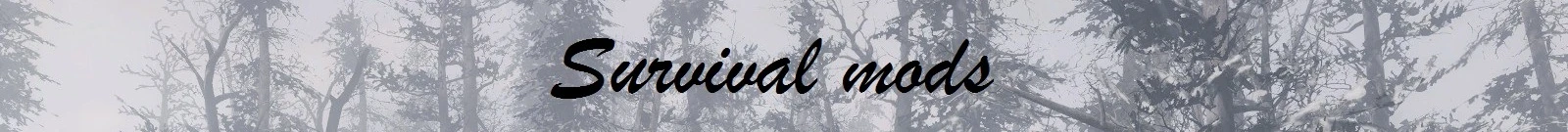
Campsite - Simple Wasteland Camping (and HD Sleeping Bags): https://www.nexusmods.com/fallout4/mods/11734?tab=files
- Campsite is a simple, lightweight camping mod that adds craftable / carryable tents, sleeping bags (new HD textures!), dog beds, fires, lanterns, and cooking pot, each with their own unique dynamics, sounds, interactivity. Simple enough for light play, detailed enough to make you feel involved.
- Install Campsite v1.0.1, Full Nights' Sleep Patch for Survival
- Horizon Patch: https://www.nexusmods.com/fallout4/mods/32280?tab=files
- Install Horizon and Campsite Patch
- Campsite.esp and Campsite-Full-Sleep.esp load BEFORE z_Horizon.esp
- Z_Horizon_Patch_Campsite.esp load AFTER z_Horizon.esp
Fallout 2287 - Gas Masks of the Wasteland: https://www.nexusmods.com/fallout4/mods/17491/?tab=files
- Inspired by Metro 2033, this mod implements a new resource: gas mask filters. Humans are required to wear a gas mask while wandering the wasteland in exterior areas. Meanwhile gas masks consume filters that keep out harmful radioactive dust.
- Install: skip Optional Files, install GNOW Hard Core Drop Rates, pick your Screen FOV (i use 16:9, 110)
- Horizon Patch: https://www.nexusmods.com/fallout4/mods/35704?tab=files
Immersive Fallout: https://www.nexusmods.com/fallout4/mods/30151?tab=files
- A Fallout experience that feels realistic, rewarding, and ultimately much more fun. Step out of the vanilla fantasy and step into some reality.
- Install: Custom, Movement - DLC, Recoil - None, ADS - None, Realistic Jumping
- Does not need a patch, load after Horizon.
Sofa Surfer - Sleeping on Couches: https://www.nexusmods.com/fallout4/mods/24944?tab=files
- Adds option for player to sleep on couches, and rest on chairs.
- Does not need a patch, load after Horizon.