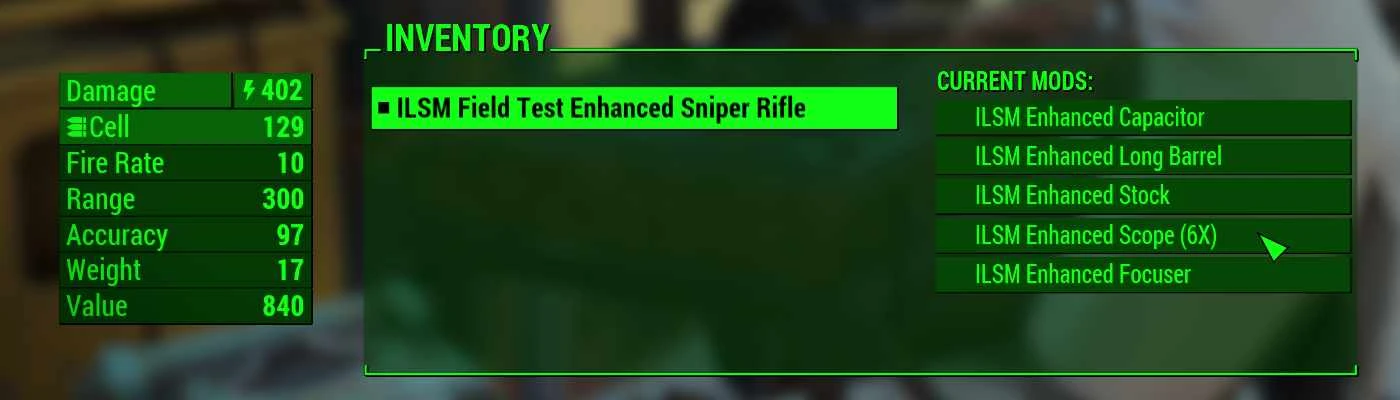The vanilla Institute laser is notable for its higher rate of fire and lower damage per shot, making it a poor fit for single-shot sniping. This mod provides an experimental Institute laser weapon for sniper use, which increases base damage per shot at the cost of a reduced rate of fire.
Requirements
- Base game
- Science 2 perk for crafting standard modules
- Science 3 perk for crafting improved modules
- Science 4 perk for crafting enhanced modules
- Materials as needed to craft the modules
Usage
To find the weapon, check out the billboard near Vault 111 (see images for the exact location). Look behind the billboard for a way up to the walkway.
The weapon is upgradable by learning experimental module recipes as you play through the game. A set of standard recipes will be found next to the weapon, along with a clue to the next location. Read the notes you find carefully! If you are stuck, see the Compatibility section below for more on locations.
Vanilla Institute laser modules can be used on the ILSM weapon, but for best sniping results, use experimental modules whenever you can.
To increase base weapon damage further, add points to the Rifleman and Bloody Mess perks. With a full set of Enhanced modules, Rifleman 5, and Bloody Mess 3, you will be able to output 402 energy damage. The experimental muzzles provide a silencer function, so you might also like to put points into Mister Sandman (to increase damage of silenced weapons) and Ninja (to increase sneak damage). If you use a mod like VIS-G Legendary Modifications, you can also add a Legendary effect to the weapon.
The mod includes a custom dynamic naming rule set which will name the weapon as Standard, Improved, or Enhanced only if a full set of matching level modules are installed in the weapon (see the images for examples). This affects naming only; the actual effect of any Legendary upgrades you may have installed will not be affected.
Compatibility
This mod creates all-new item records and does not make any changes to vanilla Institute records (weapon or modules).
There are three cells (one exterior, two interior) where new items have been placed into the world. If you are using mods which replace or edit these locations, you may not be able to find the new items. Try to load this mod below other mods which edit those locations, which are:
Known Issues
Most of the time, when you read a recipe note, a pop-up notification message will appear in the HUD at the top left. However, sometimes the game engine becomes overloaded if notifications are generating too quickly. If that has happened, then you may not see a confirmation message when reading the recipe note, even though you have actually been granted the new recipes. Unfortunately, this is a general Fallout 4 issue which affects all mod notifications when it happens. The simplest workaround here is to reload your most recent save, which will clear the notification problem.
Recommendations
No additional mods are required, but if you're doing a new playthrough as an Institute character and want a different experience, you might enjoy these:
Start Me Up - Alternate Start and Dialogue Overhaul by TinyManticore
Full Dialogue Interface by Cirosan and shadwar
Silent Protagonist by StupidDunmer and VladiMatt
SKK Fast Start Institute by SKK50
Installation
Use your preferred mod manager. The mod is only available as an ESP; no ESL will be provided.
Uninstallation
Unequip the ILSM weapon, save your game, exit, and use your preferred mod manager to uninstall.
Uninstallation of a mod during a playthrough may leave traces behind in your save file afterwards. To avoid the risk of save file corruption, once you have uninstalled the mod, try to go back and load a save game from a point before you installed the mod, and continue your playthrough from there.