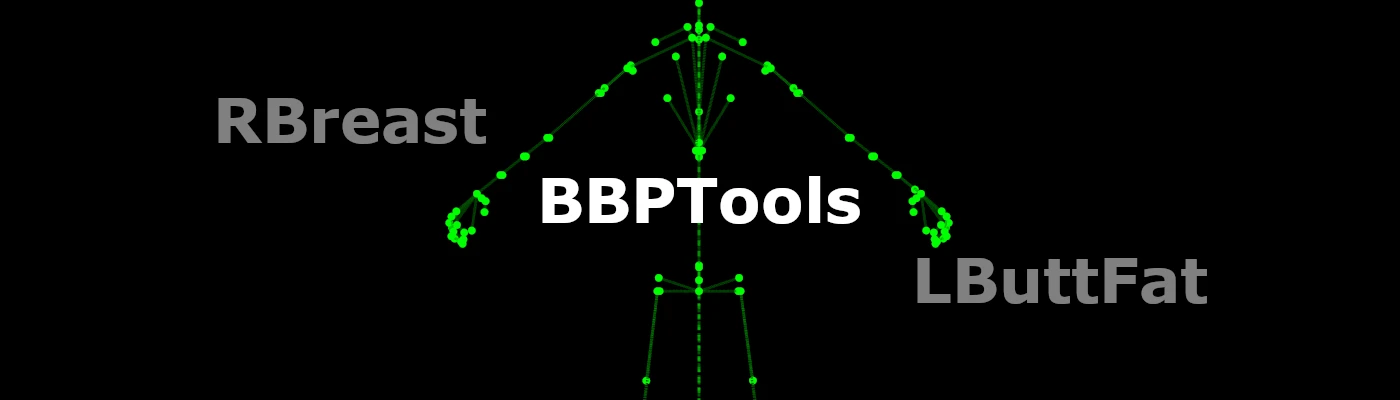About this mod
We can embed BBP in any animation with this tools.
- Requirements
- Permissions and credits
Run hctPlatformWin32.cmd.
This program looks for installed HCT at startup.
If it is already installed:
Usage: hct.exe -o out.hkx x 64 .hkx
-- HCT Start
-- HCT Finished
Press any key and exit.
Go to STEP 2.
If it is not installed:
Please install HCT x64.
Open the shared folder on Google Drive now [Y,N]?
Press Y here to open the shared folder on Google Drive.
Download and install HCT 2014.1.0 or later x64 version.
HavokContentTools_2014-1-0_20140830_64Bit_PcXs.exe
HavokContentTools_2014-1-1_20150216_64Bit_Anarchy.exe
Download either.
Start the installer.
If you follow the instructions, the keycode entry screen will appear.
<Replace this text with your Havok product keycode (s)>
We don't have a keycode, so press the Next button.
A confirmation dialog will appear. Press the OK button to proceed.
When starting HCT, you may receive a Windows Firewall confirmation dialog.
You don't have to allow this.
STEP 2: Prepare hkx file
Extract Fallout4 - Animations.bsa and locate the hkx file.
For example the hkx file for idle animation is located at:
meshes/Actors/Character/Animations/MT/Player/female/PoseA_Idle1.hkx
STEP 3: Convert hkx file to WIN32 format
The hkx file used for FO4 is AMD64 format and cannot be processed as is.
So we use HCT to convert it to WIN32 format.
Drop hkx file(s) into hctPlatformWin32.cmd to create WIN32 format hkx file(s).
Destination: win32 folder
STEP 4: Embed BBP
Run embedBBP.cmd to create hkx file(s) with BBP embedded.
Source: hkx file(s) in win32 folder
Destination: x64 folder
The output hkx file is AMD64 format, so it can be handled by FO4.
STEP 5: Deploy hkx file(s)
Put hkx file(s) in the Data folder. Same as animation mod.
STEP 6: Clear folders
Run clearBBP.cmd to delete hkx file(s) in win32 folder and x64 folder.
## Acknowledgments
hkdump uses Havok(R). (C) Copyright 1999-2011 Havok.com Inc. (and its Licensors). All Rights Reserved. See www.havok.com for details.
--
opparco