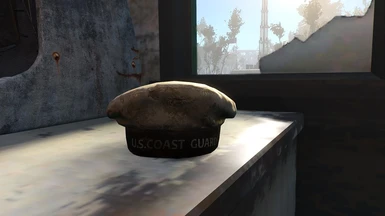About this mod
I sharpened and saturated all the armor and clothing, besides power armor and bandanas.
- Permissions and credits
They're only textures.
If you're having trouble in game with textures randomly losing their detail:
-------------------------------------------------------------------------------------------------------------------------------------------------
Thanks to the help of Augh3d and information I read from Giraffical.
I found out that MipMaps render incorrectly. If you want textures to stop loading fuzzy:
Go to Users\Owner\Documents\My Games\Fallout4
Open Fallout4Prefs.ini, and change iTexMipMapSkip=0 to iTexMipMapSkip=-1
-------------------------------------------------------------------------------------------------------------------------------------------------
Still having problems?
Should you have ENBDev, go to Program Files (x86)\Steam\steamapps\common\Fallout 4
Open enblocal.ini, and change ForceVideoMemorySize=false to ForceVideoMemorySize=true
If you're unsure, stick with the 4GB Ram option VideoMemorySizeMb=4096.
To prevent (not eliminate) crashes, use F4SE and move nvac.dll into Program Files (x86)\Steam\steamapps\common\Fallout 4\Data\F4SE\Plugins
If you can't stand what's happening, reverse these changes. Set ForceVideoMemorySize=false.
-------------------------------------------------------------------------------------------------------------------------------------------------
Hi everyone! What this is, is an entire group of all the armors and clothing in the game besides power armor and bandanas.
(I did all glasses, hats and logo decals too, yes)
I went through every armor and clothing texture, and added contrast, sharpened them up, and gave them more saturation.
(Because I was having a PM conversation with a good Nexus friend about how drab clothes were)
That's about it! It still took around 3 or 4 hours though. By the way, I optimized every texture after I was done editing it.
That doesn't mean "shrank down to 1 pixel wide", it just reduced the file size in bytes so there's less tax on your computer.
The "Gritty" part of the title means that things like Nick Valentine's coat, and dirty clothes, will be grittier because they're sharper.
Grime on filthy clothes will look even more dirty. Rust will look.. rustier?
No comments section, because this is just what I explained above. Endorse if you like it, don't if you don't o_o
Still, there's a forum section if you have a serious issue. I left that open, but don't waste yours and my time with mean criticism.
I just thought of a problem you *might* have, which isn't caused by this mod.
"Help! My textures suddenly lack detail and they're kinda blurry!" <-Seem familiar? If so, try lowering your texture setting in the launcher.
I tried to play on ultra and had that problem.
Install by downloading, unzipping, and dropping the textures folder right smack into your Fallout 4 Data folder. That's it!
Or download with Nexus Mod Manager, that way you can remove them any time.
No to overwrite anything, if you remember downloading other texture mods. You don't want those overwritten, do you?
That's up to you :D
And please, feel free to add as many pictures as you want!
(this isn't tagged as adult, so they can't be naked, and by the way-why? this is for clothes)
Permissions: Open permission to do whatever you want is granted without needing to contact me. Just don't go charging monies and getting sued, mmk?
I would *really* like if you didn't change the hue on a single texture and go "this is my recolor!" but I can't stop you >.> I don't own these, they're Bethesda's!
Credits: Bethesda for creating an awesome game!