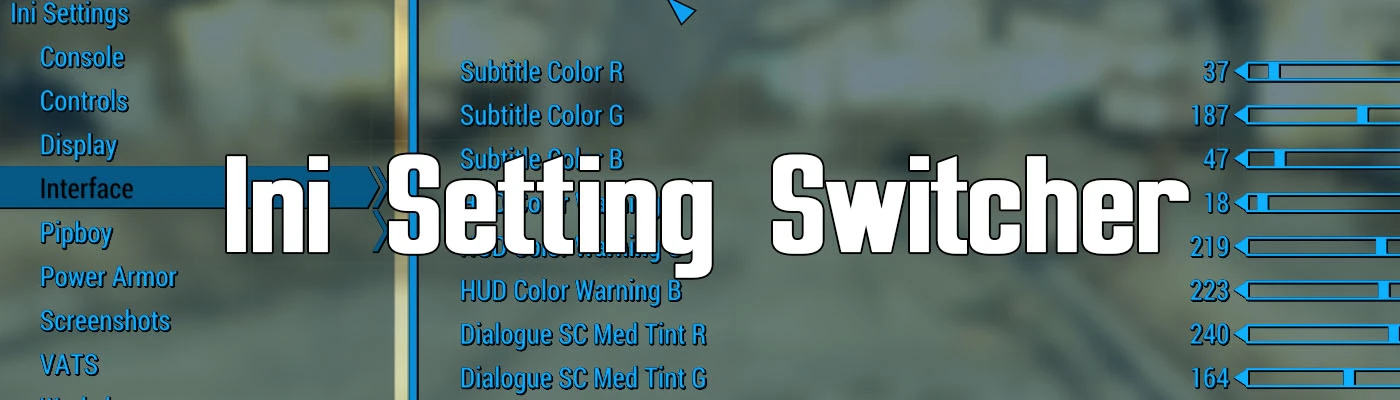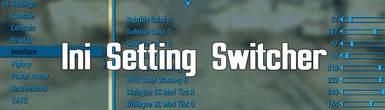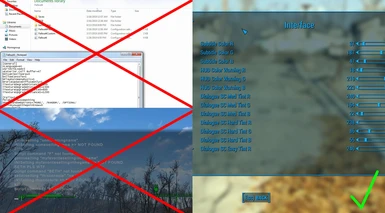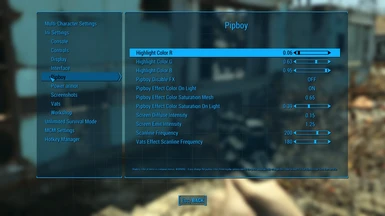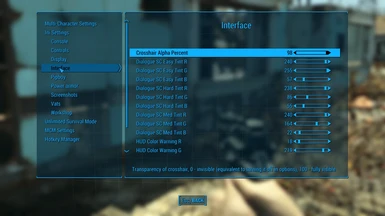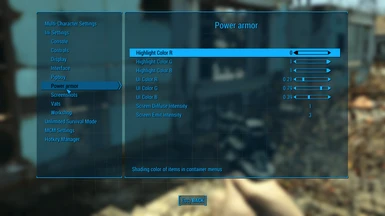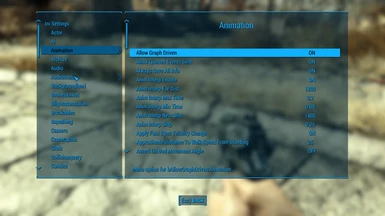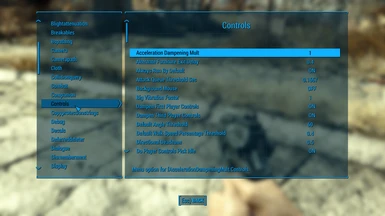Documentation
Readme
View as plain text
Various notes:
- Because the MCM itself does not recognize a/c/h/r/u settings I've developed a workaround: Copy the setting and place it under [MCM_FIX] in the settings.ini, add an "i" at the beginning of the setting name, and "_(Setting Section)" at the end. Example:
[Interface]
uSubtitleR=255
uSubtitleG=255
uSubtitleB=255
Becomes:
[MCM_FIX]
iuSubtitleR_Interface=255
iuSubtitleG_Interface=255
iuSubtitleB_Interface=255
This process is necessary because if you simply place settings starting with those letters in the .ini the MCM itself will not register them and cannot be used ingame. If you don't like that, take it up with the MCM's creator.
======================================================================================================
Explanation of comment descriptors:
NAME = name of setting as it appears in the ingame menu (defaults to setting name)
PAGE = name of page the setting appears on (defaults to setting section)
TYPE = type of setting input (textinput, dropdown, etc) (defaults to textinput)
VAL = min, max, step for slider type; otherwise for stepper/dropdown any number of values a,b,c,d,... comma separated.
CTRL = for switchers, shows/hides settings in denoted group
GRP = denoted group
TXT = help text
You can use any number of descriptors or you can use none of them and just copy paste the settings.
Plugin scans for '=' as delimiters, do not use '=' in any values (example : TXT=default = 0.5 is invalid; write TXT=default - 0.5 instead)
======================================================================================================
Installation (first use):
- Ensure MCM is installed and up to date, this mod requires it.
- Copy paste the Data folder over the one in your Fallout 4 install folder, click "yes" to override.
Updating:
- Go into the Data\F4SE\Plugins folder of the archive, copy paste the .dll to your Fallout 4 install\Data\F4SE\Plugins and overwrite the old one. Play.
Only the .dll needs to be updated, the MCM folder contains the base menu; if you copy paste that you lose any modifications you may have made yourself to it.
Uninstallation:
- Delete SettingSwitcher.dll & SettingSwitcher.ini from (FO4 Install Location)\Data\F4SE\Plugins\
- Delete the SettingSwitcher folder from (FO4 Install Location)\Data\MCM\Config\