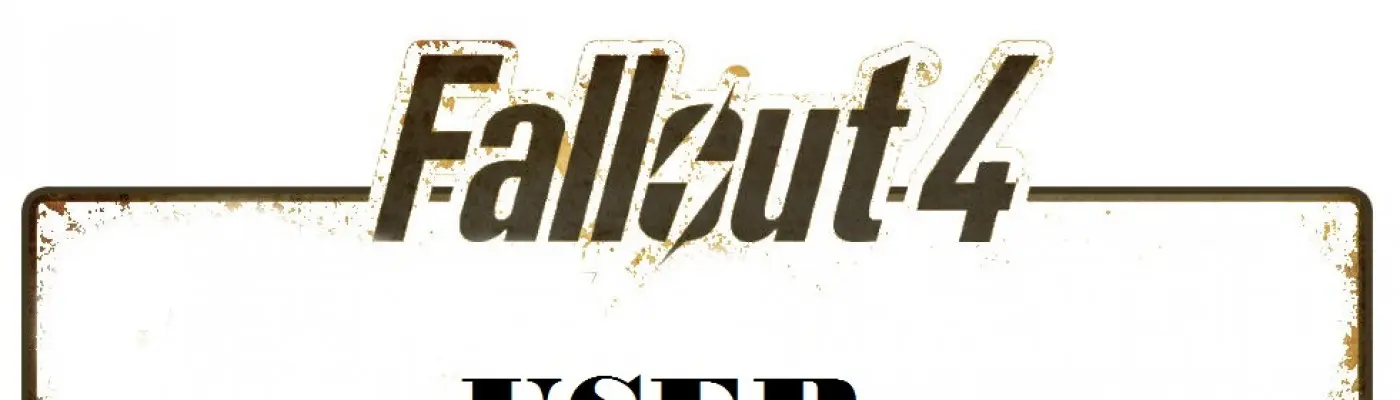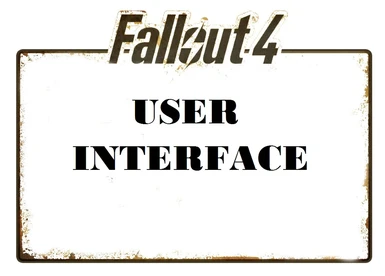About this mod
Just a tutorial and basic starting Folders and Files so modders can start writing their own FOMOD.
- Permissions and credits
Notepad++ is the most widely used Notepad program used to edit XML files from here and you can get it from Filehippo.com. In the past, Readme.txt (mod text information) were often put into a "Docs" folder. It just sorta happened thru the years because you have mod testers like me with hundreds of mods running and it because a beatch seeing all these mod description TXT files in the DATA folder of games.
Things have changed through the years on creating NMM compatible installers. A very widely used program...although not informative, helpful or descriptive is the Fomod Creation Tool which can be downloaded through Nexus. The filename is... FOMOD Creation Tool 1.7-6821-1-7.zip They've currently changed the Mod naming convention with the support for that stupid Vortex they want to support now. Anyhow. You get the Name part of the file, correct? Next is the Version. 1.7. After that it's the Nexus mod NUMBER. and then again the version number at the end. It USED to be easy to find missing mods as long as you had the Nexus mod number written down somewhere.
Anyhow. I'm going to upload a small Base Fomod Edit list with only a FEW of the catagories that I use. The full Catagories for NMM is in.... XXXXXXXXXXXXXXXXXXXXXXXX. NMM is where ever you installed Nexus Mod Manager. Here's a link for the FOMOD Creation Tool... FOMOD Creation Tool.
There's not really a need for a FOMOD installer but it's nice when people put em in with the mods they make. It gives users the chance to reconsider installing a mod rather than just hitting the "install and activate" and going "oh crap. I erased my files" or for people like me who test hundreds of mods...
So. For a working NMM installer, everything ABOUT your mod is in the FOMOD folder and should have YOUR Readme.txt file, which explains your mod in detail. Any ANSI characters can be used. It's just YOUR description for people to read if they want to. NEXT is the INFO.XML file. These are great for people with no internet because all the information, if written correctly, shows up in NMM. Characters which DO NOT work in XML files are... &, <, and > in "named" areas like Mod Name, Author, and especially the Description. The actual XML files use them as "control and flag" functions.
FINALLY... the MODULECONFIG.XML file is the one that tells NMM what to do and stuff. My basic files are for straight, zero option, install everything to the game DATA folder. If you've used CBBE and NMM, you see how more detailed this XML installer can get. Those guys wrote theirs by hand without the creation tool so my thumbs up. Anyhow. Mine's easy to edit. Just put the MOD NAME in 2 spots and you can finish or you can add a SHORT description with NO line spaces. There's a WAY to add line spaces but I dunno what the commands are for it. The 2 spots for the MOD NAME are...:
That's it. You're done. Tutorial's finished. Hope this helps in future modding!
Grampa.