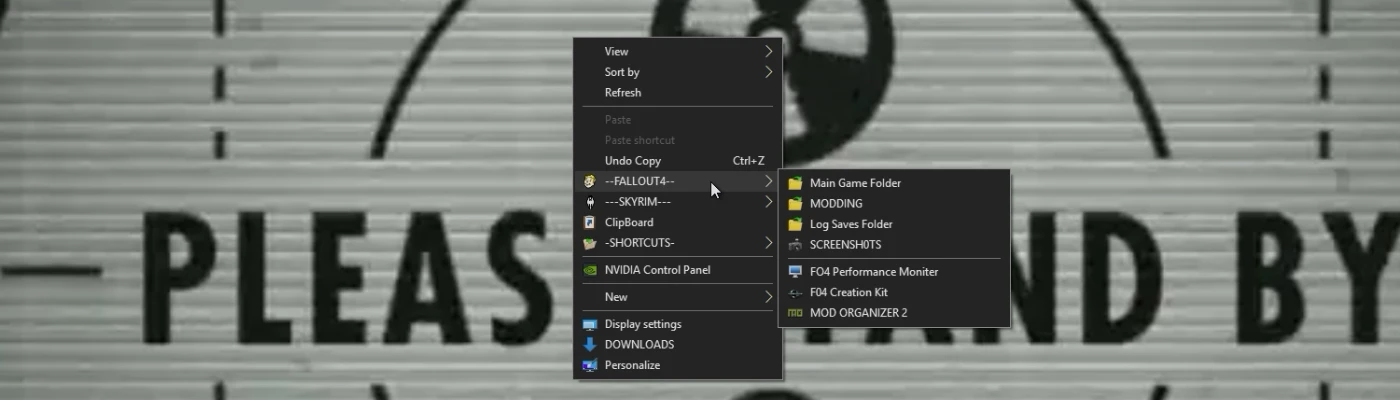About this mod
Help to add shortcuts to context window i was sick of using file explorer and having shortcuts on desktop hope it saves you some time
- Permissions and credits
Press Win + R Type regedit press enter Navigate to - Computer\HKEY_CLASSES_ROOT\DesktopBackground\Shell
Click Favorites Tab and add to favorites (so its easy to find next time or you want to change something)
Right click on shell folder \New \ key Name it "Fallout 4" or whatever
click on the newly created key on the right pane, Right click on screen, New \ String Value
Name it "icon" set Path to the icon picture you want to use i think 512 x 512 is largest Res
Add another String Value name it "MUIVerb"Right click muiverb, modify \Change Value Data to Whatever name you wish to show in context window
OK we need one more string Name it "SubCommands"The subcommand data must match the folder names in next step so we will skip for now
Navigate to - Computer\HKEY_LOCAL_MACHINE\SOFTWARE\Microsoft\Windows\CurrentVersion\Explorer\CommandStore\shell
Click Favorites Tab and add to favorites (so its easy to find next time or you want to change something)
Add the Folders as keys same as before mine are - Main Game Folder
Modding Folder
Log Saves Folder
Screenshot Capture Folder
Fo4 Performane Moniter
F04 Creation Kit
Mod Organizer 2
Click on one of the new keys on the right pane add a string named "icon" \\this is the icon for the particular folder you can add the .exe path for creation kit and performance moniter
Back to the left pane right click the focused foler and add \New \Key name it "command"
on the right pane Modify the default Value in Value Data Type "explorer.exe" then the path to folder or executeable
repeat for each folder
Last step Write down all the folder names exactly and head back to - Computer\HKEY_CLASSES_ROOT\DesktopBackground\Shell
Find the fallout 4 folder you created click on the sub commands modify to match your folder names in this format
Main Game FoIder;MODDING;Log Saves FoIder;SCREENSH0TS;|;;FO4 Performance Moniter;F04 Creation Kit;MOD ORGANIZER 2
The |; key will put a line in the context window
All done Hope it saves you some time