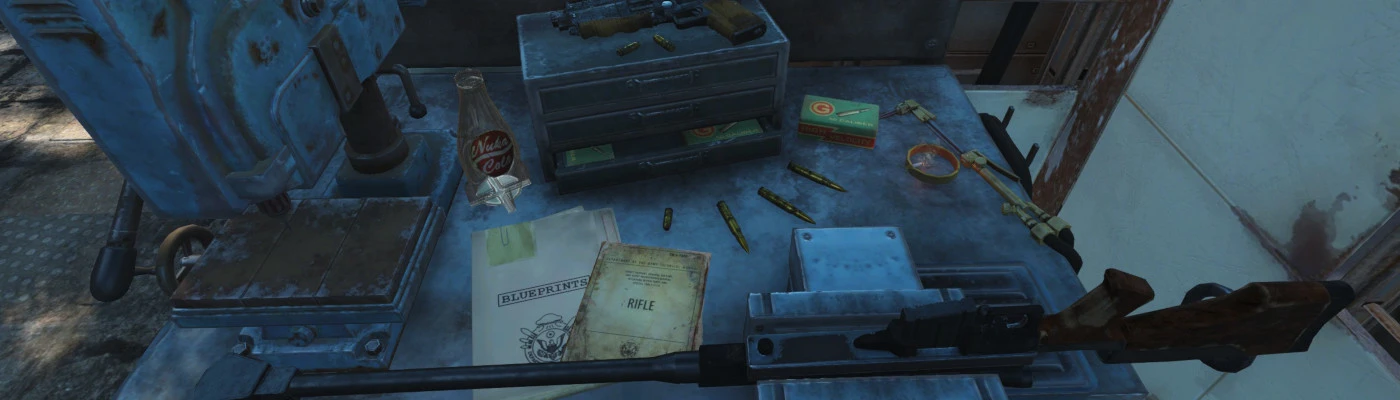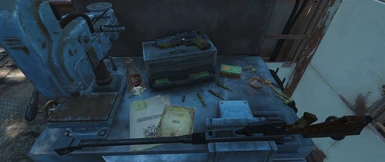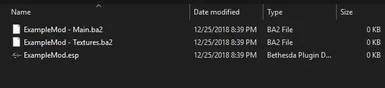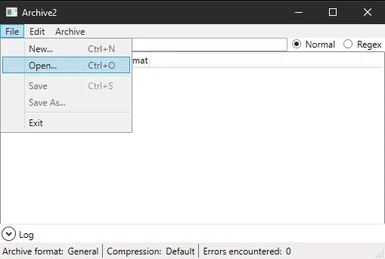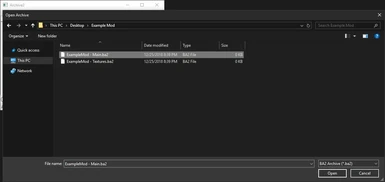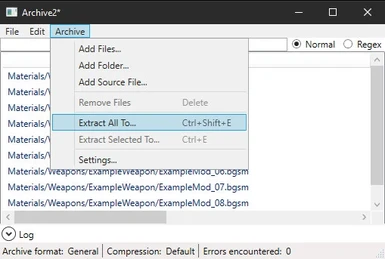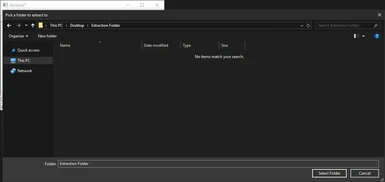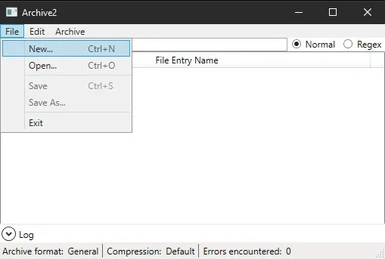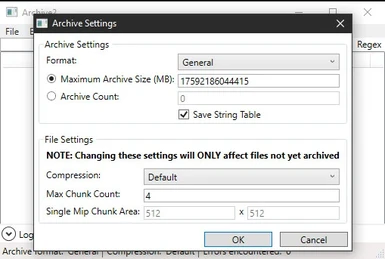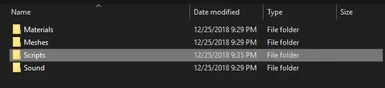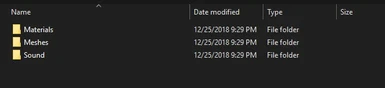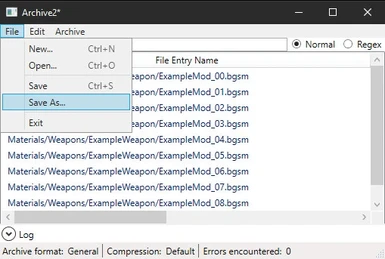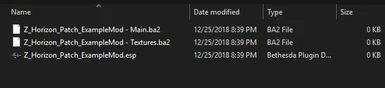About this mod
This is a very small collection of patches that I hope to expand on in the coming months. It currently patches the Light Support Weapon, Simonov PTRS-41 Anti-Tank Rifle, and the Colt 6520 Revolver. It also has a patch for the Anti-Materiel Rifle.
- Requirements
- Permissions and credits
- Changelogs
Creation Club:
- Anti-Materiel Rifle by asXas/Kris Takahashi
Pistols:
- Colt 6520 10mm Revolver v1.0 by Scail
Rifles:
- Light Support Weapon v1.1 by Scail
- Modular Simonov PTRS-41 Anti-Tank Rifle v1.42 by MJP2008/kazumamqj
Horizon specific features:
- Sorting Tags for all Weapon Modifications and Miscellaneous Items.
- General rebalancing of all Weapon values, Modification values, Base Damage, Critical Damage Multiplier, and Component costs.
- Descriptions for Weapon Modifications, in addition to the names of some Stocks, Barrels, and Receivers have been changed in order to conform with Horizon standards.
- Leveled List integration through scripts provided by Horizon. Weapons will start spawning on NPC after the level conditions have been met.
- Weapons can be purchased through the Market Trading Terminal.
- Weapon Conditions and Augmentation.
- Ammunition Switching and Selective Firing modes.
- ZX-1 Experimentation Lab support.
- ...And more.
Additional features:
- Blueprint and Technical Manual system that will declutter the Weapons Lab and Workbench. Only the options that are specifically purchased will become visible.
- Purchasing a Blueprint through the Market Trading Terminal will allow you to craft the Weapon at the Weapons Lab.
- Purchasing a Technical Manual through the Market Trading Terminal will allow you to craft additional Weapon Modifications at the Weapons Workbench. Currently, these Modifications are purely cosmetic. See "Weapon Standardization" for additional information.
- General edits to Load Screens, adding additional Weapon Modifications, and removing redundant Weapon Modifications.
- ...And more.
Weapon Standardization:
- I have decided to standardize all Weapon Modifications. What this means is that any Modification that does no include a unique model, or offer a set of unique characteristics, has been removed from the game. Any Modifications that do provide a unique model, but possess generalized characteristics have all been standardized and included as alternative options. These Modifications can be unlocked by purchasing a Technical Manual at the Market Trading Terminal. I have done this because of the increase in time and energy that would be required in order to balance everything to Horizon standards.
Planned Features:
- Add additional weapons to the collection.
- Possibly add a Sealed Blueprint Package, and burnt Blueprint variants to the Mailbox Leveled List.
Installation:
Also, this method does not apply to any mod that does not originally include a Leveled List injection script. An example of this would be the Simonov PTRS-41 Anti-Tank Rifle. For mods without scripts you can simply choose to install the basic version, or you can choose to rename the .ba2 files. Either method will work. I personally prefer to follow the "Z_Horizon_Patch_" naming convention as it helps me keep my load order organized.
- Before you begin, please ensure that you have download and install the Creation Kit through the official Bethesda Launcher. Once you have installed the Creation Kit, navigate to the Fallout 4 game directory located at "C:\Program Files (x86)\Steam\steamapps\common\Fallout 4". Within this directory, locate and open the folder titled "Tools". Next, locate and open the folder titled "Archive2". Inside of this folder will be a file titled "Archive2.exe". This is the program that you will be using to extract, and repackage, the .ba2 archives in the following steps.
- Step One: Create a New Folder somewhere on your desktop. You may name this folder anything you like as it will only be used for archive extraction.
- Step Two: Download and install the first mod that will be patched with this collection. It is important that you remember the location where you installed it.
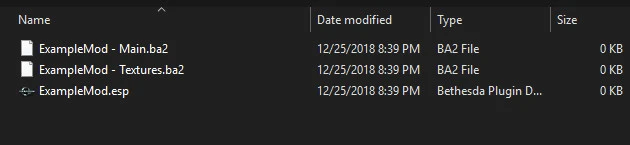
- Step Three: Open Archive2.exe. From the main window, locate the "File" drop down menu and select the option "Open". Next, using the file explorer, navigate to the location where you have installed the mod. Locate the first .ba2 file titled "ExampleMod - Main.ba2" and click "Open". After Archive2 finishes loading the file, locate and click on the "Archive" drop down menu and select the option "Extract All To...". Navigate to the New Folder that you have created on your desktop. Click on "Select Folder".
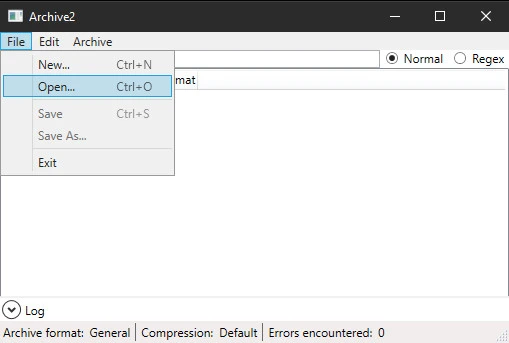
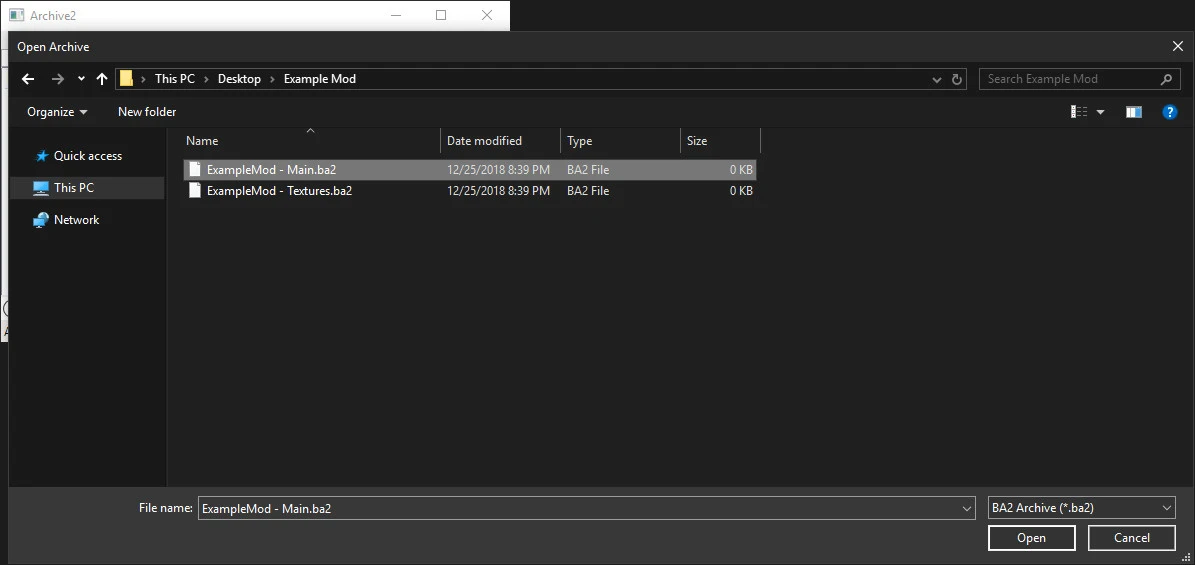
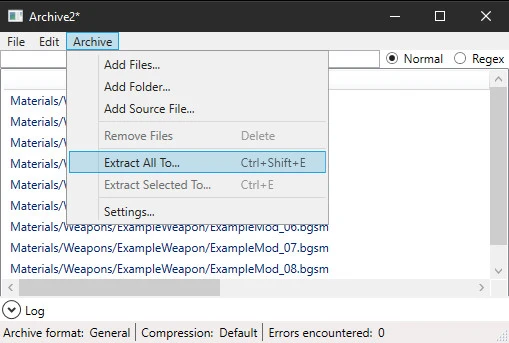
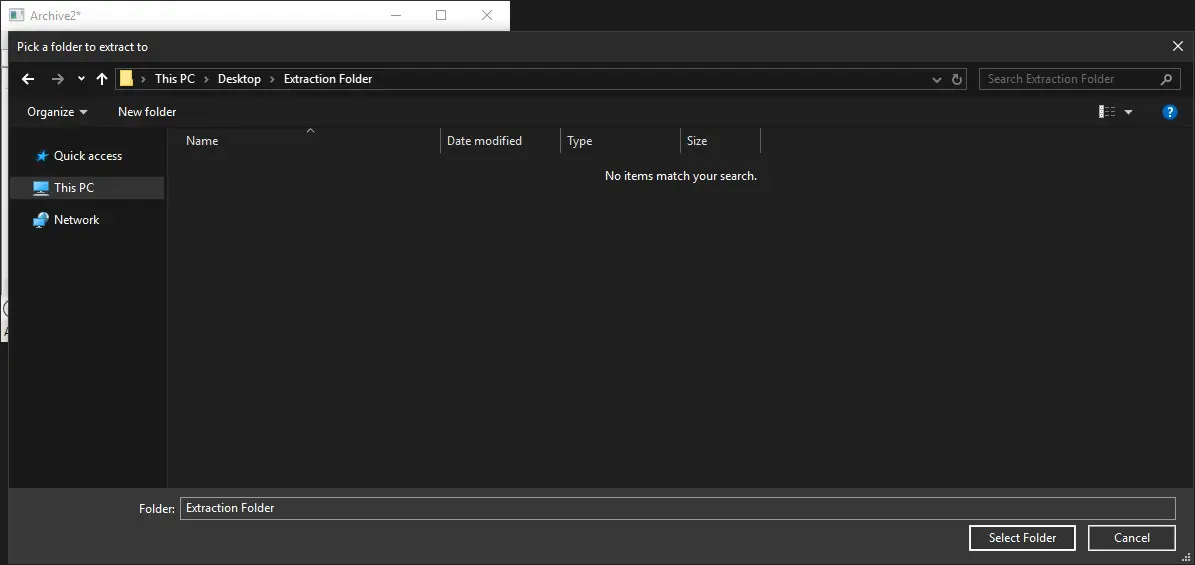
- Step Four: From the main window, locate the "File" drop down menu and select the option "New". Under "Archive Settings", set the "Format" as "General". Under "File Settings", set "Compression" as "Default". Select "OK".
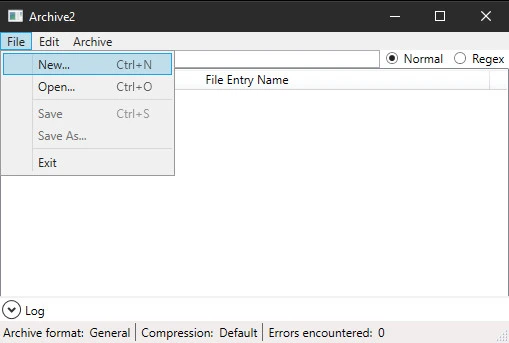
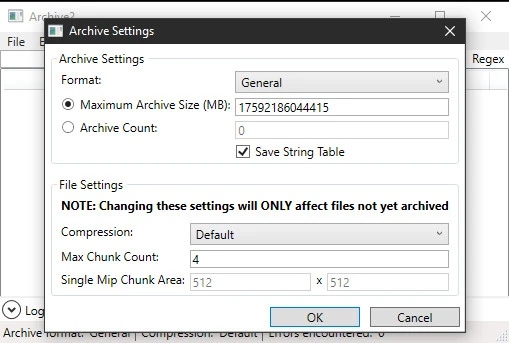
- Step Five: Naigate to, and open the New Folder that you created on the desktop. Locate and delete the folder titled "SCRIPTS". The patches in this collection use scripts that are provided by Horizon, or supplied with the patch itself.
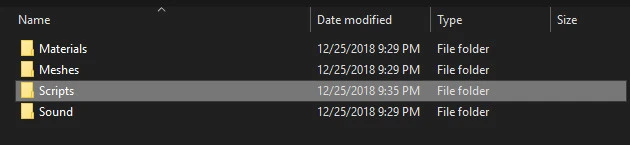
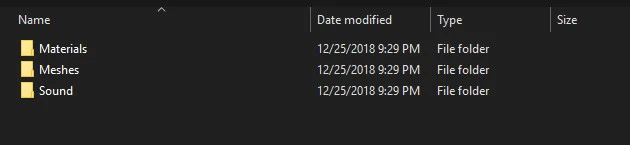
- Step Six: Select each of the remaining folders, dragging them over, and then dropping them on to, the main Archive2 window. Locate the "File" drop down menu and select "Save As...". In the "File name:" field, type the exact name for the patch being installed, followed by "- Main.ba2" (Example: "Z_Horizon_Patch_ExampleMod - Main.ba2"). Click on "Save".
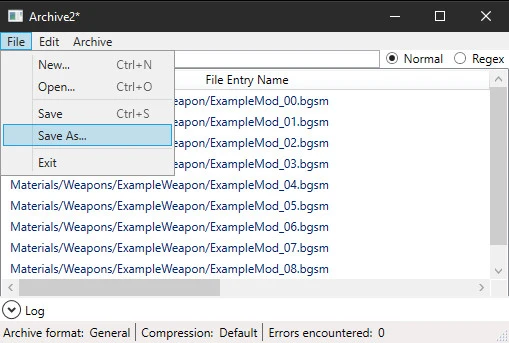
- Step Seven: Delete any, and all ".esp" files that originally came with the mod. The patches that are included with this collection are complete ".esp" replacements. Leaving the original files is both unnecessary, and will cause conflicts with any patches that you install. Finally, rename the remaining "- Textures.ba2" file using the same naming convention as above (Z_Horizon_Patch_ExampleMod - Textures.ba2). You should now have the following files.
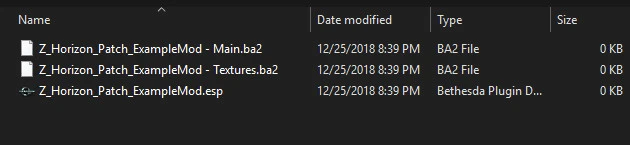
Z_Horizon_Patch_ExampleMod - Main.ba2
Z_Horizon_Patch_ExampleMod - Textures.ba2
Z_Horizon_Patch_ExampleMod.ba2
Additional Credits:
Horizon by Zawinul/zawinul
Leveled List Injection Toolbox by a_blind_man
Concerning future updates. I am currently taking a temporary break and will only be updating the patches that I have already released. My initial release is primarily for feedback, although the patches are complete and will work as intended. I will begin adding new patches once I start feeling a little less burnt out.