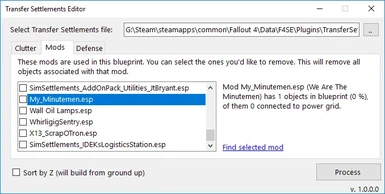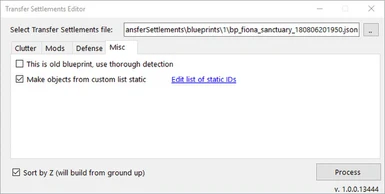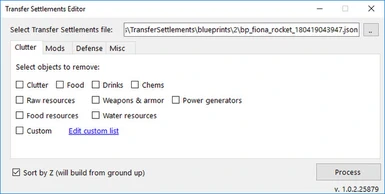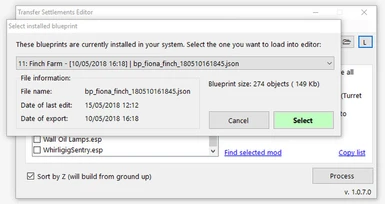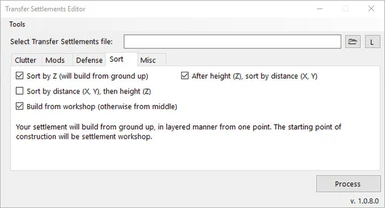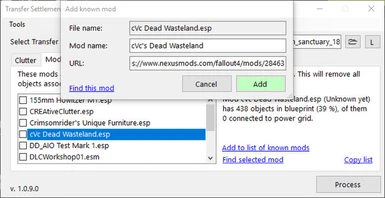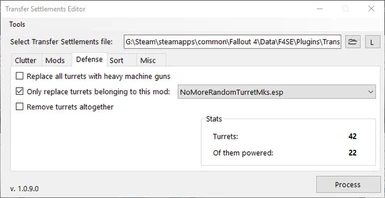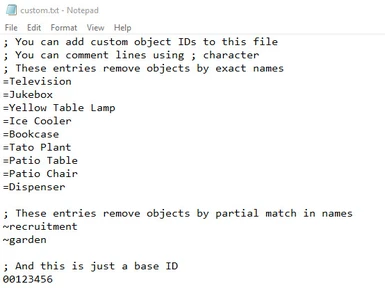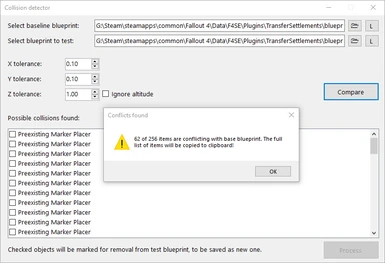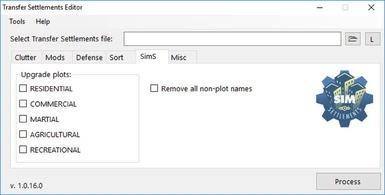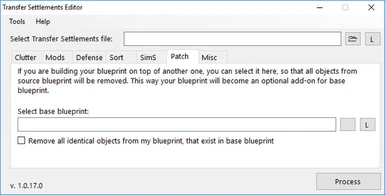Documentation
Readme
View as plain text
Editor for Transfer Settlements blueprints
-
Edits exported Transfer Settlements files, allows to remove objects by category or mod, as well as make some adjustments.
-
System Requirements:
Windows Vista and up, .NET Framework 4.5
-
Installation:
Unpack .7z file, together with all files and /Docs directory, to wherever you want, then run TSEdit.exe.
-
How to use:
1. Open Transfer Settlements blueprint using TSEdit. There is a button with ".." in it, which will offer to find the blueprint file. Usually they are stored in Fallout 4\Data\F4SE\Plugins\TransferSettlements\blueprints\ directory, which has various numeric directories with numbers.
2. In Clutter tab select objects you want to remove, by type. See "!about.txt" in Docs directory for description of what these options do.
3. If needed, chech the "Sort by Z" checkbox - it will sort objects by their position over the sea level, so to say. There is the same function in Transfer Settlements itself, you'll just save yourself some time if will sort it here, instead of the game.
4. If you want to remove mods, the "Mods" tab is for you. When you CHECK the mod in the list, it will be removed. When you select - it won't. There is a link called "Find selected mod". If Editor knows about your mod, it will open the mod page at Nexus. If not - will find the mod for you using the search engine (it simply opens the browser, Editor doesn't use direct internet connection).
When you remove the mod, Editor removes its objects, but attempts to keep wired connections of other objects.
5. Defense is "work in progress" - more features will be added here later. At this time it only tells you about the turrets in this blueprint and allows to replace them all with heavy machine guns ones. The reason for this is that some blueprints are using modded turrets with mods that you don't intend to use, or over-use category of turrets that you would prefer to remove.