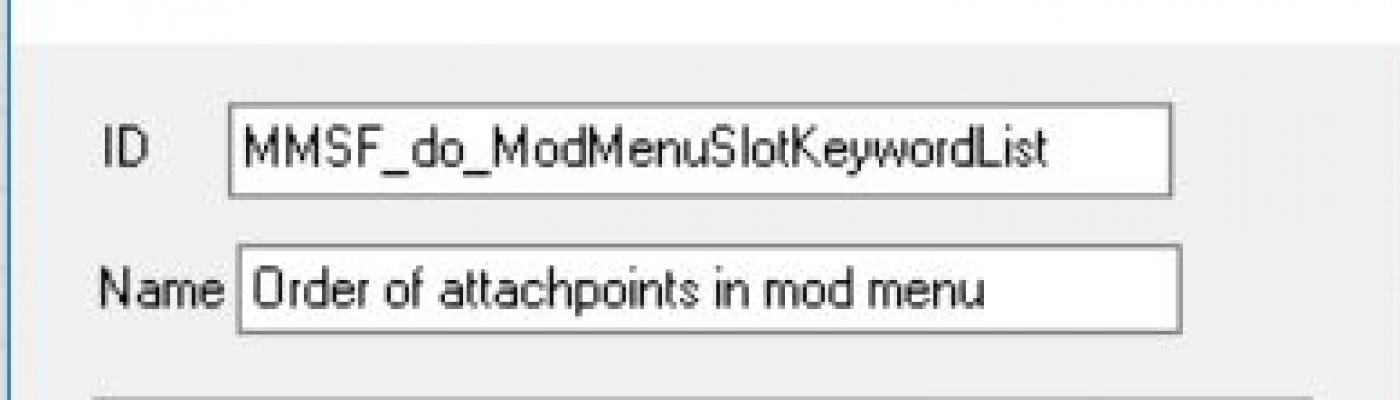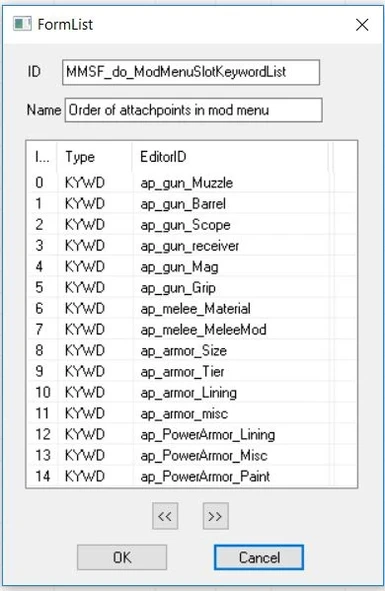About this mod
A very simple mod that changes the mod slot order for weapons, armor, and PA so that it's less nonsensical and more user-friendly.
- Permissions and credits
Throughout my time playing Fallout 4, there has been many things that have stood out as peculiar or even nonsensical. The order of mod menu slots have just been the latest of them, a jumbled mess that can make choosing the desired slot a tad annoying or making things seem off when one's sees that barrels are three slots above muzzles even though the latter is attached to the former. A less-serious case is with armor and Power Armor as well, the smaller amount of mod slots making it less noticeable but not as friendly as it could be.
However, this is all fixed with Mod Menu Slot Fix.
The mod slot order for Weapons, Armor, and Power Armor have all been rearranged to be more fitting in terms of order and user-friendly as well.
Weapons are the most impacted and the main reason why this fix was made. The order for firearms is now Muzzles, Barrels, Scopes, Receivers, Magazines, and Stocks as opposed to Receivers, Barrels, Grips, Magazine, Scope, and Muzzle. For melee and unarmed weapons, the order is now Material and then Melee Mod as opposed to the other way around.
Armor has actually been left alone, the order of Size (Light, Medium, Heavy - not normally visible in Crafting Menus), Tier (material), Lining, and Misc Mod relatively fine. The naming of the first two is peculiar engine-wise but isn't noticeable when in-game nor have they been changed to minimize the mod's footprint.
Power Armor has gotten a simple adjustment though. It goes Lining, Misc Mod, and then Paint as oppose to Lining, Paint, and Misc Mods now.
Compatibility/Issues
Any mods that add additional slots will had them automatically shunted to the bottom of the list. This is what partially spurned the creation of this mod as some of my Reworks add them and make things seem disorganized. Patches for them will be made available on both this mod and the Rework in question sometime in the further.
As for compatibility, this mod should conflict with no others seeing how it literally affects one entry in the entirety of the Creation Kit and no other mods are known which touch said entry.
Creating Patches
For those who wish to have their own mod slots properly organized, please follow these instructions:
1. Select the desired mod and set it as the active file.
2. Select Mod Menu Slot Fix but do not set it as an active file.
3. Let the Creation Kit load up the mods.
4. Once loaded, search "MMSF" or "do_ModMenuSlotKeywordList" in the Creation Kit with the "All" category selected.
5. Add your keywords to the list and then save.
This will make the Mod Menu Slot Fix a required file for said mod in the future but not create an additional .esp file, keeping your load order at its current size. Alternatively, to just make a patch between the two mods or multiple ones, do the following:
1. Select the desired mod(s) along with Mod Menu Slot Fix but do not set either as an active file.
3. Let the Creation Kit load up the mods.
4. Once loaded, search either "MMSF" or "do_ModMenuSlotKeywordList" in the Creation Kit with the "All" category selected.
5. Add your keywords to the list and then hit save, prompting you to name the mod you've just made.
This will create a patch for the mods which can be disabled at any time without any issues. However, this does create a new .esp that will have to be manually activated in the Nexus Mod Manager program or whatever else you're using for mods before it takes affect in-game.

This mod is or will be included in Project Phoenix, a complete rework of Fallout 4 from the ground up. The mod can be found here while the dedicated forum is located here.
My Other Mods
.44 Pistol Weapon Rework
Broadsider Weapon Rework
Cryolator Weapon Rework
Fat Man Weapon Rework
Fort Hagen Satellite Array Overhaul - Automatron
Knuckles (Knuckle Dusters) Weapon Rework
Minigun Weapon Rework
Missile Launcher Weapon Rework
Railway Rifle Weapon Rework