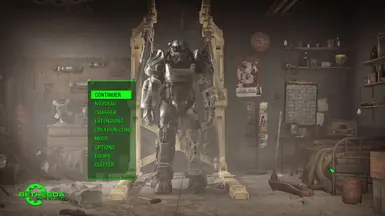About this mod
A simple mod that removes what many people are considering as a 'spam box'.
- Permissions and credits
- Donations
Note from author :
InAComaDial999 originally created this mod in 2017 (if I remember right). All credits go to him ! However, this modder since closed his account and removed all of his content, making this must-have mod totally unavailable for other players.
I ported his mod to Skyrim Special Edition a while back. In late July 2018 I was asked by a player to make the mod available again for Fallout 4 and here it is ! It is NOT a simple reupload, it is an entirely rebuilt from scratch mod made with JPEXS Free Flash Decompiler and the actual MainMenu.swf file taken as a starting point , I have to point it out ! The crc/md5/sha1 are different from the one created by the original modder.
Q : So, what's the difference ?
A : Well, I really don't know... Maybe Bethesda since updated this specific UI file ?
The result of my work is flawless and works as intended anyway, and I'll leave it to your consideration...
Only the news are disabled. You can still access the Creation Club with this UI mod.
Small technical information about this mod :
The CC News ad panel is still there, but it is downsized to a 1x1 pixel frame, thus being totally unable to display any spam. The main menu UI file doesn't have any other code modification. This mod cannot break anything...
Description
In Fallout 4, you are greeted with a giant spam box on your Main Menu screen. I dislike this, so I modded the Main Menu interface file to get rid of it.
Instructions
Drag the Interface folder from the 7z archive into your Fallout 4\Data folder. That's it.
To uninstall, just delete MainMenu.swf from your Data\Interface folder.
You MUST have external assets loading enabled:
- Go into the folder "Documents\My Games\Fallout4\"
- Open the file "Fallout4.ini" with any text editor.
- Go to your [Archive] section.
- If you already have a line "bInvalidateOlderFiles=1" in this section then keep it. Otherwise create it.
- If you already have a line "sResourceDataDirsFinal=" in this section then keep it. Otherwise create it. It is VERY important to note that there shouldn't be ANY character past the "=".
FYI, here's what my [Archive] section looks like:
[Archive]
bInvalidateOlderFiles=1
sResourceIndexFileList=Fallout4 - Textures1.ba2, Fallout4 - Textures2.ba2, Fallout4 - Textures3.ba2, Fallout4 - Textures4.ba2, Fallout4 - Textures5.ba2, Fallout4 - Textures6.ba2, Fallout4 - Textures7.ba2, Fallout4 - Textures8.ba2, Fallout4 - Textures9.ba2
sResourceStartUpArchiveList=Fallout4 - Startup.ba2, Fallout4 - Shaders.ba2, Fallout4 - Interface.ba2
SResourceArchiveList=Fallout4 - Voices_en.ba2, Fallout4 - Meshes.ba2, Fallout4 - MeshesExtra.ba2, Fallout4 - Misc.ba2, Fallout4 - Sounds.ba2, Fallout4 - Materials.ba2
SResourceArchiveList2=Fallout4 - Animations.ba2
sResourceDataDirsFinal=
SGeometryPackageList=Fallout4 - Geometry.csg
SCellResourceIndexFileList=Fallout4.cdx
SResourceArchiveMemoryCacheList= Fallout4 - Misc.ba2, Fallout4 - Shaders.ba2, Fallout4 - Interface.ba2, Fallout4 - Materials.ba2
Compatibility
Not compatible with anything that modifies MainMenu.swf . Compatible with everything else. Has no effect on the actual game, this is just the launch menu, so it won't affect gameplay, savegames, or anything else. Can be removed at any time.
Credits
Bethesda for Fallout 4, the Creation Club, and the original menu file.
JPEXS Free Flash Decompiler for the tool needed to modify the file.
InAComaDial999 for the original Fallout 4 mod that was the source of inspiration.