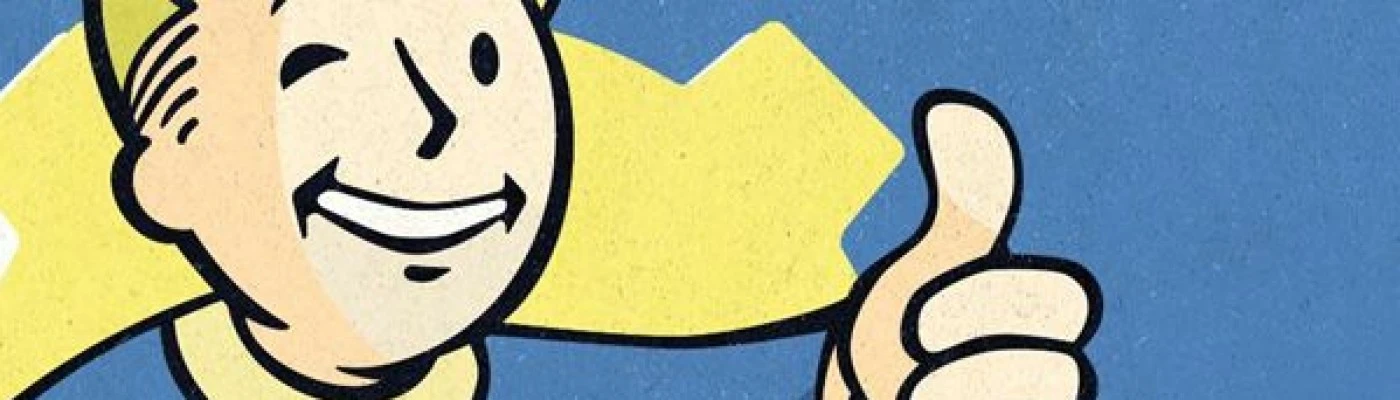About this mod
Some of you may know that your F4SE will no longer work due to the stealthy update, here is a little guide on how to roll back your Fallout4.exe so you can play until silverlock updates the script extender
- Permissions and credits
1.Verify your cache files & it will download the latest .exe
2. Follow the same method as before but change the last number - Read below for more
This page is now more of a proof of concept. This can still be done to roll back versions if needed but you're much better off using cdante's (https://www.nexusmods.com/fallout4/mods/26956) as prevention is better than cure
If you're like me and need to roll back and forgot to back up your exe, all you need to do is paste the following into your browser
steam://open/consoleYou can then paste the following into the little steam console (bare in mind this ONLY rolls back to
1.10.98, if you need a different version, you'll need to find the manifest ID here and replace the last number):download_depot 377160 377162 2144426079840954483 - Version 1.10.98download_depot 377160 377162 8185771357782410156 - Version 1.10.106
download_depot 377160 377162 5003114936801478504 - Version 1.10.11
download_depot 377160 377162 1401000909695431634 - Version 1.10.120.0 -- Thank you DarkDominion
This is no longer supported, please find the current version yourself following the guide. Thank you
Once completed, the download will then tell you the location it has been placed into. For myself it was in my /steamapps/content as it should be for the rest, unless you're pirates. If that's the case, you're looking in the wrong place. All you need to do now is paste it into your install folder overwrite it and then you're back up to speed, until silverlock updates F4SE.
Just to prevent your game from auto-updating again, you will be better off using steam in offline mode or you could add your F4SE launcher into your steam library and have steam to only update when the game has launched (via the real .exe not script extender) - Thanks to jmanumber1 for reminding me (
see stickied posts)This is only a temporary work around, but it means you can still play in the meantime!
A worthy note courtesy of HadToRegister - Thank you