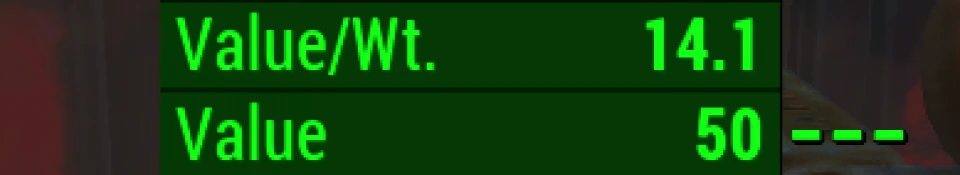About this mod
Adds an additional information row displaying the value divided by weight.
- Permissions and credits
-
Translations
- Russian
Helps decide which items are useful to scavenge.
Installation
- Unpack ZIP file directly to your Fallout 4 directory.
- Edit your Fallout4.ini ("C:\Users\%USERNAME%\Documents\My Games\Fallout4\Fallout4.ini")
and change the line:
sResourceDataDirsFinal=STRINGS\
... to ...
sResourceDataDirsFinal=STRINGS\, INTERFACE\
Frequently Asked Questions
Q: Can you add a sorting mode, to sort by the Value/Weight ratio?
A: Unfortunately, I believe this is only possible with the help of a script extender.
Q: Can you add a display for other values, such as AP cost?
A: Unfortunately, such UI mods can only work with the information that the game provides to the SWF file. Information such as AP cost is not sent to the SWF files, as such this is probably only possible with a script extender.
Q: How do I use this together with PipWare UI or other UI-editing mods?
A: Check out SWFMerge: http://www.nexusmods.com/fallout4/mods/3752
Q: I installed this mod, but it doesn't work!
A: Make sure the files are placed in the correct location.In some cases, you may also need to edit falloutcustom.ini - check if you have a sResourceDataDirsFinal setting in there.
Q: How did you make this mod?
A: I extracted the SWF files from "Fallout4 - Interface.ba2", then edited them with RABCDAsm.
Q: Can you help me make a similar mod?
A: Unfortunately no, unless it is specifically related to editing UI (SWF) files.
Changelog
v0.1 (2015-11-12):
- Initial release
v0.2 (2015-11-13):
- Work around rounding errors (gratuitous trailing 9s)
- Added to Pip-Boy inventory page