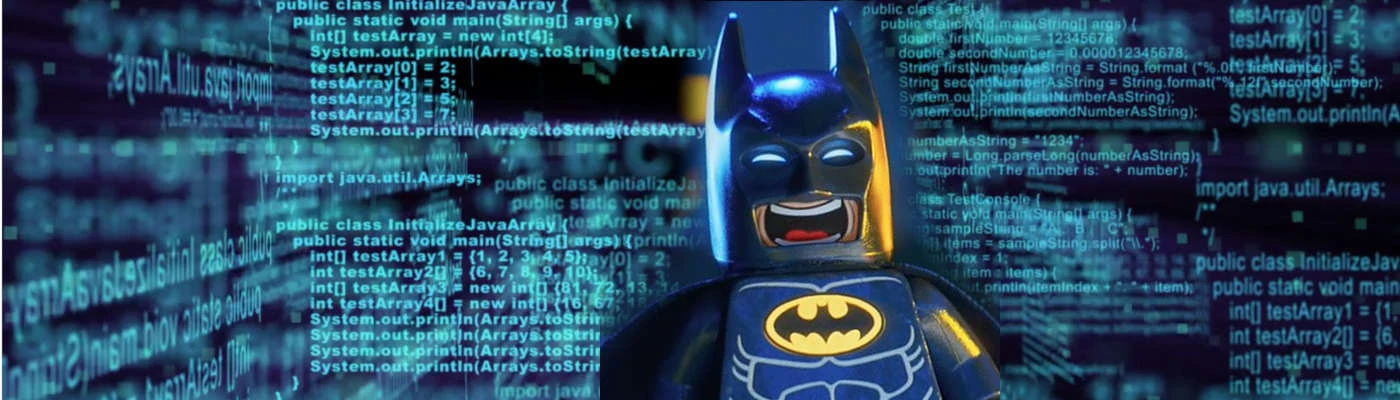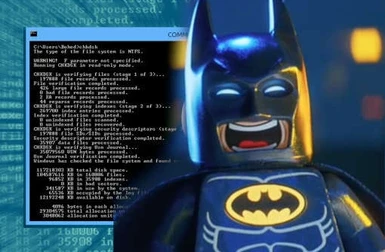About this mod
How to run BAT command using Mod Manager 2 MO2 - Ingles and Portuguese
many players, including me, are testing other Mods managers, but some things work in a different way like running a BAT on the console
- Permissions and credits
- Donations
The nexus only lets you endorse something you have downloaded, so download the file available here and after 15 minutes you can endorse it, it's just an incentive that helps the authors to continue producing content.
How to run BAT command using Mod Manager 2 MO2
many players, including me, are testing other Mods managers, but some things work in a different way like running a BAt on the console
Run BAT files in MO2 Mod Organizer 2 (option to NMM)
Hi, I spent the afternoon yesterday trying to solve this, so I'll leave the tip here to help anyone who happens to have this difficulty
after the displeasure of some instabilities in my Fallout 4, researching here and there, I saw some comments advocating failing to use NMM Nexus Mod Manager and migrating to other MOD Manager option, there are two ongoing projects Vortez and Mod Organizer 2 or MO2, I opted to try the MO2
I'm telling you this because for you to run a bat file in NMM, or even without it, it's very simple, just copy the file ANYTHING.txt to the same folder where fallout is installed, usually the Fallout 4 folder inside the Steam library .
then enter the game and open the console and type BAT with the file name then pess case
bat anything
But....
if you use MO2 to manage your mods it creates a virtual folder of the Game, and you enter the game through the MO2 itself
this is great because what you do by putting or taking mod does not change the original files of the game,
the case is that this does not appear the TXT files that you saved in the folder Fallout 4 and thus no bat command works.
The solution is simple:
When you install MO2 it creates a profile and a folder of this profile in the same directory where the MO2 is installed, for example my profile 01, every mod that you install by MO2 it will create a folder with the name of the mod inside that folder my profile 01,
MO2 only "sees" files that are inside these folders, so that a TXT file that you want to use as bat works it needs to be placed in a folder inside your profile
there are two ways, or you navigate to the profile folder and create a new folder in it, for example mybat and copy your txt files there, or, you go inside the MO2 itself and right click on the end of the column left and go to the option to create new empty MOD, then just drag and drop your TXT files there
In one way or another, after copying your txt files to the folder, you need to open the MO2 and "activate" the folder in the same way that a mod is activated, just check the box next to the folder name.
then just enter the game by MO2 itself and that's it, now just type in console bat and the name of the txt file, without the .txt
and magic happens.