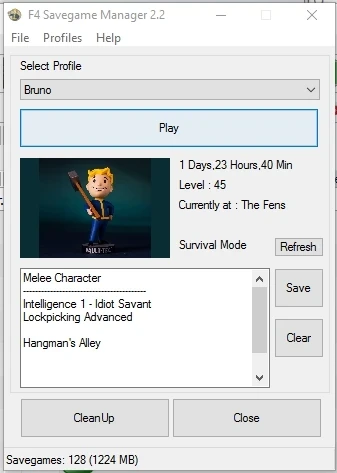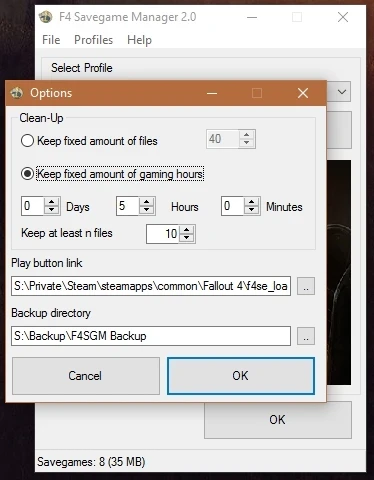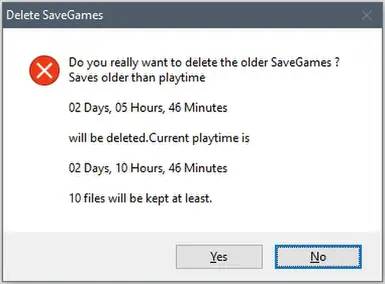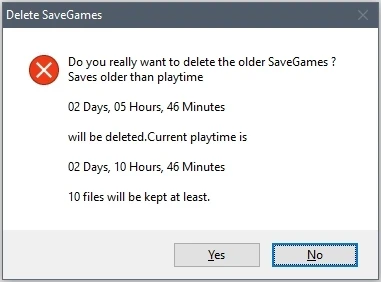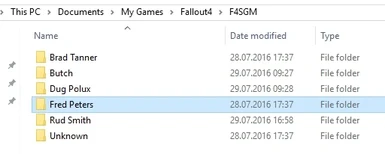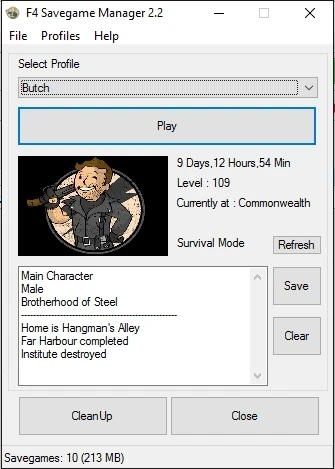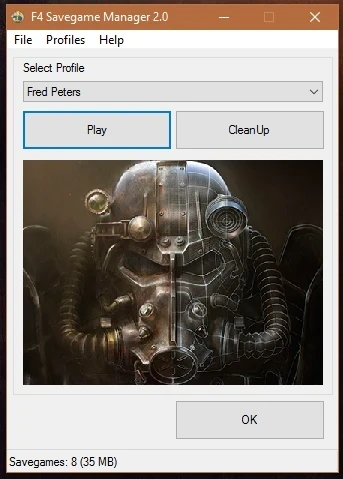File information
Created by
Sarge198 and AskedalUploaded by
Sarge198Virus scan
About this mod
Fallout 4 Savegame Manager - F4SGM
Features:
*Switch between character savegames with ease.
*Launch Fallout 4 (or any other application like FOMM)
* Cleanup the old savegames either by files or by gaming time
- Permissions and credits
- Donations
# Fallout 4 Savegame Manager #
###########################
-------------------------------------------------
Update 2.4:
- added support the fallout4custom.ini file some Mod Manager use, thanks to ddbb07 for pointing this out
-------------------------------------------------
Update 2.2:
- New Main Screen with information of the current location within the samegame
- Gaming Time, Level and dificulty level from within the savegame on the main screen
- You now can enter a description for the character to keep better track of them
--------------------------------------------------
This tool can help you managing your diffent player and their savegames. The main function is to keep the
different savegames of the different FO4 characters seperately in subdirectories. In the tool you can
easily select the character you want to play and then start FO4 with this character.
A second functionality is to cleanup the savegames either by amount of files or by gaming time. When you
choose the amount of ifles, the cleanup will keep this amount of savegames during cleanup (e.g. 10 savegames).
If you choose the gaming time option, the tool will keep this amount of gaming time, independently how many
files this are. So if want to save e.g. 5 hours of gaming time and you save very often, the tools will keep many files.
If you save only every half an hour, you will end up with only 10 files. You can specify a minimum of files to keep (e.g.
5 files), means even if the gaming time limitation would delete more file, the tool will keep this amount of files
as a minimum.
A third functionality is to do backups of either the current character or all characters to a backup location.
Quickstart:
-----------
1. Unpack the folder "F4SGM" to your hard drive.
2. Run F4SGM.exe and update the options under File-> Options
3. Select "Profiles" -> "Scan for new profiles" . This will identify the characters and will move the
savegames in seperate subdirectories.
4. Select the profile you want to play from the dropdown list
5. Select “File” -> “Options” to set a custom executable to launch
(e.g. f4se_loader.exe) or leave the default
6. Click "Play" button to launch Fallout4 and play with the active profile
7. Done
Details:
-----------
- See Screenshot directory for an example setup.
- Drop a 400x300 jpg or bmp in the savegame folder and the savegame manager
will display it. Or drop it onto the existing picture and it will be
replaced. (Note: this does NOT work wth the STANDARD profile)
- It wasn't tested with the steam cloud.
- When you choose a profile a line will be added to your Fallout4.ini under
[General]: SLocalSavePath=F4SGM\<ProfileNameHere>\
- Change the file that will be launched when clicking the "Play"-Button.
Select "File" -> "Options" to set the executable
- Clean-Up
* Do a Backup of the active or of all profiles before you run the clean up.
* You can clean up the save games by keeping a fixed amount of files or to
keep a fixed amount of gaming time.
Option Files: When a clean-up runs it will delete all save games except
the newest n files (default is 15)
Option GamingTime: You can specify the days/hours/minutes of gaming time
you want to keep. When the cleanup runs it will delete all older files
than the current gaming time minus the specified time. So if you are at
gaming time 20 Days 10 Hours and 10 Minutes and you want to keep 1 Day,
12 hours the cleanup will delete all older files than gaming time 18 Days
22 Hours 10 Minutes. The default is to keep 5 hours of gaming time.
If you save often more files will be kept, if you save only rarely less
files will be kept. You can specify a minimum of files to keep, even if
the specified gaming hours to save would delete more. The default of files
to keep is 10.
Notes from Sarge198 for the initial release:
---------------------------------------------
I relied heavily on this tool for managing FO3 and FNV .fos files (and TES5).
They pile up… in the thousands, at least for me anyways. I learned to
compulsively save because Fallout 3 crashed all the time. I still do this and
cannot get over it, so to keep my sanity I updated F3SGM to work with FO4.
I was going to keep this for myself... eh.. I’ll share it, why not.
More rambleranting on about stuff:
Fallout 4 has a character select menu which is great, no need for this little
program or so I thought. All the saves are stored in the same folder! For a
data organization freak like myself this is a no no. It also poses an issue
when loading the game, it causes the menu to lag if you have 100 plus saves.
I know what you are going to say. Sarge, why dont use just delete your old
saves? No I like to keep everything, shutup. That's what 7zip is for. .fos
files compress nicely... Or simply create a sub folder and store old saves in
it.
Credits:
-----------
This tool is based on -digitalfun-'s Fallout 3 Savegame Manager:
http://www.nexusmods.com/fallout3/mods/708/
Icon used is from Fallout 4 icon pack:
http://www.nexusmods.com/fallout4/mods/5/
ChangeLog:
-----------
Version: 1.0
Released by Sarge198
Last Updated: 11/24/2015
------------------------
- Initial release
- I did not fix the scan function, don’t use it, too lazy to fix.
------------------------
Version 2.0
released by Askedal
Last Updated: 07/29/2016
------------------------
- Added Cleanup functionality (per file or per gaming time)
- Fixed the “scan for new profiles” function
- Moved all the options on one page (now under “File” -> “Options”)
- Backup has now a default directory (see the Options)
- Many tweaks and adjustments
Version 2.1
released by Askedal
Last Updated: 07/30/2016
------------------------
- Bugfix
Version 2.2
released by Askedal
Last Updated: 10/25/2016
------------------------
- New Main Screen with information from within the savegame
- Description filed for the character
- Better loading performance