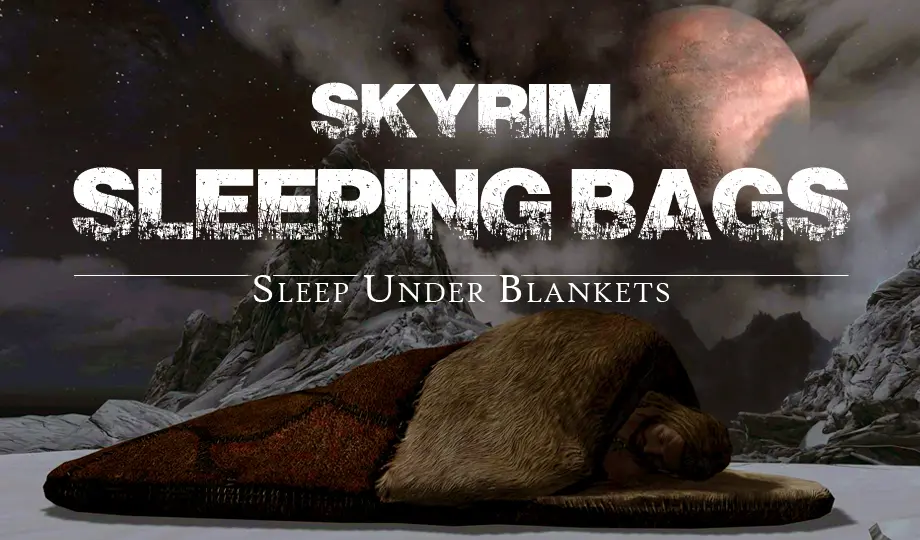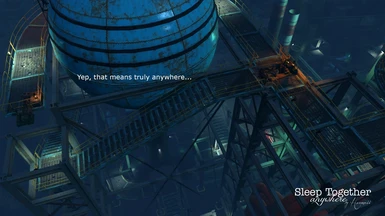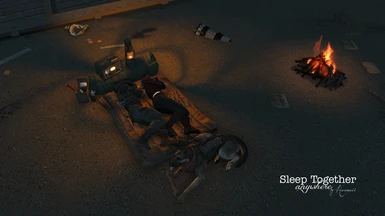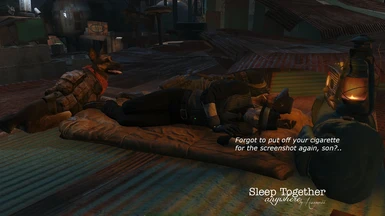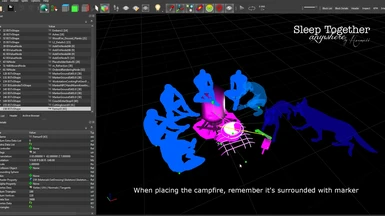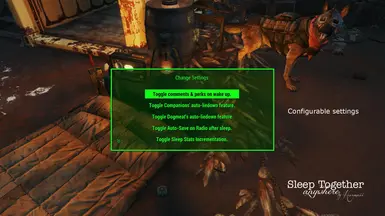About this mod
See yourself lie down, rest and wake up with a companion of your choice, and Dogmeat if he is travelling with you, anywhere in the commonwealth when you're exploring. Because it's meant to be used on the road, it became a compact camping mod but this is primarily a 3rd person animation mod.
- Requirements
- Permissions and credits
-
Translations
- Portuguese
- Changelogs
anywhere in the commonwealth when you're exploring.
► Wake up to the music of an alarm clock radio-K7
► Configurable Companions' wake up comments and perks
► Dogmeat rests when you do if he's travelling with you
► Play Eat or Drink animations on improvised seats
► Cook anywhere and store components in Cooking pot
► Compact sleeping furniture to fit the narrowest places
► Non respawnable "side-pocket" extends your carryweight
► No Vanilla asset has been modified in any way
► Compatible with all DLCs but does not require any
► Cleaned with FO4Edit
about this mod and save both you and I a lot of questions afterwards. Thanks!
A LITTLE BACKSTORY:
There's a poignant beauty to this ravaged commonwealth when seen from a skyscraper or a factory top, a wrecked highway or the seashore, but after I had killed everyone I always felt sorry that there was nothing left for me to do there. Not even a chair to relax for a minute and watch the sunset... And when I was looking for a place to rest, all I could find were dirty mattresses or broken chairs placed in the filthiest and darkest places.
So I fixed that. Now I can stay and enjoy the scenery a bit longer, sleep, sit, cook, eat, or simply relax with my companions and Dogmeat - and I can completely ignore these raiders' dirty beds.
QUICK OVERVIEW:
This compact camping and animation mod gives you three main objects which can be used anywhere:
- a "fits-3" sleeping area, composed of a double sleeping bag for you to use with a companion of your choice, a marker that Dogmeat will use to sleep with you, an alarm-clock radioK7 that'll wake you up to the sound of music, a switchable lantern and a "side-pocket" attached to your "camping gear bag" which gives you a bit of extra storage room. Most of the time and in the narrowest places, that's the only object you'll need to place to make the most of this mod's features.
- a campfire with a set of 7 sit markers attached to it, and a custom placeable cooking pot which shares the same cloud container as the duffle bag's side-pocket.
- a set of "improvised seats" to place wherever you want, which will vary in forms depending on the environment you're in, and will let you play eat or drink animations when sitting.
The duffle bag is the only item you'll need to carry in your inventory, everything else you can retrieve from it once you've placed it on the ground. It is also the mod's center of commands where you can retrieve all other objects, clear camp completely or partially, and change the mod's settings to your liking.
COMPANIONS:
Companions can use the double sleeping bag 3 different ways:
1. while sandboxing, like any other piece of furniture: they will lie down, nap a while, get up when they want and thank you for the welcome break.
2. on command: they will then stay in bed until you ask them to follow again. You do need to remember to tell them to get up though because the game automatically puts them in waiting mode when you command them to use a furniture.
3. automatically join you in bed after you lie down, and wake up after you get up - and that's the main purpose of this mod.
To enable this auto-lie down feature, you need to do 2 things:
a. craft a "Lover's Ring" for them and have them equip it. It doesn't matter if you give rings to several companions, only the closest of them will join you in the sleeping bag when you lie down.
b. enable that feature in the mod's settings, accessible from the placeable duffle-bag.
In the settings, you can also configure the mod so that companions will always give you lover's comments and the LoversEmbrace perk on wake up, regardless of their affinity level. Default is Vanilla.
Just remember, this is a mod to be used on the road, so that'll work first on active companions, meaning the ones who are currently following you. I have another mod in progress which adds similar features specific to workshops and settlements. It's common sense of course but worth mentioning: it won't work when you or your companion are in Power Armor, and it only works on races which have that animation in their behavior files. That means it won't work on Codsworth, Strong, Ada or Curie when she's still in robot form, but it will work with Nick Valentine, Hancock and X-whateverHisNameIs (the Institute companion, can't remember his name right now). And yes, even though DLCs are not required for this mod, it will work with Gage and Longfellow. It should work also on custom companions, provided they are added as companions to the Vanilla Followers quest. Comments and perks however will only work if these custom companions do use the affinity system and quest.
TIP 1: when using the auto-lie down feature, you need to be the first one to lie down for your companion to follow (makes sense, right?). If your companion is using it sandboxing, draw your weapon to make him exit the furniture before you use the sleeping bag. If you don't want to bother waking them up, they'll just keep sandboxing and get up whenever they feel like it.
TIP 2: both you and your companion can use either side of the sleeping bag, but for some reason NPCs tend to prefer entry point 0 (that doesn't mean they never use entry point 1). As a general tip, it's more reliable that you leave entry point 0 empty, and that is the right side of the sleeping bag.
DOGMEAT:
If you're travelling with Dogmeat, this mod gives you a few items specifically designed for him:
- his own sleeping bag, retriveable from the carriable duffle bag.
- a set of markers for him to rest close to you: one is at the foot of your double sleeping bag, another is attached to the campfire and cooking pot.
- some idle markers for you to drop where you want.
He will use these like your human companion does: sandboxing or on command. And if you enable his auto-lie down feature in the mod's settings, he will automatically lie down when you do, and wait for you to get up before he does.
And because he does run around a lot and got on my nerves a bit while I was testing this, I added a whistle which you can use to make him sit even when you don't. Just blow that whistle and he'll use any random marker that you've placed. To order him to get up, blow the whistle again, or just draw your weapon.
TIP 1: If you don't already and want to be able to travel with Dogmeat as well as a human companion, download and install Valdacil's Everyone's Best Friend - it's such a great mod :).
TIP 2: Dogmeat's Vanilla packages change constantly in game - if you find he's not behaving as you'd want him to, he's probably stuck on some distant container or invisible enemy that he is trying to get your attention to. An easy way to fix that is to put him in dialogue mode and ask him to do some tricks, that'll change his package and he'll forget about enemies or containers (until the game's timer changes that again).
PLAYER:
1. To call the sleep menu once you've laid down, just press your "jump" key. Once you've slept, just exit the furniture like you would any other Vanilla one.
TIP: and possibly the most important of all, DO NOT SPAM YOUR ACTIVATE KEY when you're resting, and I mean it!
I purposefully chose not to disable your player's controls and trust that you'll use this mod in a sensible way. The only way to make this work reliably is to use "states" - and that means that if you activate another furniture while you're lying down, that'll mess up the script's states. If you accidentally do, make sure not to call the sleep menu, exit the furniture (if you're not already out - activating another furniture will usually eject you from the one you're using), clear your camp and pick up the bag - that'll reset the scripts.
2. To call the Eat/Drink menu when you're sitting on placed seats, equip the "Eat/Drink" item which has been placed in your inventory when you retrieved the campfire kit and the "Create Seats" item from the duffle bag. Animation will only start once you've closed your pipboy of course.
3. To stop the eat or drink animation when they're playing, just press your "activate" key.
4. That Eat/Drink animation item can also be used on Vanilla chairs or stools: if they have the proper keyword, you can see yourself sipping beverage or eating noodles. Again, you just need to press your "activate" key to stop it.
ALARM CLOCK RADIO K7:
I thought it might be fun to wake up to the sound of music, so that's what this does: it'll turn on to wake you up when you sleep. It's also a clock, so every time you activate it, it will give you in the in-game time.
When you fall asleep, if the radio K7 is playing, the music will duck, then start again to wake you up right before the end of the fade to black. It just won't show in your pibboy radio tab - it's more like an antique radio K7 player if you will. For the moment, it's only playing game music (12 different scores) but I'll probably make it customizable later in an optional file.
In the mod's settings accessible from the duffle bag's menu, there's an option to create an auto-save when you turn off the radio after you waking up. The main reason that option is placed there is I didn't want to save game while you were sleeping and the sleep script was running. Just a bit of extra caution there, nothing more.
CAMPFIRE & COOKING POT:
That campfire is surrounded 360° by sitting markers. Some are invisible, accessible by clicking directly on the fire, some are visible: a couple of newspapers, a piece of cardboard and Dogmeat's bone - while they're designed for NPCs, they're also useful to check your campfire's position. If you do not see these visible markers when you've dropped your campfire kit, it means your fire is positioned too low: you can change its height from the interactive menu. Once you're done, use the "adjust markers' position" prompt to verify that all 4 markers are now visible and accessible to both your PC and NPCs.
That cooking pot is just a Vanilla workbench with a custom mesh, but it has a non respawnable container, shared with the duffle bag's side-pocket. Placing precious stuff in there is not a good idea 'cause it might get scraped when you cook.
DUFFLE BAG SIDE-POCKET:
That's just a portable container which I thought might be convenient. It's actually a cloud chest which shares the same basic container as the cooking pot. Its carryweight is limited by default to 25 but you can incease that to 50 or 100 in the mod's settings. No big deal if you happen to lose it, it's safely stored away in a holding cell, all you need to do is craft another Camping Gear Bag to gain access to every thing you've stored in there.
IMPROVISED SEATS:
Just another bit of fun I've had around the idea of using the environment to create seats instead of spawning chairs or stools. There are probably 15 or 20 different ones, the script picks them randomly, and they'll differ depending on the environment you're in or whether you're an an exterior cell or an interior cell. Both player and companions can use them of course. You can use them to play the eat/drink animations when you're sitting. And if you find your camp is cluttered with too many seats, they're an option on the duffle bag's menu to delete seats only.
HOW TO GET IT IN GAME:
At any chemistry workbench, you'll find a new entry called "Camping For Two". It will let you craft two new items:
- a portable Camping Gear Bag which holds everything else and is the mod's center of commands - that's the duffle bag.
- a "Lover's Ring" to give to the companion of your choice so he'll know that you want him to share your bed.
You don't need to craft anything else. All other objects and items you may need will be added to your inventory once you've dropped the duffle bag and start setting camp.
TIP: Clearing camp is also done from the duffle bag. When you do, that's disable and delete all placed objects and removed all other items from your inventory so it's never unnecessarily cluttered. Placed Objects will be deleted within a 2000 units range, that's fairly large, more or less the surface of a small settlement like Graygarden - but should you find that some distant seat has not been deleted after you cleared camp, that means it probably was out of range - all you need to do then is to drop the duffle bag close to it and use it to clear camp again, that should take care of potential left-overs.
QUESTIONS:
- Compatibility?
This is a complete standalone system, and that's the best way to ensure 100% compatibility, so there's really no potential conflict that I can think of nor that have encountered in the 50 or 60 hours which I spent testing this mod. Oh, yeah, just a tiny thing: this mod replaces the Vanilla game's whistle ultrasound whistle (not used by the game afaik - and that's not really what you'd call modifying a vital asset ;)) with a true human whistle sound which was kindly provided by Mitchalek from his Skyrim's "Convenient Horses" mod, but if you use Raumfliege's mod "Companion's whistle" like I do (essential mod!..), you'll find that the Vanilla ultrasound whistle has been replaced by a human whistle. If you don't like that, just go into your Data files, to Data/Sound/FX/Hoamaii_SleepTogether folder and remove the WhistleCall.wav file, that'll restore the Vanilla sound.
- Does it work in settlements?
Yes it does but it is not optimized for it: it won't count in your stats and it won't show up as a bed. Personally, I don't use it in settlements because I don't like placing new objects (even if these are non-persistent) in these cells. I'm currently working on a mod which adds these features to a workshop double bed and will be designed specifically for settlements.
- Companions sometimes fail to join you in the sleeping bag or use the sitting markers?
That's a 99% chance that they are stuck in bad navmesh. You'll just need to place your sleeping bag elsewhere to remedy that.
- Actors don't shut their eyes?
Nope and it's not a bug, it's done on purpose. To get the player to close his eyes, I would have needed to disable player's AI and I didn't want to do that - safety precautions again. Besides, in the many hours this mod has been in my game, I found it fun that they look awake and reflecting on what they've seen and done in this wretched world before you fade to black for sleep. But that's just me, I'll understand it perfectly that you don't like it but I'm not changing it anyway ;).
- No opion to place objects on slanted ground?
Nope. Uneven ground won't look nice. I did not have much choice anyway because furniture animations don't work well when not horizontal. But considering there are lots of rooftops, roads, highways, platforms and buildings of all sorts, you shouldn't have that much trouble finding good spots.
- Ugly terrain decals sometimes show on my sleeping bags!..
Yup, they're everywhere!.. Seagull "dropping" as the CK calls them, sand, dirt, burns, oil, water puddles, these are textures sets that are litterally dropped from the sky onto the ground. They have no 3D, and they will add their textures on top of any object that is not released to havok - and typically, beds, seats, containers and activators do not want to use havok. So these decals will show on the sleeping bag or your improvised seats if you place them underneath. If you encounter any, you'll fast learn to recognize them. I had two choices here: either temporarily disable these decals textures through script, or... do nothing. I chose the latter, mainly to avoid messing up with your modded games' landscape.
- Vanilla meshes and textures?
I had no other choice here either, simply because my version of 3DS Max which was great for Skyrim, is just too old for Fallout 4. So I had to limit myself to what could be done in Nifskope to create some sort of custom meshes. They're ok but well, they're not really great, sorry about that.
- Survival?
Not yet, sorry. This mod is not fit for a strict Hard-Core gameplay as it is because it will give you the regular WellRested or LoversEmbrace perks when you wake up as well as restore your health entirely, and have no effect on any other specific HC debuffs. I need to dig deeper through the Hard-Core Manager to see if I can find a reliable way to change that without editing that quest and the related scripts. So I can't make any promises about a specific Survival version of this mod right now.
UNINSTALLATION:
As a general rule, it's never a good idea to uninstall a mod in the middle of a playthrough. That being said, should you want to uninstall this mod, every precaution has been taken to make it as safe as possible. All items are non-persistent and instances of scripts stop every time you clear your camp. Make sure you empty the container, turn off the lantern and the radio, clear your camp, retrieve the "Lover's Rings" you have given to your companions and drop all bags and rings into a respawnable container, preferably one you've noticed respawns often (tool boxes scatteread around the commonwealth usually respawn in a matter of days, that would be a good choice). Fast travel away from your last camp's emplacement and keep on playing till you're fairly certain the cell where you last set camp and you've dropped the carriable items has unloaded. Then when you quit game, just disable and uninstall the mod with your mod manager.
WHAT'S UNDER THE HOOD:
This mod simulates player and companions sleep. What does that mean exactly?
Short version is this mod does not use the Vanilla player sleep quest. At all.
What difference does that make for you when you play? If you're not in survival mode, none - other than the fact that your PC never shuts his eyes while the lights are still on and that the sleep menu you get is not the Vanilla one. For survival mode, like I said earlier, I'll need to investigate the HC manager quest a bit further to make sure I can add full compatibility without editing it.
Why didn't I use the Vanilla sleep quest? Nearly a dozen seriously good reasons which I'll develop in a "long" version of that answer later if you're interested ;). But in short:
1.the fact that the Vanilla player sleep quest is extensively used by the game and by many other quests (that was not the case in Skryim - only a couple of quests used the Player Sleep quest) and I'd have never been able to do what this mod does without editing vital quests, packages and scripts, and editing vital game assets is just not what I do.
2. the activation procedures are quite different from what they were in Skyrim. You need to block beds activation to hold off the sleep menu at least long enough to watch your PC lie down - and blocking bed's activation makes them unusable by NPCs in Fallout 4, where they now need to activate a furniture not only to "trigger it" but also to play the animation and later again to exit. Forcing them to enter through scripts only works when they enter, not when they exit for some reasons. And in other cases, blocking activation simply does nothing (take Dogmeat's sleeping bag for instance, it's blocked, but I never needed to force him to activate it thru script, he simply ignores blocked activation, period. Considering what I wanted to do with this mod is watch both player and NPCs use the same furniture, I had to find a work around.
3. the camera movements now attached to both animations and furnitures: they're hard-coded and as far as I know, no modder has yet managed to unlock their mystery. Using Vanilla beds made your camera spin around in a sickening way, that's why FLipdeezy used a fade-to-black directly on bed enter in his "See You Sleep" mod, to spare you that awful vision. But me, I wanted to see my character play the enter animation, so I also had to forget about using Vanilla beds and create my own furniture.
4. the Vanilla Sleep is also used by the Followers quest and the followersScript, and that's what triggers a concert of 5 or 6 companions comments when you've gathered them all at... well, Red Rocket for instance like many of us did, and wake up in their company. With luck, one of them will spawn next to you, but more often none will, because several of them have been casted by the script instead of just one and the furniture's reservation system got completely confused. Of course, I didn't want to edit the followersScript for obvious reasons, but also I didn't want that script to spawn another random companion on top of the one you've chosen to sleep with when you use my mod. And I didn't want my companion to jump out of bed immediately like they do in the Vanilla game, I wanted them to wait for me to get up before they do. And I wanted to be able to pick different comments and different perks too. None of that would have been possible without seriously editing the followersScript if I had been using the Vanilla Sleep Quest.
5. and there's a lot more to say about this all - but I'll stop here tonight because that long description is kikking me and I want to be done <ith uploading that mod. I'll come back to it for the "long" answer if you guys are insterested ;).
The important question left I guess is "is it safe?" Is this mod safe? Absolutely. And I wouldn't say that if I wasn't sure. I'm not a prolific modder, but I'm somewhat of an experienced one and people who've used my Skyrim mods know that I never publish anything which has not been thoroughly tested and that my mods are safe.
All that being said, if you can't live without the Vanilla sleep menu, well, please use FLipdeezy's mod, honestly that's really the best you will get in a long time (mine and his are compatible by the way, his mod won't work on my sleeping bags, and my sleeping system won't work on Vanilla beds, so there's no possible conflict at all there).
Special Thanks
- Mitchalek, creator of many awesome Skyrim mods, for kindly allowing me to use his whistle sound from Convenient Horses to whistle Dogmeat.
- FadingSignal for the very clever trick he discovered when disabling Dogmeat's headtracking.
- IsharaMeradin for being always available on the forum to help us sort out our scripting issues.
TOOLS USED:
- Bethesda's Creation Kit
- Nifskope
- Papyrus
- NotePad++
- F04Edit
- F4SE
- F04 Material Editor
- BethArchiveExtractor
- XWM_Music_Converter
- Nexus Mod Manager
SOME OF MY OTHER MODS: