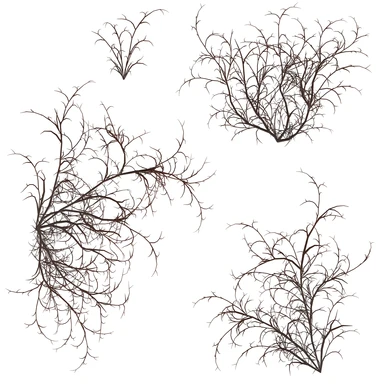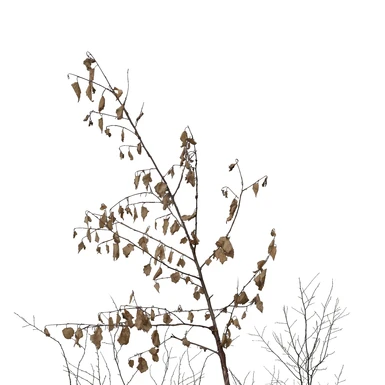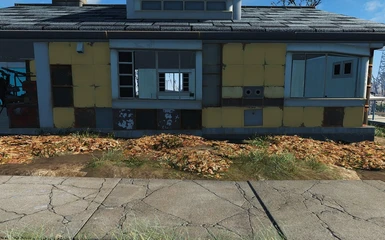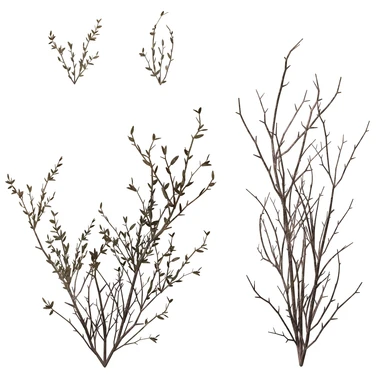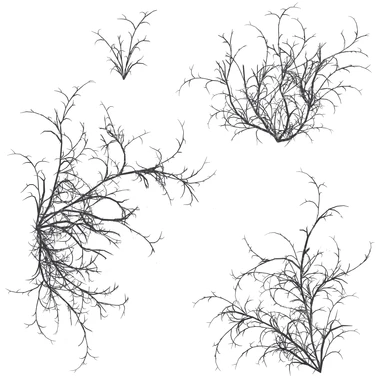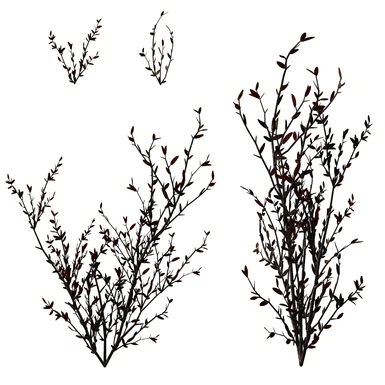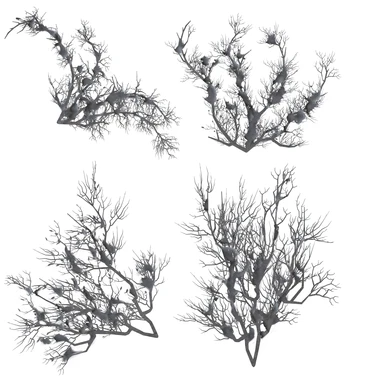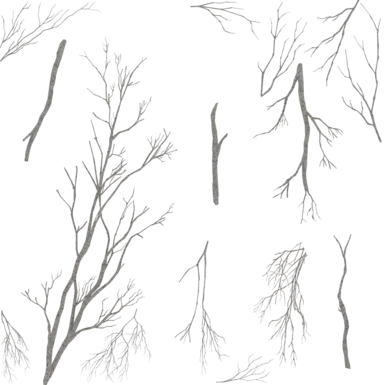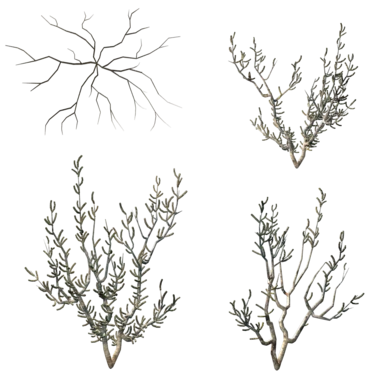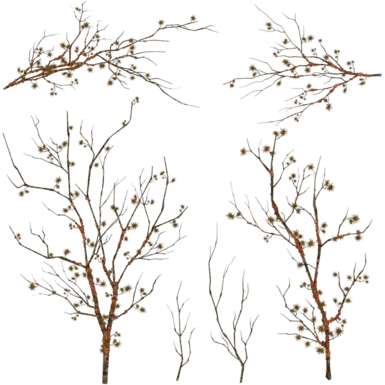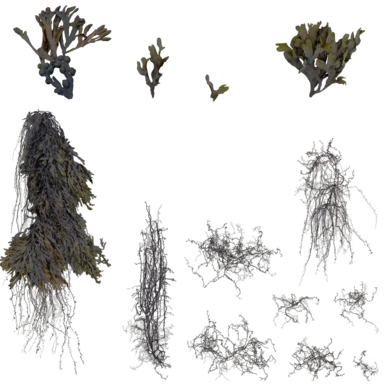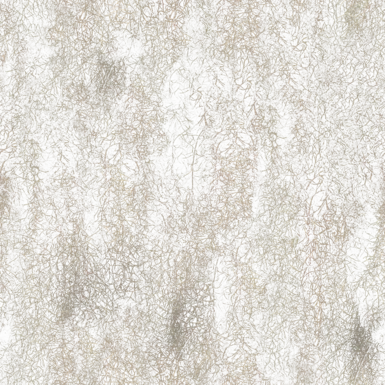About this mod
Replaces a few landscape textures with a 1 KB transparent texture (to hide the objects) to help the landscape seem a little more clean, and not so wild. Twigs, vines, hedges, shrubs, moss, seaweed, some grasses, etc... They're all invisible with this mod! Enjoy! (Easily delete the mod's files at ANY time to bring back what you want to see again!)
- Requirements
- Permissions and credits
-
Translations
- Spanish
- Changelogs
- Donations
NOW HIDES TWIGS! (Optional file, version 0.02 hides only the twigs. It's included in version 2.0.)
Remember to endorse if you're enjoying the mod! It makes me smile! Thank you! <3
THIS MOD DOESN'T BREAK PRECOMBINES. YOUR GAME IS SAFE!
♡♡♡♡♡♡♡♡♡♡♡♡♡♡♡♡♡♡
This mod hides many of my annoyances when it comes to vines and other plants, etc.
Since the mod takes care of making the objects invisible (transparent) across the entire game, not just settlements, it may make the game seem too clean for some players. Some may think too many grasses or plants have been hidden.
(But, if you're like me and have put in hundreds of hours of playtime into Fallout 4, or use a landscape overhaul, maybe you're in need of some cleaning up.)
Installation and other notes in spoiler tag:
Install: Download and install using a mod manager, or manually download the zip file and unzip the mod's files right into your game's "Data" folder (following the file structures in the zip!).
Uninstall: Use a mod manager to uninstall, or manually delete the mod's files from your game's "Data" folder. The texture files are located under their respective directories.
Example:
If you find this hides something you don't want hidden, for example, the Forsythia plants, which would be found in your Fallout 4 folder:
.....Data\Textures\Landscape\Plants\Forsythia01_d
Just delete whichever files you don't want to use. In this case, you'd delete the Forsythia01_d file and that plant would again be visible in the game.
Requirements:
Fallout 4 only.
If any of these objects are in any DLC areas, it should take care of those as well, unless the objects point to another location in the file structure.
* Please Note:
*If you have a mod like Scrap Everything, the objects will still be scrap-able, but invisible. Don't fret; just scrap them if you'd like!
*Similarly, if you have a mod like Settlement Objects Expansion Pack that adds any of the plants to your workshop menu that I've made invisible, they'll be invisible from there, too! You can still build and place them, but they'll be invisible.
It's a small price to pay for a cleaner Commonwealth.
-----> Check out CREAtive Gardens for a great settlement building mod to use alongside No Ugly Plants And More! CREAtive Gardens doesn't use vanilla textures, so my mod doesn't impact it! Perfect!
If anyone would like to upload before & after shots of in-game content so others can see the changes, please do!
ADD-ONS FOR THIS MOD:
No Ugly Plants And More - Grank's Far Harbor Addon
**RECIPROCATED SHOUTOUTS**:
Thank you to these authors for a shoutout to this mod!
Team work makes the dream work! ;)
Be sure to check out the following!
Reduced Rubble by Tekmage
If you've recommended No Ugly Plants And More on your mod's page, let me know! I'll link you here, too!
PLEASE CLICK THE ENDORSE BUTTON IF YOU LIKE THIS MOD
No Ugly Plants And More - Invisible Vines Shrubs Brambles Grasses ETC
Clean Settler Faces - Remove Dirt And Grime
Long Time Coming - Automatic Quest Progression For Nick Valentine - Eddie Winter (BAT File)
Silent Mysterious Stranger
Quieter Crafting
Quieter Player Voice - Quieter Protagonist Voice
(My Profile Page)
Other recommended mods to use in spoiler tag:
Other recommended mods to also use for "cleaning up":
Decal Stain Remover - Redux Created by LethalThreat
Clean Bunkers Created by Robotic Dream
Better Bed Mattress Textures Created by Tymoteus
Military Cot Retexture Created by DaBigPit and Jordan1q2
Cleaner Concrete (WWE) Created by mluppov
No More Fake Puddles Created by twizz0r
Paint That House Created by Zumika
Remove Ugly Flat Trash Created by inawe
Insignificant Object Remover Created by AKcelsior
Clean Black Pip-Boy Screen Created by GodMod99 Bryce
No Halloween Decorations Created by steve40