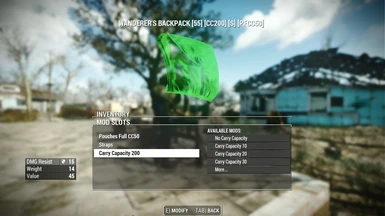File information
Created by
Aldebaran90 and StndmunkiUploaded by
Aldebaran90Virus scan
Documentation
Readme
View as plain text
UPDATE 1.3
PLEASE READ PLEASE. IT'S YOUR RESPONSIBILITY AS A MOD USER TO READ EVERYTHING THE MOD AUTHORS HAVE WRITTEN ON THEIR PAGES. NO MATTER HOW CRAPPY THE READMES ARE (LIKE MINE).
Note that my obscurity and excessive weirdness is merely an internet persona. My true self is way way more elegant...ly disturbed. sigh But it's got me where I am now in life at least.
Luckily got some free time to put an update together, working out of town is not that bad. So I'm gonna make this quickie quickie quick because the apocalypse is near.. or nope. (Is quickie quickie quick a brand of bubble drinks or something? Swear the God heard it somewhere. (MAMAAA PAPAAA YOUR DAUGHTER IS FORGETTING EVERYTHIIIING)
SORRY.
As always, you need http://nexusmods.com/fallout4/mods/2228 Armorsmith Extended by Gambit77 to maximize compatibility with armors. Not everything will just work like in my man Godd(zilla) Howard's world, but it will make a huge difference.
Don't forget to read Gambit77's whole instructions, and the FAQs, it contains the information you need about load orders, texture bugs (textures are pink) and just everything. I believe AE's plugin needs to be in the bottom of your load order to avoid conflicts with other mods.
This update is probably going to be my last update for Wearable Travel Backpack. With my very limited skill, I don't know what to add anymore that I have interest in (and that I can do) Unless some Godzilla level bugs appear and need to be Ultraman-ed and I can actually solve it. Bip bip bip..
Please don't ask me about my playthrough progress. You know where it is. COC Qasmoke. It's factionless there.
Serious stuff begins here
Please follow installation instructions
1.3 CHANGES:
[*] Integrated 1.2b features into 1.3
=> Readjusted armatures to improve compatibility with armor mods, particularly Jackets & Coats of the Commonwealth by slevin92
=> +0 CW Backpacks for people who prefer it).
[*] Added Travel Backpacks and the strapless version that use slot [61], with all the Carry Weight Bonus options.
[*] Added 1st Person armature. This forgetfulness is killing my sanity.
NOTES ABOUT SLOTS
50 - Conflicts with Bandannas (Armorsmith Extended's version of bandanna slot), if you don't wear one this is a good option.
51 - Conflicts with armors with full sleeves/gloves such as Kellog's Outfit. This is the least compatible option.
61 - This is used at the beginning of the game for carrying the baby, should be the best option unless used by another mod or if it's used by other vanilla scene that I don't know of.
To use armor that covers forearms slot, like Colonial Duster, Kellog's Outfit, Grognak's Costume, Cleanroom Suit etc, equip the [50] or [61].
IF YOU FIND THESE ISSUES
[*]If your backpack doesn't show up, that's sad. Most likely it conflicts with the armor you're wearing. Try wearing a different armor or try different backpack slots or go naked and try the backpack. If none of the other slots work, but other armors work, then it means that armor conflicts with the backpack and the all the slots. If not a single armor works and you can only wear it when naked, that's weird, go eat a banana. It might be an installation problem. You can try uninstalling and then installing again. Don't forget to enable the esp. AND have Armorsmith Extended's esp on the bottom of your order (put its patches accordingly, read Gambit77's instructions).
[*]If your backpack has purple textures, check your fallout4.ini again. And try other mods that have standalone meshes, materials, and textures, like Calyps' harness mod. I had one user that had purple textures too, and after trying a lot of solutions to no avail, I told him to try a different mod that gives standalone materials & textures. And turns out he couldn't get it to work either.
INSTALLATION
FOR NEW USERS
1. Make sure this line is present in your fallout4.ini:
sResourceDataDirsFinal=STRINGS\, TEXTURES\, INTERFACE\, SOUND\, MUSIC\, VIDEO\, MESHES\, PROGRAMS\, MATERIALS\, LODSETTINGS\, VIS\, MISC\, SCRIPTS\, SHADERSFX\
=> This works too, under the [Archive] entry in fallout4.ini, put bInvalidateOlderFiles=1, and make sure sResourceDataDirsFinal= contains nothing (delete the MESHES\, TEXTURES\ etc)
2. Make sure this line is present under the [LAUNCHER] entry:
bEnableFileSelection=1
3. Install version 1.3 using your fave manager. If you want to install manually, extract Wearable Travel Backpack - 1.3 to your Data folder, and enable the esp.
4. Install UPDATED patches if available.
UPDATING FROM 1.2 or 1.2b
1. Unequip your backpack and save the game.
2. Quit your gamey game, eat and drink water please, stand up and walk some for 5 minutes. Call/Kiss you significant other and let them know that they're more interesting than the game, and you just have to do one more quest. (WHITE LIEEEEES ARE FINEEEE. SOMETIMES.). I know it's a great game, but your body and your SO need your love too. And maybe your cats. And dogs. And dragon.
3. Uninstall 1.2, 1.2b, and patches used, using your favey fave manager.
If you want to uninstall it manually:
- Delete ALDBackpack folder from Data/meshes/clothes/
- Delete ALDBackpack folder from Data/textures/clothes/
- Delete ALDBackpack folder from Data/materials/clothes/
- Delete ALD Travel Backpack.esp from Data folder
4. Install Wearable Travel Backpack - 1.3 using your fave manager. If you want to install manually, extract Wearable Travel Backpack - 1.3 to your Data folder, and enable the esp.
5. Fire up the game and pray to Godd(zilla) Howard it'll work. It it doesn't, cry, call your parents and then do your laundry or something until miracle comes. I can't help prevent the apocalypse guys/girls. This is a simple mod that merely adds stuff to the game, if something doesn't work right, it's most like because of installation error or you didn't read my & Armorsmith Extended's instructions and FAQs etc.
UPDATING FROM 1.0 or 1.1
Do a clean save and install version 1.3. (I don't think it's needed, but just to be safe)
Detailed steps for people who don't know how to do a clean save:
1. Unequip your backpack, save game in a new slot, it's better than overwriting an existing one, quit the game.
2. COMPLETELY UNINSTALL Wearable Travel Backpack - 1.1 (or 1.0).
If you don't use a mod manager, delete the following stuff:
- "ALDBackpack" folder in data/meshes/clothes/
- Raider03Backpack_d.dds, Raider03Backpack_n.dds, Raider03Backpack_s.dds from "Raider03" folder in data/textures/armor/Raider03
- ALD Travel Backpack.esp in your data folder
- Any patches made by other modders.
3. Fire up the game, load the last save, there will be a warning saying some content is missing, choose yes.
4. Save game again in a new slot, then quit the game.
5. Install "Wearable Travel Backpack - 1.3" manually (Extract the archive to your Data folder) or using your fave mod manager.
6. Install new patches if available. Don't install old patches.
Please understand that even with maximum compatibility, you will still find armors that won't work with the backpack even with AE installed. This is NOT MY ERROR nor Armorsmith Extended's, the game has Limited biped slots so things can overlap. Just accept that, we can't have it all. Not like Godd Howard can.
HOW TO GET BACKPACK:
In Console (Press ~)
1. Type in: help backpack 4
2. Look for: Travel Backpack you should see some IDs such as 1000869. Pick the one you want.
3. Type in without [ ]: player.additem [ID]
THANKS
I want to thank jfabs for his request on reddit that made me work on this. And also for his awesome retextures which I will release on my page some time in the near future. I have to make an NMM installer for them first as there are so many options.
I want to thank slevin92 for letting me know of slot 61's existence and notifying me about initial incompatibilitiy with his mod. You should download his fantasticow (Fantastic! Holy Cow!) Jackets & Coats of the Commonwealth if you haven't. Seriously though, you haven't? I'm not talking to you for 17 minutes. Please note that "Fantasticow (Fantastic! Holy Cow!)" is not a part of slevin92's mod's name. Sorry..
I want to also thank Stndmunki for being awake 99,99% of the day despite the time difference, listening to my ramble ramble, bugtesting and creating the craftable patch. You're a supermanicow (Superman! Holy Cow!) for a woman like me.
Thank you exShinra for the awesome 2K retextures that I have linked in my description.
Thank you Leyr for your awesome army retex that I have uploaded in the Misc download section.
Thank you taereus for the awesome camo retextures that I have linked in my description.
Also thank you to the awesome Azrael_wtf for creating a patch for Crafting Workbenches. :D