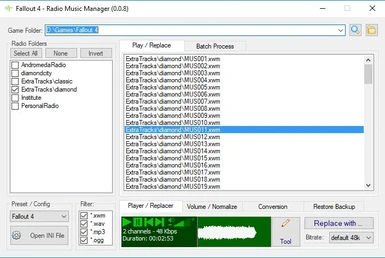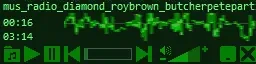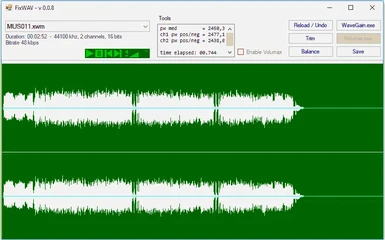About this mod
Tool for: Easy replacement of music files, Conversion of WAV files to XWM, Normalize audio volume. Batch process or one by one.
- Requirements
- Permissions and credits
- Changelogs
- Donations
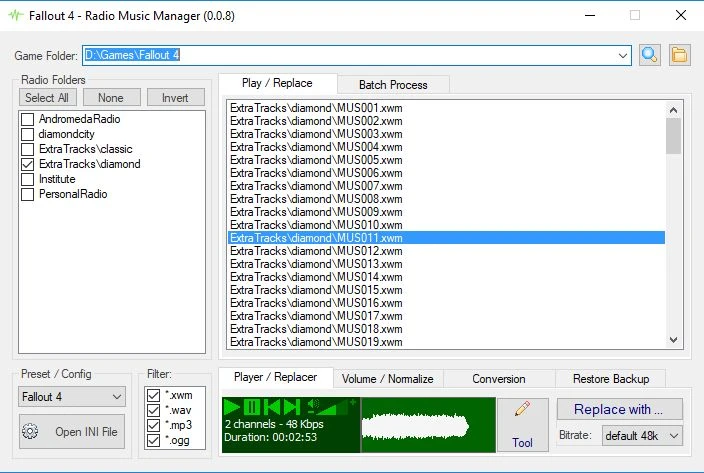
(* Author with bad English. Translation by Google)
What does?
======================================================================
- Want to replace any music that you do not like for one that likes a lot. It does.
- Want to convert songs from WAV format that taking up 2 Gbyte of space for XWM with 200 Mbytes. It does.
- Are some of the radio songs too loud while others are too low? It can adjust the volume easily.
- Listen to the music of Fallout 4 Radios directly from the Windows Desktop (now in 0.0.12 support BA2 packs).
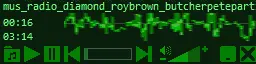
What does not do
======================================================================
This app for now only works with some radio mod installed with loose files. It does not work if the audio files are in BA2 packets. In the future, once it is well structured, it will have support for BA2 packets.
- (* in the implementation phase) -
Tips / Suggestion:
======================================================================
1) Do you want a radio with your favorite songs?
Install Standalone PipPOD (junior99au and shadowslasher410), it comes with mute traks so you can replace for your favorite songs.
Can also install 50 Tracks for PipPOD Standalone Radio (Skywatcher68) (1.1 Gbytes) or 50 Atom Cats PipPOD tracks (Skywatcher68) (1.2 Gbytes) and then convert them to XWM (100 Mbytes)
2) Creators of Radio Mods should convert the songs to 64 Kbps or 96 Kbps and the voice of the broadcasters to 48kbps or less. For this must have the original high quality wave or mp3 with 160 ~ 320 kbps.
Do not convert low bitrate audio to high bitrate, this will not increase the sound quality ... example, XWM 48kbps => WAV => XWM 160kbps ... will continue with lower quality but with high bitrate and taking up more space.
Conversion from WAV to XWM - comparison of file lengths and percentages:
- Original WAV file: 20,118,108 bytes = 100 %
- XWM 192kbps: 2,765,564 bytes = 14 %
- XWM 96kbps: 1,382,782 bytes = 7 %
- XWM 48kbps: 694,828 bytes = 4 %
Instalation:
========================================================================
- It does not require installation, just extract the contents in some empty folder.
- Run "FO4RadioManager.exe".
- If the application has not found the Folder where the Game is installed, select the Game Folder.
To Restore:
========================================================================
- Click "Backup/Restore" tab , click "Restore" button.
Precautions:
========================================================================
- Not yet fully tested. But I'm using it and I have not seen any drawbacks.
- It has a simple yet efficient backup and restore system.
It has 3 easily selectable applications to normalize audio volume: "WaveGain.exe" (default), "Volumax.exe" and "Normalize.exe". I did not test much to know which one was better. If, before trying to normalize the songs, you only want to check the levels without changing the files, it is possible. Anyone who can test, evaluate and pass on some say I will be very grateful.
Unfortunately my English is bad and I even have difficulty understanding the posts in the forum. But I will do my best to communicate.
Complementary applications and as their origin:
========================================================================
- xWMAEncode.exe - Microsoft Directx SDK
- Lame.exe 3.100
LAME is an educational tool to be used for learning about MP3 encoding. The goal of the LAME project is to improve the psycho acoustics, quality and speed of MP3 encoding.
- WaveGain v1.3.1 - http://www.rarewares.org
This version should be thread safe. Please see 'Help' for details of usage SSE2 'hand-rolled' optimised compile by an anonymous donor added. ICL12.1 compile - by John33
- Volumax v0.50 - http://www.rarewares.org
Normalises wave files to full scale - MSVC9.0 compile - by John33. Shares i/o routines with WaveGain for large wave files. Should now work with multiple instances.
- Normalize v2.52 by Manuel Kasper
It works like this: if you do not specify an amplification factor (either just as a factor or in decibels), it will first search the whole file for the negative and positive peaks. Then it will divide either 32767 or 127 (depending on whether the file is 16-bit or 8-bit) by the highest amplitude found (negative or positive, whichever is greater), and the result is the amplification factor. A substitution table is built in memory that contains the new (amplified) sample value for each possible input value. Thus the time-consuming task of doing floating-point multiplication has to be done only once (and at most 65536 multiplications).
When these steps have been completed, normalize will pass over the file again, reading blocks of 64 KB to memory, amplifying them (by substituting sample values from the table), and writing them back to the file (of course overwriting the original data).