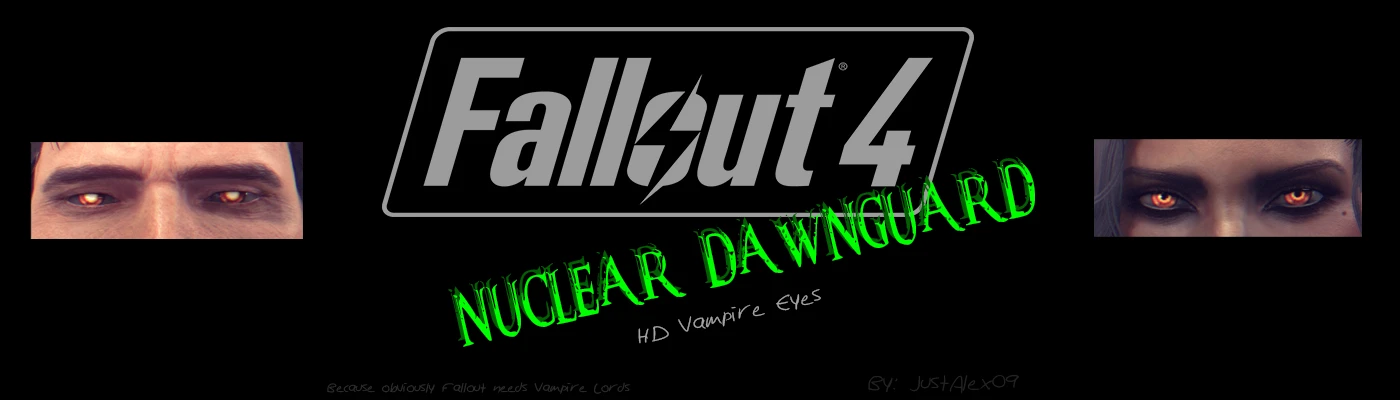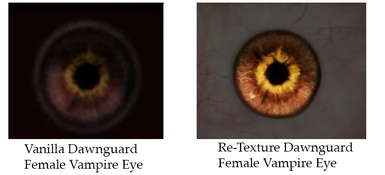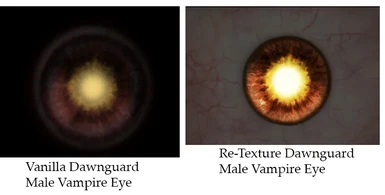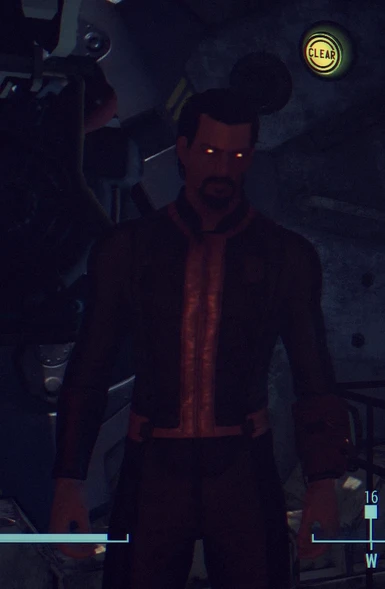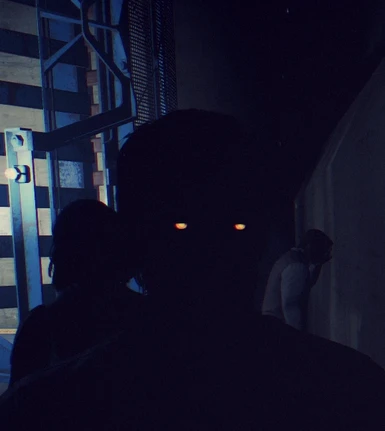Documentation
Readme
View as plain text
Nuclear Dawnguard by JustAlex09
THIS IS A STANDALONE MOD.
Description:
Redone HD textures of the vanilla vampire eyes of Skyrim's Dawnguard DLC. (because I like dem eyes)
Adds said 2 HD Dawnguard eyes to your Fallout 4 game.
_ _ _ _ _ _ _ _ _ _
MANUAL INSTALL:
Make sure your Fallout4Custom.ini (located in "C:\Users\***\Documents\My Games\Fallout4") file has the following lines,
[Archive]
bInvalidateOlderFiles=1
sResourceDataDirsFinal=
Put the line: *NuclearDawnguard.esp in your "plugins.txt" located in
C:\Users\***\AppData\Local\Fallout4
Copy my "Data" folder into your Fallout 4 Folder
C:\Program Files (x86)\Steam\steamapps\common\Fallout 4
(or wherever it is your FO4 is installed).
_ _ _ _ _ _ _ _ _ _
UNINSTALL:
Load FO4 and select any of the basic eyes then save your game.
Remove the *.esp file from your plugins list and your Data folder.