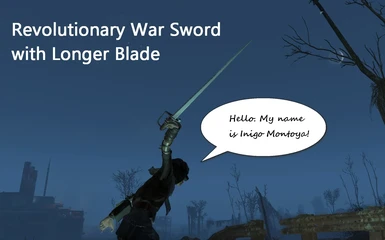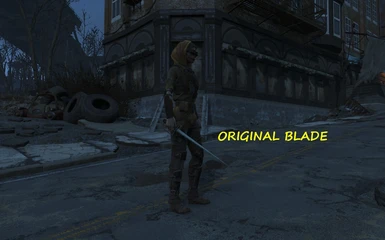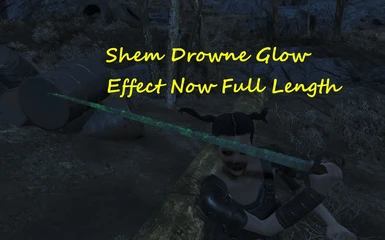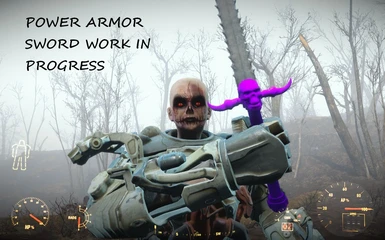About this mod
Shem Drowne Sword glow adjusted to fully cover blade.
- Permissions and credits
- Changelogs
UPDATE 2: Shem Drowne Blade glow effects better adjusted to the size of the blade.
UPDATE: Fixed an issue where blood textures would not show on blade. 11/27/15
I felt that the vanilla Revolutionary Sword looked rather fragile and puny, so I decided to give it a boost in blade size. All variations of the blade (normal, serrated, shock, and stun) have all been resized. The legendary version might come with the vanilla blade, but this can be corrected by adding a blade modification to it. Enjoy, and get your inner-pirate on. =)
P.S.
This mod goes very nicely with some revamped sounds found in Dredlord2's "Better Sword Sounds" mod http://www.nexusmods.com/fallout4/mods/2966/?
To install, extract the zipped file using Winrar, or similar program, open my folder, copy, or drag my "Meshes" folder into your Data folder.
NOTE: If this is your first time modding Fallout 4, please be sure to first modify your Fallout.ini file found in Documents/MyGames/Fallout4.
Using Notepad, or similar program, find the line ''sResourceDataDirsFinal*STRINGS\'' and change it to ''sResourceDataDirsFinal=STRINGS\, TEXTURES\, MUSIC\, SOUND\, INTERFACE\, MESHES\, PROGRAMS\, MATERIALS\, LODSETTINGS\, VIS\, MISC\, SCRIPTS\, SHADERSFX\''
Then save the ini file, and you will be good to go.
UPDATE: Fixed an issue where blood textures would not show on blade. 11/27/15
I felt that the vanilla Revolutionary Sword looked rather fragile and puny, so I decided to give it a boost in blade size. All variations of the blade (normal, serrated, shock, and stun) have all been resized. The legendary version might come with the vanilla blade, but this can be corrected by adding a blade modification to it. Enjoy, and get your inner-pirate on. =)
P.S.
This mod goes very nicely with some revamped sounds found in Dredlord2's "Better Sword Sounds" mod http://www.nexusmods.com/fallout4/mods/2966/?
To install, extract the zipped file using Winrar, or similar program, open my folder, copy, or drag my "Meshes" folder into your Data folder.
NOTE: If this is your first time modding Fallout 4, please be sure to first modify your Fallout.ini file found in Documents/MyGames/Fallout4.
Using Notepad, or similar program, find the line ''sResourceDataDirsFinal*STRINGS\'' and change it to ''sResourceDataDirsFinal=STRINGS\, TEXTURES\, MUSIC\, SOUND\, INTERFACE\, MESHES\, PROGRAMS\, MATERIALS\, LODSETTINGS\, VIS\, MISC\, SCRIPTS\, SHADERSFX\''
Then save the ini file, and you will be good to go.