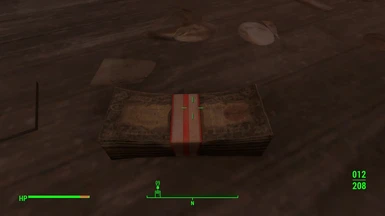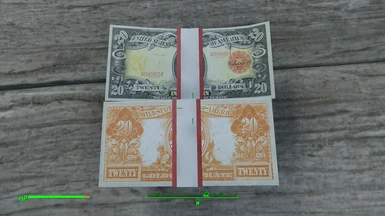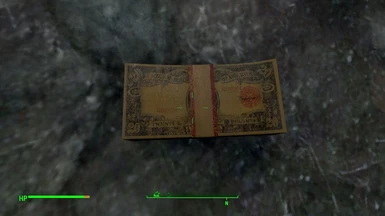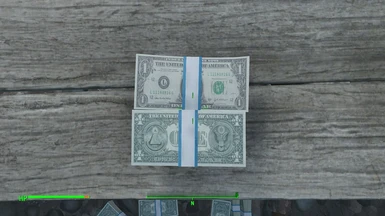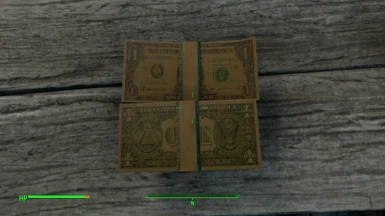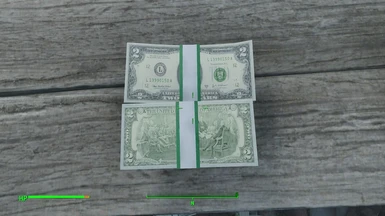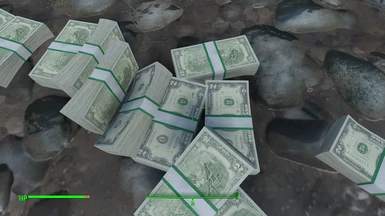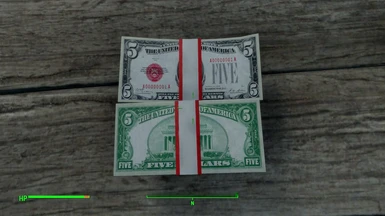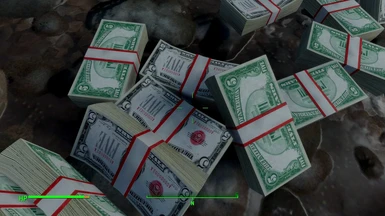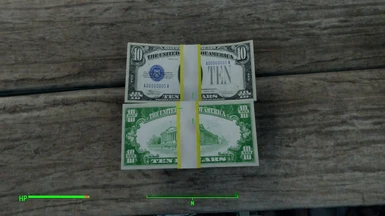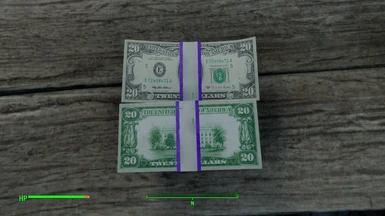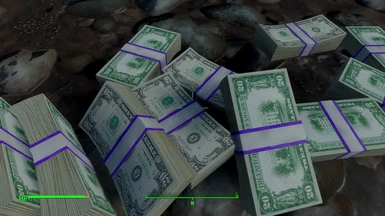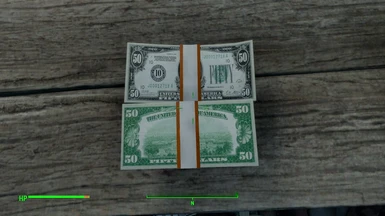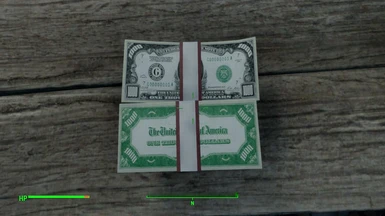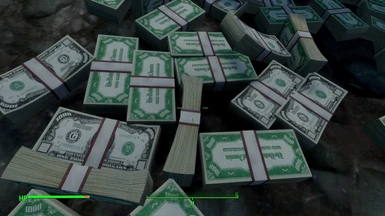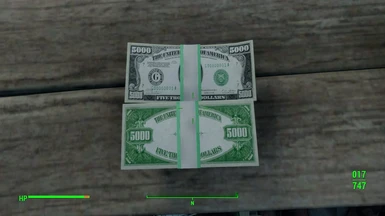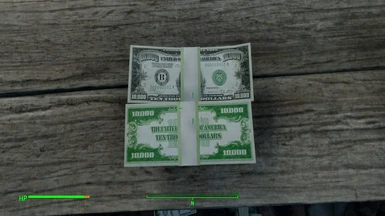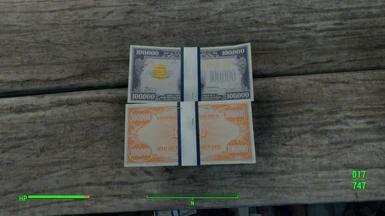Documentation
Readme
View as plain text
1. Navigate to your: documents\My Games\Fallout4
2. Open FallOut4.ini
3. Find the line: sResourceDataDirsFinal=STRINGS\
4. Change it to: sResourceDataDirsFinal=STRINGS\, TEXTURES\
5. Open the zip file
6. Open the clean or worn out folder
7. Drag and drop the textures folder into your data folder