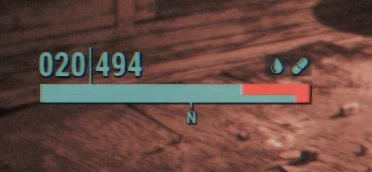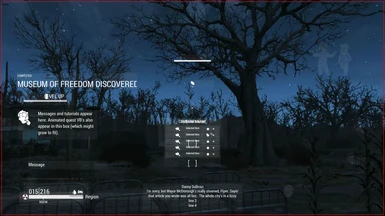General
As we all know, the vanilla HUD for Fallout 4 is way to big.
When you play survival mode and are an experienced player you also usually don't need some of the HUD elements.
In order to achieve a simplistic, compact and immersive HUD spiced with some hardcore elements I removed and changed some parts with the goal to end up with only what I truly need during gameplay.
Removed HUD elements
Altered HUD elements
Credits
For this preset I found inspiration in the presets made by Hackfield and AyyKyu.
Big thanks to valdacil and his team for the awesome DEF_UI.
FAQ
How do you change the UI color?
An awesome tool to change stuff around Fallout 4 in general is the Fallout 4 Configuration Tool. The color I use here is "Cadet Blue".
How do I enable/disable/change ...?
Look inside your "Fallout 4/Data/Interface" folder. There you find a tool called "HUDMenuSet.exe". Open it and follow the instructions on the mouseover. "Ctrl"+"S" to save your configuration. Save into the "DEF_CONF" folder!!!
As we all know, the vanilla HUD for Fallout 4 is way to big.
When you play survival mode and are an experienced player you also usually don't need some of the HUD elements.
In order to achieve a simplistic, compact and immersive HUD spiced with some hardcore elements I removed and changed some parts with the goal to end up with only what I truly need during gameplay.
Removed HUD elements
- stealth meter
- hit direction indicator
- hit marker
- flashlight indicator
- grenade counter
- crit meter
- Power Armor battery warning
- condition and perk Vault Boy animations
- fatigue message
Altered HUD elements
- Compass: removed everything but NSEW markings and moved beneath HP and AP bars (bracketed and non-bracketed version available)
- Enemy Info: removed everything but the health bar
- Rad meter: removed counter (only warning symbol now)
- XP meter: removed XP counter & text
- resized and moved some other elements
Credits
For this preset I found inspiration in the presets made by Hackfield and AyyKyu.
Big thanks to valdacil and his team for the awesome DEF_UI.
FAQ
How do you change the UI color?
An awesome tool to change stuff around Fallout 4 in general is the Fallout 4 Configuration Tool. The color I use here is "Cadet Blue".
How do I enable/disable/change ...?
Look inside your "Fallout 4/Data/Interface" folder. There you find a tool called "HUDMenuSet.exe". Open it and follow the instructions on the mouseover. "Ctrl"+"S" to save your configuration. Save into the "DEF_CONF" folder!!!