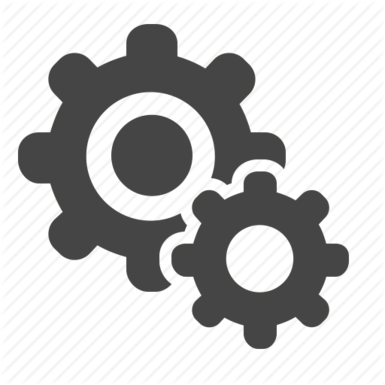About this mod
My config file that runs at a stable-ish 60 fps 1080p on a system with a GTX 1050 ti GPU (or equivalent).
- Permissions and credits
As of now the game runs perfectly at 60 fps with iPresentInterval (Vsync) enabled with the odd drops to 50 fps during demanding sequences. It is very stable and lag free when traversing Boston city ruins (which drops fps on even stronger GPUs), the Corvega Assembly Plant or the USS Constitution.
It took me quite a while to figure out the perfect settings for my system, and this is the best performance to quality ratio I could come up with. It has no snake oil tweaks like ThreadedAI, only vanilla stuff and some tried and tested community approved tweaks. I currently run roughly 150 mod with this config and it plays nice without any stuttering/fps drops/crashing. If you don't have time to mess around with settings and ini tweaks then you can rely on this file, just drag and drop it and get playing/modding.
To use the config files just drag and drop all three .ini files to your Fallout 4 folder in My Documents (C:\Documents\MyGames\Fallout4)
These are some of the added lines/tweaks in the config:
[Display]
iShadowMapResolutionPrimary=1024 - Shadow Quality is set to Medium in the launcher which has a resolution of 2048, I dropped it further down to 1024 as I see little to no visual difference, (in Skyrim 1024 res for shadows was in the High preset if I recall correctly)
[Launcher]:
bEnableFileSelection=1 - enables modding basically
[Archive]
bInvalidateOlderFiles=1 - enables modding basically
sResourceDataDirsFinal=
[General]
sStartingConsoleCommand=cl rim 0.0005 - reduces fake character lights, but doesn't completely disable them (as it'd negatively affect character visibility), some people just set it to cl rim off in order to completely turn off fake lights, a matter of preference really.
SIntroSequence=0 - skips intro sequence simple as that.
[SaveGame]
iAutoSaveCount=16 - sets the max number of autosaves you can have, this is useful if you have a mod that enables autosave/save in survival mode
[Pathfinding]
fSandboxCylinderTop=550
fSandboxCylinderBottom=-550 - makes it so that NPCs can sandbox in elevation, like move to the second floor of a player built building, very popular tweak for Skyrim, works for FO4 as well, see Multiple Floors Sandboxing for more info (you can also download it there as an ESP if you prefer that to adding these two lines)
Launcher Graphics Settings (these are already set up by the config files you can download):
Resolution: 1920x1080
Antialiasing: TAA
AF: 16 Samples
Texture Quality: Ultra (there is no reason to set it to anything lower than that)
Shadow Quality: Medium (some say it looks better than high, resolution is dropped further to 1024 by tweak)
Shadow Distance: Medium (biggest fps killer in the game in my experience)
Decal Quantity: High (can be set to Ultra, I use some heavy decal mods like Extreme Particles Overhaul), and I am trying to maintain the same stable fps during firefights.
Lighting Quality: Ultra (can be dropped to High for 3-4 extra fps, I prefer to keep it on Ultra for immersion)
Godrays Quality: Low (I see no difference at all, but it eats fps like crazy. Don't worry even on low you'll still have the fancy godrays shimmering through the fog or cracks on the ceiling)
Depth of Field: Standard (Low): I dislike DoF in general, Bokeh is buggy but other than that there is no performance difference.
Ambient Occlusion: SSAO (High), HBAO+ is better looking, but it is quite unstable and can hit your fps hard in unexpected places (like the starting Vault). Some say it is even clashing with the original art direction of the game (although it is probably just denial setting in).
Weapon Debris: I keep it off, it can butcher fps during heavy firefights and I do not think it is something I'd need in my game.
All the tickboxes below are enabled, as they do not effect performance, I turn Motion Blur off in every game and so does every sane person out there.
The sliders on the next page are all set to the mid-point, as this is the best balanced between performance and quality, also reduces pop-in to the minimum (please see the Official Nvidia Fallout 4 Tweak Guide): . You can raise them, if I have all 4 maxed out it shaves off 3-5 fps.
Distant Object Detail: High (more performance savings, not much difference in fidelity)
Object Detail Fade: High ( again no difference, some performance gains and stability)
Just for your reference my specs are: (laptop) NVIDIA GTX 1050 ti, Intel i7 7700hq, 8gb DDR4 RAM, 250gb SSD.