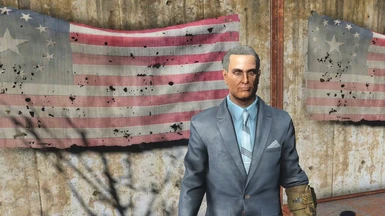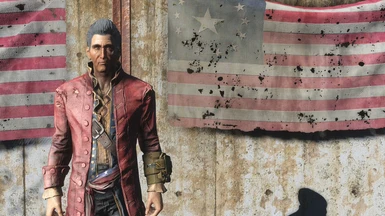About this mod
10 Looksmenu presets of American presidents, pundits and political scoundrels. More to come!
- Requirements
- Permissions and credits
Or give your settlers a New Deal as Franklin Roosevelt?
Or walk softly and carry a big gun as Teddy Roosevelt?
Well now you can!

Presidents and Pundits - Looksmenu Presets brings you 10 of America's most famous, reviled, and beloved politicians. As time permits, more will be added, and suggestions are always welcome! These presets have been made by painstakingly staring at paintings, portraits and photographs, to immerse you seamlessly in the democratic process.
Disclaimer: This mod is not a political statement and does not condone or praise the actions of any historical figures, past or present. It does not reflect the beliefs of the mod author.
Required Mods:
Looksmenu
Current Presets:
- George Washington
- John Adams
- Benjamin Franklin
- Alexander Hamilton
- Andrew Jackson
- Abraham Lincoln
- Theodore Roosevelt
- Franklin Roosevelt
- Barack Obama
- Donald Trump
- Download the mod manually
- Extract the contents of the zip file into your Looksmenu Presets folder. The filepath should look something like this: C:\Program Files (x86)\Steam\steamapps\common\Fallout 4\Data\F4SE\Plugins\F4EE\Presets
- Start Fallout 4. When creating a new character, there should be an option for Presets if you have properly installed Looksmenu. If it's grayed out, make sure it's installed properly, and that you're running Fallout 4 Script Extender
- If you want to change an existing character, open the console and type in "showlooksmenu <character ID>" which should bring up the character customization page, and the Presets option
More faces to come as time permits! Comment or message me with suggestions, and I'll add them to the list.