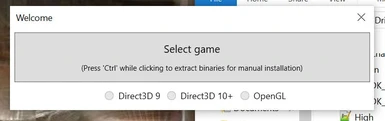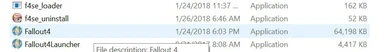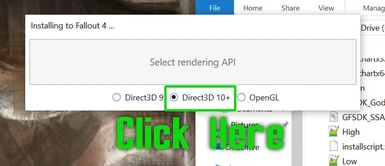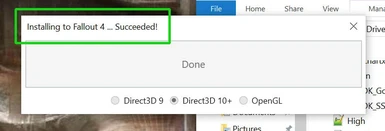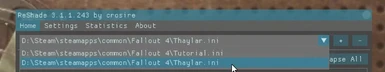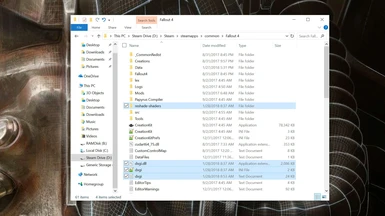About this mod
Only loads Vibrance, Curves, and Levels to make the world more colorful and shadows a little deeper.
- Requirements
- Permissions and credits
This ReShade should have a minimal effect on your FPS. I see only a 3 FPS loss in a very large settlement build playing on a 4K TV with a locked i5 and a GTX 1070 running at medium settings with Godrays disabled.
Installation
Step 1: Download and Install
- Download Thaylar's Simple FO4 ReShade
- Download ReShade 3.1.1
- To make it easy, copy into your Fallout 4 main folder.
- Install ReShade by double-clicking the "ReShade_Setup_3.1.1" file.
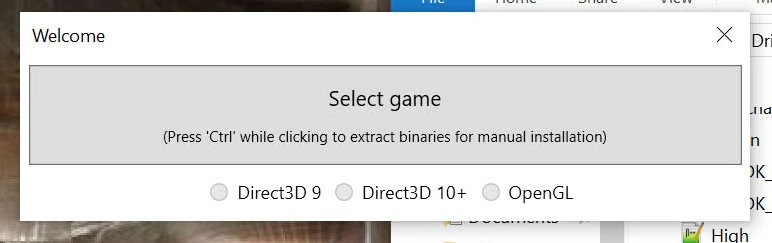
- Click "Select Game"
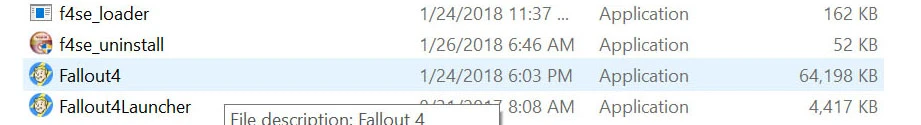
- Select "Fallout4". Not the launcher or anything else or installation will fail.
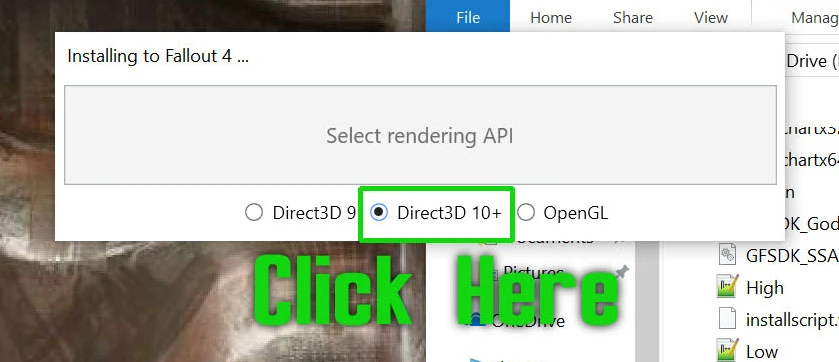
- Click the API as highlighted in the image.
- Download the Shaders as suggested. Once the download is finished:
- Press the "Uncheck All" button at the bottom.
- Scroll through the list and Check only: Curves, Levels, and Vibrance
- Press Okay.

- Confirm installation was Successful. If it failed, just try running the installer again.
- Proceed to Step 2.
Step 2: Install Thaylar's Simple FO4 ReShade
- Extract the file and make sure it is in your Fallout 4 main directory (or move it there).
- Run Fallout 4 like normal.
- Once in game, proceed to Step 3.
Step 3: Setup ReShade and select Thaylar's Preset
- Press Shift+F2 at the same time to open the ReShade overlay.
- If you got a Tutorial, run through the Tutorial.
- Once the Tutorial is done. Select the Thaylar.ini to load my presets.
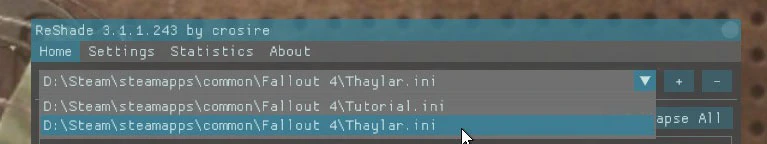
- Once Loaded, click on the Settings tab at the top.
- If the third box down is in "Configuration Mode" change it to "Performance Mode."
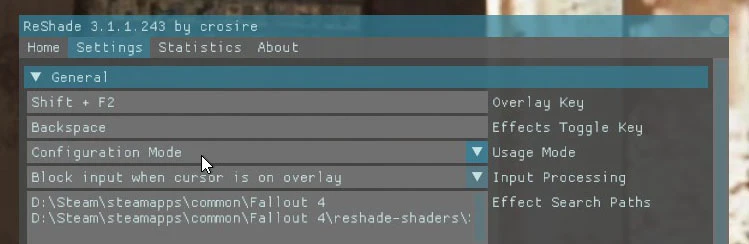
Step 4:
- Rejoice in your new virbrancy and play on!
Uninstall/Disable:
- To Uninstall: simply delete the files installed by ReShade as highlighted in the image.
- Delete Thaylar.ini from your Fallout 4 directory.
- To Disable: simply move the three "dxgi.xxx" files from your Fallout 4 folder to anywhere else.
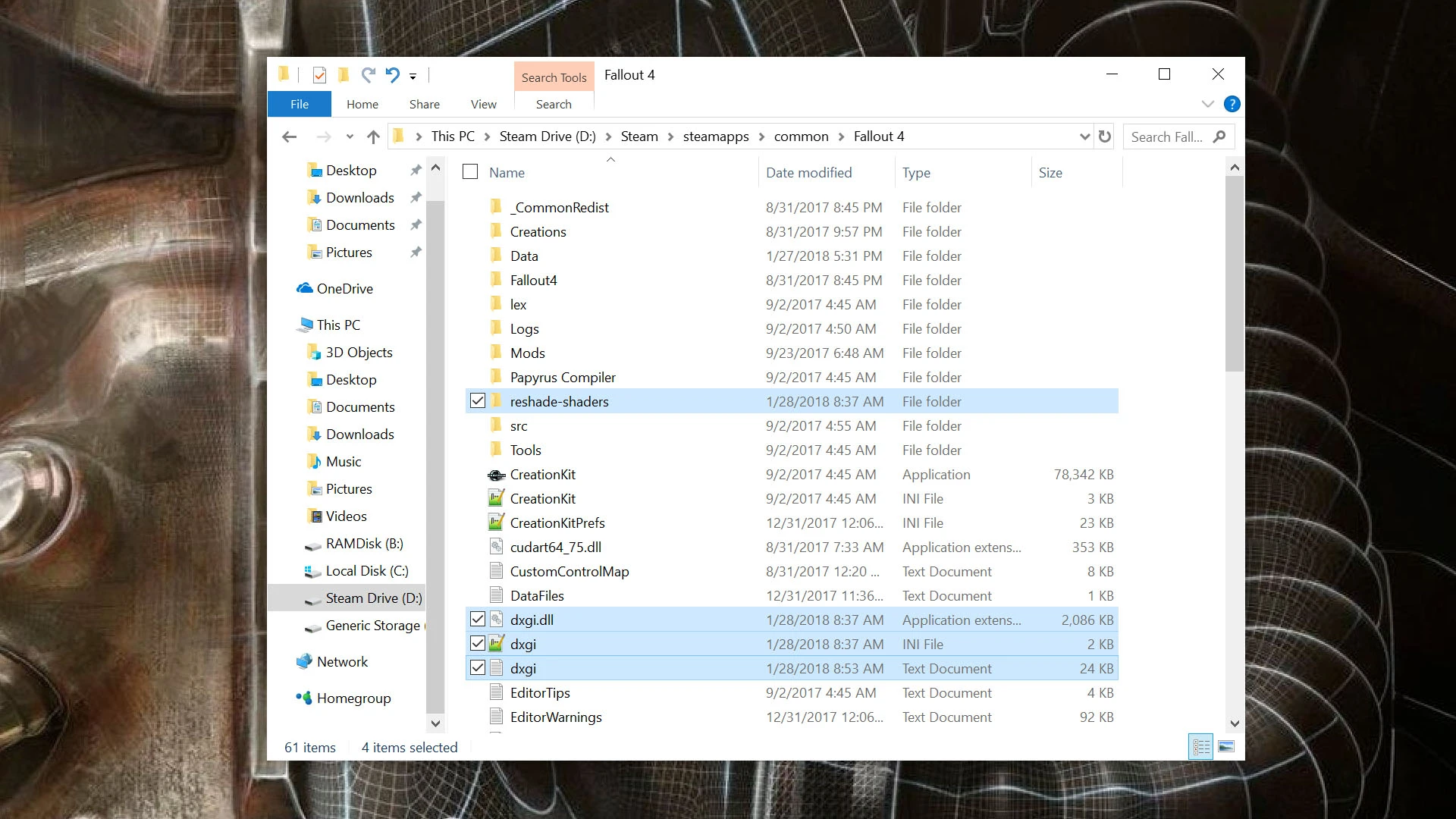
Thaylar's Active Mod List:
GameMode=Fallout4
Fallout4.esm=1
DLCRobot.esm=1
DLCworkshop01.esm=1
DLCCoast.esm=1
DLCworkshop02.esm=1
DLCworkshop03.esm=1
DLCNukaWorld.esm=1
TrueStormsFO4.esm=1
HUDFramework.esm=1
ArmorKeywords.esm=1
ConcealedArmor.esm=1
ValdacilsItemSorting-00-ValsPicks-DLCVersion.esp=1
WorkshopRearranged.esp=1
CBBE.esp=1
AzarPonytailHairstyles.esp=1
QuickEnterFromStand.esp=1
QuickExitToStand.esp=1
Silence Brahmin.esp=1
TrueStormsFO4-FarHarbor.esp=1
TrueStormsFO4-NukaWorld-FH-Compat.esp=1
DarkerNights.esp=1
Quieter Settlements - Vanilla.esp=1
Quieter Settlements - Wasteland Workshop.esp=1
Quieter Settlements - Contraptions.esp=1
BTInteriors_Project.esp=1
Pip-Boy Flashlight.esp=1
FO4SeasonsMoreGrass.esp=1
Companion Infinite Ammo.esp=1
0.5xEnemyDamage.esp=1
1xPlayerDamage.esp=1
Dogmeat's Backpack.esp=1
Easier Hacking - 1 Word.esp=1
Easy Lockpick.esp=1
Guaranteed Pickpocket.esp=1
dD-Enhanced Blood Basic.esp=1
Live Dismemberment - BrutalNoHeadshots.esp=1
Live Dismemberment - LiebermodeNoHeadshots.esp=1
Live Dismemberment - RegularNoHeadshots.esp=1
SOU All-in-one.esp=1
localdealer_requirements.esp=1
QuickTrade.esp=1
RichMerchants.esp=1
SkjAlert_All_DLC.esp=1
SlowerGhouls_NoLungeAttacks_Both.esp=1
SlowerGhouls_75_percent.esp=1
OCDecorator.esp=1
OCDispenser.esp=1
OCDecorator - No Experience.esp=1
OCDecoratorDLC.esp=1
Business Settlements.esp=1
CatDecoFloors.esp=1
ImmersiveVendors.esp=1
IMP.esp=1
DD_Khassar_De_Templari_Increased_build.esp=1
Northland Diggers New.esp=1
SettlementMenuManager.esp=1
SignsOfTheTimesPosters.esp=1
woodysWastelandStuff.esp=1
WorkshopRearranged_BTInteriors_Patch.esp=1
def_inv_scrap_en.esp=1
VIS+DEF_INV+WR Junk Changes.esp=1
BetterModDescriptionsLite.esp=1
Armorsmith Extended.esp=1
Eli_Armour_Compendium.esp=1
Vault-Tec Workshop Overhaul.esp=1
Thaylar Lighting AIO VTWO v2.8.esp=1
Thaylar Lighting AIO VTWO v2.7.esp=0
EnhancedLightsandFX.esp=1
Wasteland Water Revival - Clearly Visible.esp=1
Conquest.esp=1
OWR.esp=1
Armorsmith All DLCs Patch.esp=1
3dscopes-framework.esp=1
3dscopes-replacer.esp=1
3dscopes-replacer-addtospawn.esp=1
Eli Armor Compendium AE VIS Patch.esp=1
ConcealedArmor.esp=1
Craftable Armor Size - Fix Material Requirements.esp=1
Craftable Armor Size.esp=1
BetterModDescriptionsAE.esp=1
BetterModDescriptionsCAS.esp=1
BetterModDescriptionsSTCSReplacer.esp=1
dinoshelf.esp=1
dinoshelf_extra_ammo.esp=1
dinoshelf_retex.esp=1
Thaylar Spotlight Extended.esp=0
LooksMenu.esp=1
CREAtiveClutter.esp=1
*Gameplay screenshots taken with Darker Nights set at Medium using the default game textures. (HD DLC not installed)