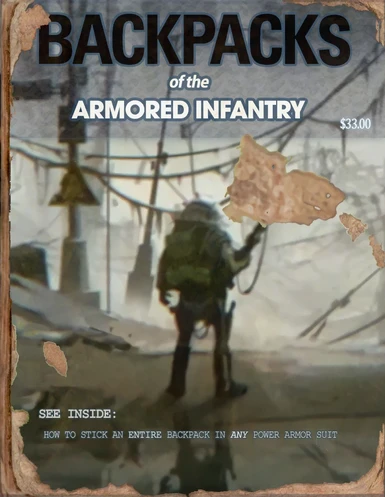About this mod
This mod adds 20 backpacks into the game. One hand-picked world location for each backpack. Backpacks spawn on NPCs, including vendors, and in containers. Featuring over 60 workbench mods and over 50 selectable colors with an additional five new magazines with unique perks for each one. Don't forget about the new discoverable location to explore!
- Requirements
- Permissions and credits
-
Translations
- Ukrainian
- Spanish
- Russian
- Portuguese
- Mandarin
- Italian
- German
- French
- Mirrors
- Donations

NOTICE: (optional) New playthrough on survival difficulty for the optimal experience.
Backpacks of the Commonwealth
- Adds 20 backpacks into the game
- One hand-picked world location for each backpack
- Fully integrated spawns (level lists), on NPCs, enemies, containers, and vendors
- Over 60 workbench mods
- Over 50 different colors
- Five new magazines with unique perks for each one
- One new discoverable location to explore
XBOX DOWNLOAD:
https://bethesda.net/en/mods/fallout4/mod-detail/4054297
v1.5.6 Released!
Updates & Changes
Bug Fixes
FAQ:
Q: The backpacks aren't appearing on my back and the carry weight stacks!
A: Most likely another armor or clothing mod conflicts with mine.
Q: Aren't there plenty of backpack mods on Nexus already?
A: In my opinion, no. I've played through all of the Fallout games multiple times (minus the two we don't speak of), and carry capacity has ALWAYS been a huge gameplay feature, and something such as backpacks greatly effects how the game plays. The more the merrier.
Q: Is this your typical backpack mod?
Depends. Simply put, I didn't want a backpack mod necessarily, I wanted backpacks that were really "in the game". I wanted to make sure everything was lore-friendly yet provided an immersive, "vanilla-like" experience by integrating level lists and giving the backpacks balanced, non-overpowering stat bonuses. I wasn't satisfied with the Bethesda solution, which is carry capacity armor mods. Don't you hate having to construct new addons at the workbench every time you get a new chest piece, outfit, or leg piece? It seems kinda silly. Also, in my case in my personal survival playthrough, I came to the realization that I had literally every single backpack mod available on Nexus for Fallout 4 installed. I decided enough is enough, and that's how my mod was conceived. The mod undoubtedly provides less frustration for hoarders such as myself. Pouches were also thing in Fallout 1/2, but they didn't actually add carry capacity (I wish). Now I'm bringing all of this together into one whole package with polished, tested, lore-friendly workbench mods, high-quality skins, and fully integrated level lists.
Not to mention, I have seen plenty of people request a mod like this. This is also another example that BACKPACKS IN FALLOUT ARE VERY POSSIBLE. BETHESDA DEVELOPERS.
Q: Did you steal these backpacks from <insert> mod?
A: No. The majority of assets used in this mod were directly extracted from the vanilla Fallout archives and edited accordingly. However, a few gracious and talented mod authors have allowed me to use their custom meshes and/or textures for my mod. See the thank you page for more info. I also created a few of the models from scratch.
Q: Can you add +100 carry capacity or +50 DR or remove the penalty from this backpack?
A: Check the holotape!
Q: This backpack clips with this outfit or armor! Is it supposed to look like this?:
A: Understandably, Bethesda designers decided to be careful about single outfits and pieces clipping each other. Due to this, the nature of the armor system in general, and also the fact that backpacks are not in the vanilla game, it would not be ideal to modify all meshes and animations to fix clipping. Not only would it be tedious, it would increase the overall file size of the mod. That being said, there are great programs such as Outfit Studio that allow you to edit your certain mesh to your liking. Try it out.
HOWEVER, if there is something that occurs often in your playthrough (such as 2-3 BoS members all clipping with similar outfits), please post in the comments, and I will more than likely fix it.
Q: Why aren't backpacks appearing?
A: Even though there are 15 backpacks, I made the spawn rate RARE. Be patient, kill lots of gunners and raiders, and be sure to search EVERY suitcase, armor container, armor vendor, and remember that bosses have a higher spawn rate! If you think it's bugged, make sure my mod has high priority, as in loaded last. However, if you are absolutely confident you installed my mod correctly and are having issues, post on the comment page and I'll be glad to take a look at the level lists.
Q: Inject level lists?
A: Option in the FOMOD installer
Q: Why does this mod conflict with this other mod I have installed?
A: I tried to make as little conflicts as possible, though anything that modifies certain level lists will need to have lower priority in order for my mod to work correctly. Look into merged patches if you would like level lists for all your mods without conflicts.
Q: There's this crazy glitch where x and y happens and it's freaking nuts dude! Can you fix?:
A: Post it on the Nexus mod comment page, and I'll try and patch it in the next update.
Q: I have a really cool idea but I don't mod. Can you do it?
A: Post in the comments and I'll take a look!
Q: I made this really sweet texture for a backpack. Add it?
A: Of course, feel free to create your own texture mod and upload it to Nexus. If you want me to implement it in the main .esp post in the comments and I'll take a look.
Q: Wow! I want to create a mod like this. How long did it take you, how did you learn, and what programs did you use?
A: It took me about 150-200 hours over a span of three months total to complete the mod. This time includes everything from learning statements for papyrus, to calculating workbench mod scrap requirements, to manually fixing bone weights, or to even something like generating normal map textures in Photoshop.
I had previous knowledge of the New Vegas GECK, so I was relatively comfortable with the F4 Creation Kit. But I also looked up a TON of info about the new Fallout 4 Creation Kit on the wiki. A good "start" guide would be the tutorial series created by "Rage Gamer" on Youtube. Not only is it informative, it's entertaining. Seddon4494 is another great Youtuber. There are many more, just look em up. Once you're comfortable with the basics, more advanced tutorials and information can be found by searching the Nexus forum for your specific questions. Texture and mesh editing is another ball game, but the learning curve really isn't that bad. Once you start understanding the software, learn what each tool does, and practice a few times it gets much easier, and the quality of work gets higher each time. Don't be letdown, there was plenty of frustration while making this mod! Especially while modelling and UV wrapping... As you can tell, not all of these models are perfect. Far from it. But I think they turned out alright! And don't be intimidated! All this stuff-- it can be easier than you think.
I used the following programs to create this mod:
Extracting: Bethesda Archive Extractor
Texture/Material editing: Photoshop (with Intel/Nvidia texture tools plugins), Compressonator, CrazyBump, waifu-2x caffe, Material Editor by ousnius.
Mesh editing: Blender (Where can I find 3ds Max 2013?), Nifskope, Outfit Studio.
Papyrus scripting: Notepad++
Core tools: Fallout 4 Creation Kit, FO4Edit, Archive2.
Video editing: Sony Vegas
Have another question but it wasn't answered above? Post in the comments!
SPOILERS AHEAD:
Detailed stats and levels chart (CHEAT SHEET) here