Run F4SE with Fallout 4 Launcher
-
Endorsements
-
Unique DLs--
-
Total DLs--
-
Total views--
-
Version1.1









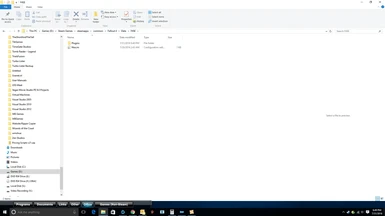
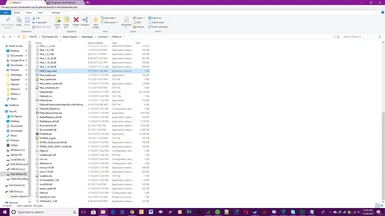
9 comments
thanks
The whole f4se.ini file should look like below:
[Loader]
RuntimeName=F4.exe
Also check that the size of "Fallout4.exe" isn't ~65 GB. If it is, Bethesda has updated the file again for Creation Club. Once F4SE has been updated for the new version of Fallout 4, use the script again.
The files should be extracted to your main game folder, keeping the file/folder structure in the 7-Zip archive. That means there should also be a "f4se.ini" file in the "Data\F4SE" folder in your main game folder and should contain the following lines:
[Loader]
RuntimeName=F4.exe
If this is not there, the file was not properly extracted and is what may be causing your crashing.
Edit: i dont recall how long ago i first downloaded and used this mod, but i just re-downloaded it and reinstalled it and it works fine without disabling my ESMs and ESPs now??