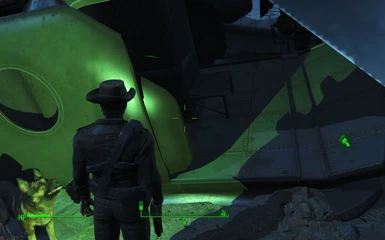Documentation
Readme
View as plain text
PipBoyShadows just adds a omnidirectionalshadows flag to the Pip-Boy light
Beware: the result is not always good. There are some artifacts in shadows and some weird effects because the character himself produce shadow, (Obvioulsy, bethesda has probably chosen to not activate the effect because of that.)
But this can add a nice ambiant touch.
This is much more like a test that I found it interesting enough to share.
This could probably be improved by moving the light and making it directional, but I am not sure that it's possible to do this safely without a creation kit.
- Download the file and extract PipBoyShadows.esp into Fallout4\Data folder.
- Go to your Local Appdata Folder and find the Fallout4 folder. (usually something like c:\users\username\appdata\local\fallout4\)
- Add: 'PipBoyShadows.esp' (without the quote) in the plugins.txt file under the line Fallout4.esm
- Make plugins.txt file readonly (right-click on the file -> property -> readonly) otherwise the launcher will reset the change.
- Run the game, enjoy